Google Adsense supports suggests that the ‘main’ ad unit must appear first in the HTML code. By saying ‘main’ ad unit - most probably Google is referring to the ad unit with the highest CTR.
Read this new adsense support query How do I define the first ad unit when using multiple ad units?
The multiple ad units system serves ads to each ad unit in order of their appearance in your HTML code. In most cases, this will be the same order as the ad units appear on your page. However, if your code uses DIV tags or other positioning techniques, it’s possible that our system will recognize an ad unit as the first ad unit, even if it appears to the end user at the very bottom of the page.
Make sure the ad unit with the highest clickthrough rate is the first instance of the ad code that appears in the HTML. Since the first ad unit is always filled before the rest, you want to make sure that ad unit is located in the best placement on your page.
Friday, September 30, 2005
How Google determines order of Adsense ads on a webpage
Thursday, September 29, 2005
StarOffice 8 is a solid MS Office competitor
StarOffice 8 has new mail-merge and database wizards, better import and export filters for Microsoft Office files, and an Adobe PDF-export tool that now supports hyperlinks, tables of contents, and other essentials. StarOffice 8 lacks a contacts manager, an e-mail program, and a photo editor.
And while StarOffice runs on a variety of operating systems, including Linux, Solaris, and Windows, it eschews Macintosh—surprising, given the suite’s cross-platform philosophy. But the package price of $100 on CD or $70 via download makes StarOffice 8 a good buy for both small and large businesses.
Difference between Sun StarOffice 8 and OpenOffice 2
StarOffice Enterprise users get the Macro Migration and Document Analysis wizards, which OpenOffice lacks. And while StarOffice provides 60 days of free support, OpenOffice fans must seek help from fellow users. Still, cost-conscious home users may find it hard to beat the free OpenOffice 2.
Order free Adobe Creative Suite 2 Trial DVD
You need to fill a Adobe Creative Suite 2 evaluation DVD form to receive the Adobe Creative Suite 2 CD.
Offer is limited to U.S. / Canada residents or those living in Australia / New Zealand.
Slipstream Microsoft Office 2003 SP2
Guide to slipstream Office 2003 SP2 into Microsoft Office 2003 CD
Use this simple guide to create an Microsoft Office 2003 CD that has an integrated (slipstreamed) SP2 to avoid having to manually install the updates later. We do an administrative Office 2003 installation so that you don’t have to enter product keys or other information while installing Office 2003. You will however need to activate the product.
Before you slipstream Office 2003 and Service Pack 2 into one CD., you’ll need the access to your Microsoft Office 2003 CD with product key, Microsoft Office 2003 SP2 - fullfile version Office2003SP2-kb887616-fullfile-enu.exe and some of your precious time.
Here’s an easy to follow step-by-step guide to Slipstream Office 2003 and SP2:
1. Create three folders on you c: drive - c:\MSOffice2003 | c:\Office2003SP2 | c:\tempSP2
2. Now Insert the Office 2003 CD and type “x:\setup.exe /a” in the Run dialog [x is your cd-rom drive letter]
3. Enter the required information like Name, Organization and Office 2003 Product Key. Click Next
4. Here you should choose c:\MSOffice2003 as the installation point
5. Accept the End User License Agreement [EULA] and click next. Files are now being copied to the installation pointed choose in step 4.
6. All files need to launch office 2003 setup is being copied in to the folder you have been selected.
7. Copy Office 2003 SP2 file in the folder c:\tempSP2
8. Execute the following commands in sequence from the Run dialog.
8a. Command to extract all Office 2003 SP2 files into the Office2003SP2 folder.
8b. Command to slipstream main office 2003 files.
8c. Command to integrate Office 2003 Web Components
The Service Pack 2 has now been integrated into your Office 2003. It is safe to delete the c:\Office2003SP2 and c:\tempSP2 folders.
The Integrated (Slipstreamed) Office 2003 SP2 CD will require no serial (CD-key) during installation.
You can either burn the contents of the folder to CD or leave them on your hard drive.
Web Incarnations of Microsoft Office Software
Richard at ZDNet has compiled a list of web-based office software that are “web-incarnations” for every Microsoft Office product.
Richard is confident that the time for the web-based office will come. When broadband is ubiquitous, web functionality is richer, issues of security and reliability have been put to rest, and most importantly of all - when Corporates are ready to make the jump.
The most noticable among these web-office-apps is Writely - The Web Word Processor - Paul Pival says it’s got a WYSIWYG editor, and multiple people can collaborate on the same document, which can be either public or private.
Some of these web-based office apps are evolving along the lines of Microsoft Office Suite programs.
• FCKeditor Microsoft Word like open source web app.
• Num Sum - Microsoft Excel spreadsheets
• called S5 - Microsoft Powerpoint presentations
• Webnote - Microsoft OneNote 2003
• gOFFICE - online word processor and desktop publishing program.
• thinkfree - online Office suite
Most are AJAX (like Kiko), but some are Macromedia Flash or Flex-based. Once these web-based office products reach a level of maturity, they will be ready to challenge Microsoft for the minds and pockets of consumers. One of the keys is achieving the level of functionality that Microsoft Office undeniably has.
Google updates Blog Search interface
Google has added an extra “use search options” link beneath the Blog Search box that gives quick one-click access to the following advanced options:
1. Limit your search to one or more blogs that you specify.
2. Search posts published withing two dates.
3. Find reference to a particular URL (like Technorati Citations - Who links to this post)
The Advanced Search option lets you specify titles, authors, languages and safesearch to filter out adult sites, just like in Google Search.
Related: Google responds to Mark Cuban’s accusations
Search Google Cache for Multiple URLs in one place
Google takes a snapshot of each page examined as it crawls the web and caches these as a back-up in case the original page is unavailable. If you click on the “Cached” link, you will see the web page as it looked when we indexed it. The cached content is the content Google uses to judge whether this page is a relevant match for your query.
Google Cache Tool is an excellent third-party tool for querying how a website or blog is represented in the Google cache (or the Google Index). Enter your website or blog address (URL) and the tool will generate a report of all internal links, the date when Google last visited that page and a link to “cached” copy in Google index.
There’s a small limitation though - you can query for only one page URL at a time.
You can however use the form below to query multiple URLs from Google Cache with a single click. Internally, this wrapper form is calling the script above.
Enter one URL per line. You can however leave the http:// portion of the URLs
Convert PDF and Office files to HTML format
You will learn how to convert Microsoft Office files like .doc, .xls, .ppt and Adobe PDF files to HTML format without any expensive software. You will also learn about translating PDF and Office documents to different languages without spending even a single penny.
Adobe PDF and Microsoft Office formats like .doc and .xls are the the most popular non-HTML file formats on the internet. People save important information in these formats - No wonder, Google supports (indexes) these formats. During indexing, Google converts the file to either HTML or text. And we will use this Google feature to convert our documents to HTML.
1. Open a free account in geocities or tripod.com and upload your PDF and Office files.
2. Create a webpage that has links to your documents and submit this webpage address to Google AddURL page.
3. Switch off your computer and return after a few days or few weeks. Chances are that one night, Googlebot visited your webpage, read your documents and stored them in it’s cache. If Google hasn’t visited your site yet, wait for another few weeks.
4. Now open the Google search page and type site:yoursiteaddress.com - Google search results will list your documents with a link to “View as HTML” It also removes the need for an external viewer.
5. To translate your PDF or Office files, click the link to “View as HTML” and paste it into the Google Tranlate page. Make your language selection from the drop-down list and choose Translate. Google will convert your document into the language of your choice which you can either save as HTML or as plain text.
Remember that while using the “View as HTML” option, you can avoid viruses. But clicking on the direct link to the file will launch the associated program for reading the file, provided it’s installed on your system.
Download Microsoft Office 2003 SP2
Microsoft Office 2003 SP2 adds a Phishing Protection feature for Outlook 2003 that filters out e-mails trying to steal personal information. The 50 MB Microsoft Office 2003 Service Pack 2 is a cumulative update that combines previously released patches and Office 2003 Service Pack 1. There are no other new features in Office 2003 SP2 except for some security enhancements, stability and performance improvements. Microsoft says stability improvements have been made based on feedback received from the Online Crash Analysis tool.
Office 2003 SP2 will update all your Microsoft Office 2003 programs and Office 2003 Web Components except for Microsoft Visio 2003 and Microsoft Onenote 2003.
Download: Office 2003 SP2 OneNote 2003 SP2 Viso 2003 SP2 Project 2003 SP2
If you have the original Microsoft Office 2003 CD handy, download Office2003SP2-kb887616-client-enu.exe (~ 50MB) else download Office2003SP2-kb887616-fullfile-enu.exe (~ 100MB) . You would need to download the latter bigger SP2 file if you plan to slipstream SP2 into Office 2003 CD .
While installing Microsoft Office 2003 SP2, you may be required to to insert the Office 2003 product CD if your local installation gets corrupted.
To enable phishing protection, you need both Office 2003 SP2 and the latest Outlook 2003 Junk E-mail Filter Update. Once both are installed, Office 2003 SP2 has phishing protection turned on by default.
Microsoft Office SP2 will probably be the last update for Office 11 until version 12 (Office Vista) expected in 2006. Microsoft Office 12 features major UI and functionality improvements.
Microsoft Outlook 2003 SP2 Phishing Protection
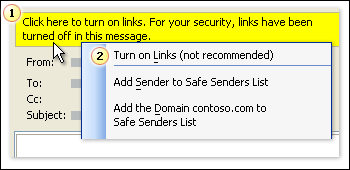
The Microsoft Outlook 2003 phishing protection feature is available by downloading the latest Junk E-mail Filter update and Microsoft Office 2003 SP2.
The Outlook 2003 Junk E-mail Filter evaluates each incoming email to see if it is suspicious and contains suspicious links or has been sent using a spoofed e-mail address. If the filter considers a message suspcious, the message is sent to the Junk E-mail folder, the message format is changed to plain text format, and the links in the message are disabled.
If the Junk E-mail Filter does not consider a message to be spam but does detect suspicious links, the message is left in the Inbox, but the links in the message are disabled.
If the Junk E-mail Filter considers the message to be both spam and suspicious, the message is automatically sent to the Junk E-mail folder. Any message sent to the Junk E-mail folder is converted to plain text format and all links are turned off.
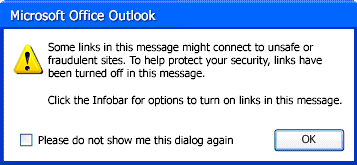
If the Junk E-mail Filter considers the message to be both spam and suspicious, but if the sender (for instance, someone@example.com) or domain (for instance, @example.com) is on your Safe Senders List, then the message is left in the Inbox, but the links in the message are disabled.
If the Junk E-mail Filter considers the message to be both spam and suspicious but you don’t agree, open the Junk E-mail folder, right-click the message, and then click Add Sender to Safe Senders List on the shortcut menu. The message is moved to your Inbox. Disabled links remain disabled, but the original message format is restored.
Source: Block or unblock links in suspicious phishing messages
The Microsoft Office Outlook 2003 junk e-mail filter updates provide a more up-to-date definition of e-mail messages that are considered to be junk e-mail or not junk e-mail.
Wednesday, September 28, 2005
Free DivX Video Conversion Software
As part of their fifty anniversary celebrations, DivX is offering the DivX Create bundle for Windows absolutely free. This is not a trial version and will never expire.
The DivX Create bundle include DivX Player, DivX Pro codec and DivX Converter - all the tools necessary to create and play DivX videos with interactive features.
DivX Create lets you:
* Convert nearly any video to a DivX video file
* Create videos with advanced interactive features
* Playback all DivX video files including video-on-demand titles
This offer is good only for today.
DivX Video: Download DivX Software and the DivX Player - [via]
The DivX® codec (short for compressor/decompressor) can compress video to a convenient size without losing any noticeable quality and play those videos back on almost any device. For example, the DivX codec can compress an MPEG-2/DVD file to nearly one-tenth its original size or a home movie (DV) 25:1.
Tuesday, September 27, 2005
Apple admits iPod Nano problem in 0.1% units
Apple has admitted there are problems with its new iPod Nano portable music player, but the number of units affected by the flaws are minimal - this issue has affected less than one tenth of one percent of the total iPod Nano units.
Problems with the smaller version of the iPod, unveiled earlier this month, include cracked screens and easily-scratched surfaces. iPod Nano owners who found their screens were cracked would get their music player replaced free of charge.
The iPod Nano, which is thinner than a pencil, sells for about £179 ($317.79) and holds up to 1,000 songs or 25,000 photographs. [via]
Monday, September 26, 2005
Blinkx Desktop Search integrates Wikipedia
Blinkx has unveiled Blinkx 3.5 desktop search - the most noticable feature being the one click access to Wikipedia, a free online encyclopedia written entirely by volunteers.Blinkx 3.5 support indexing of more filetypes with improved importing of metadata fields from MP3, WMV and other popular file formats.
With Blinkx 3.5, users can choose where the blinkx index is stored on their PC, allowing users to specify or alter the location of the index at any time.
Download Blinkx 3.5 at www.blinkx.com. Blinkx supports either Internet Explorer or Mozilla (such as FireFox)
Rupert Murdoch is looking to acquire blinkx.tv which runs on Autonomy technology.
Sunday, September 25, 2005
Windows Vista will boot in 2 seconds
You will be able to switch a Microsoft Windows Vista computer in two seconds.
Microsoft official Windows Vista site is claiming that a Windows Vista computer starts and shuts down as quickly and reliably as a television, typically within 2 to 3 seconds.
Windows Vista processes login scripts and startup programs and services in the background so you can start working right away.Other noticable feature Windows Vista are “Flip” and “Flip 3D”. Flip allows you to flip through open windows (by using Alt+Tab) providing a live thumbnail of each window rather than just a generic icon and filename.
With Flip 3D,you can use the scroll wheel on your mouse to flip through open windows in a stack, and quickly locate and select the one you want to work with.
Windows Vista will display the the actual first page for documents, the actual image, screen capture for videos, and album art for individual songs.
Feedbuner Pingshot is only duplicating work
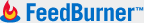 Feedburner is working hard to take complete control over your RSS feeds. People using Blogger service can convert Atom feeds to RSS feeds using Feedburner. You can integrate your Flickr photographs and del.icio.us, Furl or Bloglines links into your Feedburner feeds. And if somebody is not viewing your XML feeds in the RSS reader, feedburner decorates them to look more “browser friendly”.
Feedburner is working hard to take complete control over your RSS feeds. People using Blogger service can convert Atom feeds to RSS feeds using Feedburner. You can integrate your Flickr photographs and del.icio.us, Furl or Bloglines links into your Feedburner feeds. And if somebody is not viewing your XML feeds in the RSS reader, feedburner decorates them to look more “browser friendly”.Feedburner has introduced another nice feature “Pingshot” that automatically notifies aggregators, blog search engines and other pinging services when your feed has been updated or when you publish new content for them to crawl and index your site.
Matt from Pingomatic is calling Pingshot a great service but in my opinion, Pingshot service adds little value and will only increase the load on pinging services.
Pingshot currently notifies Technorati, MyYahoo, PubSub, Ping-o-matic, NewsGator, Feedster, Icerocket and Weblogs.com. But the original favorite pinging service - “Ping-o-Matic” - already notifies these services and dozen of others. Why is Feedburner doing duplicate work ? Feedburner just needs to ping “Pingomatic” which is already smart enough to notify all the other pinging services.
With Pingshot, the same information is sent to the same pinging server but from different sources multiple times.
Say if you are write a new post on Blogger and publish it. Blogger automatically pings Weblogs.com. If you enabled Pingshot services, it will also ping Weblogs.com and Pingomatic which will again ping Weblogs.com - And weblogs.com is a smart guy. The first time you ping it, it says “Thanks for the ping" but if you ping it often in short intervals, you are shown the door "Thanks for the ping, however we can only accept one ping every half-hour”
There’s another potential problem of “Round Trip Pinging” with Feedburner Pingshot - Feedburner pings Pingomatic which pings Feedburner server back. Hope Pingshot is smart enough to handle this round-trip error. When you try this with Pingomatic, it is quick to remark “Slow down cowboy! You’re pinging us too fast”
My personal favorite is Pingoat - sports a clean interface and pings the maximum number of services include non-english ones. This pinging bookmark sits on my Firefox Bookmarks toolbar and before calling my day off, I click it once. Neat and Simple.
Attensa: Newsgator Outlook like RSS Feed Aggregator - free download
 Attensa Outlook looks like a cousin of Newsgator Outlook edition - the good thing is that Attensa for Microsoft Outlook doesn’t cost you a penny and you can even subscrible to RSS feeds from your Firefox browser.
Attensa Outlook looks like a cousin of Newsgator Outlook edition - the good thing is that Attensa for Microsoft Outlook doesn’t cost you a penny and you can even subscrible to RSS feeds from your Firefox browser.Attensa for Outlook works inside Microsoft Outlook and displays your blog subscriptions right into neatly organized Outlook folders. Just like Newsgator Outlook edition, Attensa for Outlook uses cascading style sheets (CSS) to present the news in an email message like format.
The Attensa engine is a separate process than Microsoft Outlook so it continues to download updated RSS news feed even if Microsoft Outlook is closed or offline. Engine takes care of the business logic of downloading subscription files and updating an RSS feed database, greatly reducing the impact on Outlook. Newsgators users would miss this a lot.
Attensa lets you use a toolbar in Firefox or Microsoft Internet Explorer, to easily add and manage RSS news feeds and subscriptions from Websites and blogs. Users can publish information from emails and news feed articles directly to their blogs or wikis without exiting Outlook and loading their browser. With Attensa, you can publish to multiple blogs using TypePad, Blogger and LiveJournal.
Attensa automatically loads audio Podcast files into iTunes and Windows Media Player playlists. You can also add Del.icio.us tags to articles and feeds using Attensa for Outlook and the Attensa Toolbar for Internet Explorer. When you tag articles with Attensa your bookmark list on Del.icio.us is updated automatically.
To make the switch from Newsgator easier, Attensa for Outlook automatically offers to import your existing RSS feeds from Newsgator or an OPML file. Attensa allows you to subscribe to any news feed format including RSS 1.0, RSS 2.0, ATOM, RDF including gzip compressed feeds.
Eric Hayes and Tim Brown, the guys behind Attensa, had previously worked for Extensis the developers of famous “Extensis Mask Pro” and “Extensis Suitcase” products.
Gartner: Microsoft Office Vista will increase helpdesk calls
"Companies that are conservative adopters of new technology should consider waiting until Windows Vista is deployed, possibly skipping Office 12 entirely, and letting other companies discover any potential weaknesses or flaws."
Gartner analysts Michael Silverberg and Stephen Kleynhans note the the downside of dramatic Office 12 UI changes is that migration may be rough for some users and the IT departments which support them.
"Microsoft contends that, in the long run, the new UI will reduce help-desk costs and training…but many IT organizations are likely to feel that, in the short run, they will have to train users on the new UI, and will experience an initial spike in help desk calls."
"In addition, because of the magnitude of the changes expected with Office 12, IT departments may have trouble supporting a mixed environment, adding to the difficulty of handling a phased implementation on new PCs."
Gartner Analysis
* Cascading requirements, interoperability across versions and roll-out sequences remain unclear — and may change before Office 12 ships. For example, the new UI may make mixing versions more difficult for some enterprises, making it difficult or impossible to perform a gradual, rolling upgrade.
* Microsoft said it will ship Office 12 by the end of 2006. In this industry, on-time delivery would be highly unusual. In the same relative time frame, the number of Microsoft-related upgrades (beyond Office) that users will have to deal with (such as Vista and SQL Server) is potentially high, meaning that many firms will not be in a position to roll out Office 12 before 2008.
Gartner Recommendations: Despite many potentially powerful enhancements, most enterprises will find it hard to justify upgrading during 2007 and 2008. Pay close attention to Microsoft’s Office 12 plans, test and pilot technology as it becomes available and take a look at the broad range of options including:
* Using alternatives to Windows and Office. IBM Workplace is far more “real” today than Office 12, as IBM is shipping
Gartner Foresees Office 12 Migration Headaches
Consider Microsoft’s Office 12 Plans, but With Caution - Official Gartner Document
Friday, September 23, 2005
Increase your Computer Word Power
Most office workers find computer jargon as difficult to understand as a foreign language wasting hours deciphering what a technical term means. Terms such as jpeg, javascript and cookies are among the problem words and turning off firewall is the worst course of action to take. [source: BBC]
This Computer Jargon guide could offer some help to the confused Office worker.
Chainsaw Consultant - An outside expert brought in to reduce the employee head count, leaving the top brass with clean hands.
404 - Someone who is clueless. From the Web error message, “404 Not Found,” which means the document requested couldn’t be located. “Don’t bother asking John. He’s 404.”
CGI Joe - A hard-core CGI script programmer with all the social skills and charisma of a plastic action figure.
Plug-and-Play - A new hire who doesn’t require training.
Dilberted - To be exploited and oppressed by your boss, as is Dilbert, the comic strip character.
Thursday, September 22, 2005
Mozilla: Time to remember the Bug Bounty Program
Mozilla had announed earlier that reporters of valid critical security bugs in any Mozilla software will receive a $500 (US) cash reward and a Mozilla T-shirt.
The recently released Firefox flaw code could be used to exploit Firefox, Mozilla Suite and Netscape browsers. The flaw lies in the way the browsers handle International Domain Names, which are Web addresses that use international characters.
Mozilla is urging users to upgrade to the latest versions of its products but did Mozilla give any reward (Security Bug Bounty Program) to researcher Berend-Jan Wever, who published the code.
Microsoft Office 12: Front-end for SAP, Oracle Applications
Microsoft wants Office 12 to become the front-end portal to just about every business application.
Microsoft CEO Steve Ballmer says Office Vista is the biggest tech breakthrough since Windows 95 and Office 95. Microsoft simultaneously launched Windows 95 and Office 95 more than a decade ago and since then, it has it coordinated the release of a new operating system as well as a new version of Office.
Office will no longer just be a variety of interlinked desktop applications, but will now extend onto the server, where it will be linked with many other kinds of software. RSS will allow workers to pull data in and out of Office. With Office 12, you will be able to subscribe to receive data from your company’s software applications. For example, you might be able to automatically receive the latest analysis of your company’s profitability.
Microsoft is making a play to establish its Office software, which after all is already on just about everybody’s desktop, as an alternative to enterprise applications (like Oracle, SAP) and open-source software. SAP has already announced it would be working with Microsoft to make its data more easily accessible from Office.
Read full story - Microsoft’s New Office 12: Total Desktop Dominance?
Wednesday, September 21, 2005
IBM developing Microsoft Office competitor (ODF compliant)
IBM is pouring heavy resources on a Open Document Format (ODF) compliant Microsoft Office style Office productivity application software that would support XML-based Open Document Format for saving files produced by productivity applications such as word processors and spreadsheets. The Commonwealth of Massachusetts have already established ODF as the statewide standard with which all agencies and contractors who do business with them must comply. Microsoft Office Open XML formats are not as available as the ODF. And Microsoft has already said that current and future editions of Microsoft Office will not support ODF.
The Commonwealth of Massachusetts have already established ODF as the statewide standard with which all agencies and contractors who do business with them must comply. Microsoft Office Open XML formats are not as available as the ODF. And Microsoft has already said that current and future editions of Microsoft Office will not support ODF.
IBM’s Workplace Managed Client already supports Microsoft’s file formats. Users who need to convert their Office documents into ODF-compliant ones will be able to do so by opening them with WMC and then saving them in ODF.
IBM ODF compatible Office suite will be available by the end of 2005. Read full story - IBM’s potential MS-Office killer to roll out by year’s end
The Open Document Format for Office Applications (OpenDocument) v1.0 Specification has been approved as an OASIS Standard. OpenDocument provides a single XML schema for text, spreadsheets, charts, and graphical documents. It makes use of existing standards, such as HTML, SVG, XSL, SMIL, XLink, XForms, MathML, and the Dublin Core, wherever possible.
Tuesday, September 20, 2005
What is Google Adsense Adwords Arbitrage & Disadvantages of Arbitrage
Google AdSense Arbitrage is sort of a “riskless business model” that is increasingly being adopted by online web publishers to generate revenue from AdSense and AdWords.
Here’s how the Adwords AdSense Arbitrage system works:An individual (or a company) buys cheap Google AdWords ads to drive search visitors to their own site where they write about topics that are likely to attract high-paying ads (e.g., health, medicine, loans, legal cases, etc.).
If a reader or search visitor clicks on this cheap Google ad to come to their site, and then leaves the site by clicking on an expensive ad, the website owner makes money on the difference, minus Google’s commission.
The minimum bid for buying a Google AdWords ad is 1 cent so anyone can experiment without spending a whole lot of money but frankly speaking, AdSense Arbitrage may not be the best way to generate income from AdSense. Here’s why:
1. People who have already clicked on an ad are much less willing to keep clicking on more ads.
2. You will never get a 100% CTR - and every visitor exiting your site without clicking the “high-paying” ad will make you poorer by at least 5 cents.
3. Even if you provide no exit routes other than AdSense links, people may always close the browser window or type another URL in the address bar or click on bookmarks.
Also see: Made for AdSense Websites Face the Axe
Google University offers GMail for college students
Google is trying to build a portal for college students with Google University - it contains links to Google services that are of interest to university students. Google services like GMail, Talk, Scholar, Maps are mentioned but what surprises me most is that Google Search is missing from the Google Unversity.
Google is also extending the reach of GMail through Google University. If you have a valid .edu email address from an accredited U.S. institution, you can request Google for a GMail account without even having a mobile phone.
Google University brings back memories of Googlex - a service that was quickly removed by Google without specifying any reason.
You can still request me for a free GMail Invite.
Google University - College Life, Powered by Google
Google Adsense for catching software pirates
Yahoo has been accused of supplying information to China which led to the jailing of a journalist for “divulging state secrets”. Yahoo said it had to operate within each country’s laws.
Just like Yahoo!, Google can also become a “police informant” but for a noble and good cause - it can help the government catching software pirates who run warez websites from China providing illegal software downloads.
In the picture below, a warez website located in China is shown serving Google Ads (highlighted in yellow) Google Adsense policies prohibit ads on sites with Hacking/cracking content. How did this particular warez site trick Google Adsense is also an issue.
Since Google would have the full address details of the adsense publisher, it is actually very easy to catch the software piracy gang but only if the Government is willing.
Macromedia Breeze Pricing Structure revealed
Macromedia Breeze provides everything you’ll need for online meetings, including text chat, a whiteboard, an overlay feature (for marking shared documents without changing the original file), application sharing, and even optional videoconferencing and VoIP audio. Macromedia Breeze Presenter module converts powerpoint presentations into flash files which are ready for the Macromedia Breeze server. The process starts at the Macromedia site, where you use your browser to schedule a meeting. You then invite participants to your meeting via e-mail. Breeze is a great way for companies to cut travel expenses by meeting with clients and colleagues via the Web. The Polling feature is useful in large meetings, say, 10 people or more, as it quickly tallies votes from participants on a topic of your choice.
The process starts at the Macromedia site, where you use your browser to schedule a meeting. You then invite participants to your meeting via e-mail. Breeze is a great way for companies to cut travel expenses by meeting with clients and colleagues via the Web. The Polling feature is useful in large meetings, say, 10 people or more, as it quickly tallies votes from participants on a topic of your choice.
But Macromedia Breeze isn’t cheap. ZDNet reveals the Macromedia Breeze pricing structure here.
Macromedia Breeze 5-user plan costs $375 per month, but audio/video conferencing costs an extra $99. Macromedia bundles telephone and e-mail support with its service. The Macromedia Breeze five-user, $375/month plan allows you just five tech-support incidents per month.
Trial version Macromedia Breeze Presenter is not available for download. However you can try Macromedia Breeze for 15 days.
Following Breeze applications are include in the subscription plan:
* Breeze Meeting for real-time meetings and seminars
* Breeze Presenter for PowerPoint authoring of narrated, self-paced elearning courses and on-demand presentations
* Breeze Training for managing elearning courses and curriculum
* Breeze Events for managing user registration, reminders and tracking for large online seminars and presentations
Precautions before testing Google AdSense on your website
If you are testing your new website layout, you might be reloading your website pages again-n-again. And if these pages contain Google Ads, each time your reload your page, you make a request to Google Ads Server for a new set of ads.
Certainly Google is unaware that you are testing your website and it might even penalize your account for “click-fraud” since the IP requesting ads remains same. And if in the worst-case scenario, you might accidently click on your own ads. And these extra “ad impressions” will also chance your CTR data. One simple way to avoid this serious problem is to remove the Adsense code altogether from your page before testing. But this may not be the best solution as your Google Ads are an important part of your layout. So here are a few simple but effective workarounds:
One simple way to avoid this serious problem is to remove the Adsense code altogether from your page before testing. But this may not be the best solution as your Google Ads are an important part of your layout. So here are a few simple but effective workarounds:
1. Instead of using Adsense code, add a static graphic (jpg image) with the same dimesions as your adsense code. (Google itself provides static images of various ad formats.)
2. Modify the value of google_ad_client to something like “pub-googleIamTesting”
3. Add another line to Google Adsense code google_adtest = “on”; Don’t forget the semicolon.
4. Though there is no official comment, it is safer to remove the google_ad_channel variable.
Or contact Google Adsense Team with your query. Google folks are very quick to respond.
Google AdSense policies require that websites displaying Google ads be active and not under construction. When your site is complete and active, you may add the AdSense
ad code.
Internet Ads are clicking with Advertisers
How do you buy a camera ? Probably, you open google.com and type the camera model name. Google shows few thousands of pages which carry information on that camera model. Google also displays few camera related ads near the right scrollbar. If you click the sponsored ad, you are taken to the advertiser’s homepage and in the process, Google gets richer by a few dollars.
But online advertisers aren’t complaining. You are in a “buying mood” and advertisers are willing to pay more to get higher ranking in the sponsored links. Indystar is reporting that Google and Yahoo see their revenue rise as the Internet clicks with advertisers.
If you type “e-mail marketing” into Google’s search engine, Bronto Software appears under “sponsored links.” Click on that link and the Durham, N.C., software company pays Google $6.50. Bronto spends up to $1,200 daily on Google ads but Bronto executives say it’s a worthwhile investment.Many ads, like Google’s search ads, don’t cost a dime until someone clicks them. And the Web enables companies to track how much time someone spends with an ad and how many viewers make a purchase. Also attractive to advertisers is that they can set their own price. Multiple companies can choose to run ads tied to the same key words. The more they pay, the higher they appear among the sponsored links.
Bronto knows that 5% of Google searchers who click on a Bronto link seek more information about the company. And 5% of those folks become customers.
Bronto has bids in on 800 key words and phrases - from a high of $6.50 per click to as low as $1.75 for “law firm marketing products.”
Google Adsense Adwords Keyword Arbitrage
What is Google Adsense Adwords Arbitrage ?
Arbitrage is sometimes known as a “riskless profit”. Website publishers are increasingly getting involved in Google Adsense Arbitrage to generate revenues.
Here’s how the Adsense Adwords Arbitrage system works:
A company buys cheap ads (using a Google Adwords account) to drive users to their site where they write about topics that are likely to attract high-paying ads.
If a reader clicks on cheap ad to come to their site, and then leaves the site by clicking on an expensive ad, the website owner makes money on the difference, minus Google’s cut.
Sunday, September 18, 2005
ISYS Desktop Search Software Review
 A Newspaper publisher has several years’ worth of newspaper articles in more than 42,000 PDF files. And the company is relying on ISYS software for retrieving information from this vast repository of data (18 GB). The data retrieval is much faster than if they were searching and loading native PDF files.
A Newspaper publisher has several years’ worth of newspaper articles in more than 42,000 PDF files. And the company is relying on ISYS software for retrieving information from this vast repository of data (18 GB). The data retrieval is much faster than if they were searching and loading native PDF files.ISYS:Desktop is a comprehensive enterprise-ready desktop search application to search the contents of individual PCs, LANs and WANs. ISYS desktop search software is light-years ahead of competition with several ground-breaking features like Natural Language, Time limited searches, On-the-fly categorization and results clustering, excellent linguistic support, Result Filtering and a Knowledge Warehouse. The software is lightning fast, accurate, intelligent, easy-to-use and enterprise-ready. Highly recommended.
ISYS:desktop 7 supports more than 30 foreign languages and 140 file formats, including Microsoft Office documents, Internet Cache (IE, Firefox, Netscape), PDF, Outlook PST, Flash (SWF), CHM, ASCII, ZIP, email, attachments, HTML, XML, IFilters, databases (RDBMS via ODBC) and more. You can view file contents even if you don’t have the original application in which the file was created. Documents are indexed at a speed of ~ 40 Mb/min.
 ISYS:Desktop provides a variety of search methods to quickly retrieve relevant information. The Menu-Assisted Query is like a visual guide for creating complex searches. Command Based and Web-Style Query enables you to construct Boolean searches, date specific, phrase searching and position specific searches. With Natural Language Query, users can phrase their searches in the form of a question. (remember AskJeeves).
ISYS:Desktop provides a variety of search methods to quickly retrieve relevant information. The Menu-Assisted Query is like a visual guide for creating complex searches. Command Based and Web-Style Query enables you to construct Boolean searches, date specific, phrase searching and position specific searches. With Natural Language Query, users can phrase their searches in the form of a question. (remember AskJeeves).Search results are displayed in the ISYS:desktop window with a preview pane, and hit-to-hit navigation allows users to jump from one instance of a search term to another, eliminating the need for scrolling. You can attach Hyperlinks, Text notes or Graphical annotations to your indexed documents without modifying the original documents. ISYS:desktop automatically creates categories when indexing, based on metadata, folder names, database table names, and related attributes.
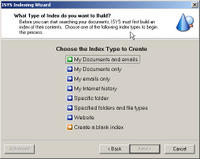 Common words (or stop words) like AND, THE, AT, IT which have little meaning are automatically excluded from the index. The Word Wheel feature (“sounds like” or “starts with”) suggest spellings or existence of a word in your index. While searching HTML documents, you can view the source code or the rendered document side by side. ISYS allows you to define a Synonym ring containing words with a similar meaning. Say if you create a “Footwear” ring, a search for shoes or sandals will find all synonyms of Footwear. And the Intelligent Agent automatically tracks that meet a certain custom-defined criteria. (reminds me of Blinkx Smart Folder technology)
Common words (or stop words) like AND, THE, AT, IT which have little meaning are automatically excluded from the index. The Word Wheel feature (“sounds like” or “starts with”) suggest spellings or existence of a word in your index. While searching HTML documents, you can view the source code or the rendered document side by side. ISYS allows you to define a Synonym ring containing words with a similar meaning. Say if you create a “Footwear” ring, a search for shoes or sandals will find all synonyms of Footwear. And the Intelligent Agent automatically tracks that meet a certain custom-defined criteria. (reminds me of Blinkx Smart Folder technology)ISYS Product screenshots. Download a 14 day trial. When you install ISYS, you must supply a valid full license code which must also be activated.
ISYS Search software is also included in the “The 2005 Software 500” list released by the Software Magazine. The ranking is based on total worldwide software and service revenue for 2004. This includes revenues from software licenses, maintenance and support, training and software-related services and consulting.
Dave Haucke of ISYS Search Software provided us a full copy of ISYS:Desktop 7 with ISYS:spider module for this review.
Saturday, September 17, 2005
Google gives a fitting reply to Mark Cuban
Mark Cuban of Icerocket made the accusation that Blogger is by far the worst offender when it comes to Spam Blogs - He even warned of throwing all Google blogs off his Icerocket blog search engine. Google was very quick to react and released two new features to combat blog spam and comment spam. (Score - Mark 1, Google 0) Mark’s warning to Google may have worked initially but Google had much bigger plans - Google Labs were secretly working on a another project Google Blog Search that could spell the untimely demise of Icerocket and other blog search engines. (Score - Mark 1, Google Wins)
Mark’s warning to Google may have worked initially but Google had much bigger plans - Google Labs were secretly working on a another project Google Blog Search that could spell the untimely demise of Icerocket and other blog search engines. (Score - Mark 1, Google Wins)
Google BlogSearch is still in beta but looks promising already. If your blog pings Weblogs.com or other services, you are automatically included in Google index. You can search for posts by individual authors, subscribe to result feeds and sort the results either by relevance or by date (excellent).
Google has introduced four new search operators specific to blog search - inblogtitle, inposttitle, inpostauthor and blogurl.
There are however a few things that could have been better in Google Blog search:
1. Only blog posts from May 2005 are in the Google index.
2. Technorati is faster in crawling new information
3. Technorati style Cosmos (citations) would be useful
4. If you don’t publish site feeds, Google won’t find you
5. The Related pages feature needs some fine tuning.
6. Google could include the Top 3 results of regular web search in the results.
Time for Google is do all the talking.
Update: Mark did respond to the threat from Google Blogsearch arguing that Google is good but Icerocket is better
Google is fast. But it becomes very slow when you have to go to jump between their front page advanced search page in order to date delimit your search.For reasons known only to Mark, the post has been deleted from Mark’s blog. You can still view Mark’s reponse in Google’s cache.
Google doesnt support Topics/Tags. Which means that when you do a search for a keyword and it returns 3k results today, well that same search might return 33k results next year at this time. Google has some nice search delimiters, but self inclusion in a topic by the author is probably the best.
And when it comes to subscribing to RSS readers from google competitors like My Yahoo , Newsgator and MSN, icerocket makes it easy. Just click on the icon. Google makes it an ordeal.
David Sirfy of Technorati says Welcome to the party, Google!
Friday, September 16, 2005
Microsoft Sparkle: Don't throw Flash away yet
Microsoft announced a new product called Expression Sparkle Interactive at PDC 2005 for creating Avalon user interfaces. Sparkle and the Windows Presentation Foundation together are seen as a Flash alternative and Adobe is already taking the Microsoft threat seriously.
Sparkle draws much of its inspiration from Macromedia Flash like Timelines, Drawing Tools and Image support. And 3D drawing and animation is one area where Microsoft sparkle has an upper-hand over Macromedia Flash. Sparkle also gives developers the full breadth of programming languages such as C# to add interactivity to their solutions.
But Sparkle is designed only to work with Windows Longhorn (read, Vista) which won’t be available until late 2006. And it would take much greater time before people actually start buying Windows Vista.
That gives Adobe-Macromedia enough time to improve Flash. The ubiquitous lightweight Flash player is available for Windows, Mac, Linux, handheld devices and cellular phones. And Flash Player is free while Sparkle would require users to upgrade to a completely new OS and even new hardware.
Sparkle is a very promising technology but it will take years before we start seeing actual Sparkle applications. Till then, it’s Flash all the way. If Adobe incroporates 3D features from Adobe After Effects into Macromedia Flash 9, Sparkle will find the going even tougher.
Read more in Publish.com story Sparkle Vs. Flash
Tuesday, September 13, 2005
The Next Generation Microsoft Office 12
Microsoft Office sales account for $11 billion of Microsoft’s overall revenue of $40 billion. Little wonder, Microsoft Office is the cash cow of Redmond as it resulted in an operating income of nearly $8 billion.
Despite these impressive numbers, Microsoft has struggled to give users a good reason to update from previous versions of Office. Microsoft claims to have 400 million Office users but a majority haven’t even upgraded to the current version, Office 2003. To bring new Office users under its belt, Microsoft are playing a big risk - they have completely redesigned the user interface of Microsoft Office Vista from scratch. That’s not all - the new Office 12 system automatically pops up what it thinks are the most relevant commands based on whether the user appears to be typing a list, editing someone else’s work or performing some other job.
To bring new Office users under its belt, Microsoft are playing a big risk - they have completely redesigned the user interface of Microsoft Office Vista from scratch. That’s not all - the new Office 12 system automatically pops up what it thinks are the most relevant commands based on whether the user appears to be typing a list, editing someone else’s work or performing some other job.
Microsoft Word 2003 has more than 1,500 commands and 35 tool bars. Microsoft Word Vista won’t have the legacy menu-bar. Instead, the menus have been replaced with ‘Ribbons’ or tab-like buttons. For instance, a click of the Write button will open and display buttons, bars and shortcuts pertinent to writing, such as font face, alignment, and line spacing.
And if you upgrade to Office 12, you’ll have to say permanent goodbye to the old Office UI’s look and feel. Microsoft says that don’t have a “classic mode.” And Mac Users are complaining that Microsoft borrowed the Office 12 UI from Apple’s Aqua interface.
Whether the new design UI becomes a trendsetter or force people to stay from the new Office, only time can tell. But it would definitely require a learning curve for even old Office fans. And where are there no screenshots of Office Outlook 12 interface. Does the Outlook interface not follow the same theme as other Office 12 programs ?
For Gates, Windows Vista and Office 12 are the fruition of five years’ development work by Microsoft putting XML into the core of its architecture. Microsoft hopes the new features will entice users who have found it unwieldy to wade through the dozens of tool menus and other features packed into Office, the software suite that includes Word, PowerPoint, Outlook and Excel.
Microsoft Office 12 Official Information
Watch the Microsoft Office 12 Video at Channel 9 Video Length: 00:41:47, Size: 618Mb
Download Microsoft Office 12 presentations (PPT files from PDC 2005):
Introduction to the Programmable Customization Model for the “Office 12” User Experience (Part 1) OFF201_Harris.ppt
Developing with the Programmable Customization Model for the “Office 12” User Experience (Part 2) OFF302_Dhanjal.ppt
Groove: Building Enterprise Workgroup Applications OFF303_Pyle.ppt
Assembling, Repurposing and Manipulating Document Content Using the New Office File Format OFF304_Jones.ppt
InfoPath 12: Creating Browser-Based Forms for Enabling Data and Application Integration OFF306_Bath.ppt
Access 12: Developing Collaboration Solutions with “Access 12” and Windows SharePoint Services “v3” OFF307_Covington.ppt
Project Server 12: Developing Project Management Solutions OFF311_Smail.ppt
Outlook 12: Developing Solutions Using the Consolidated Outlook Object Model OFF312_Byrne.ppt
Word 12: Integrating Business Data into Documents using XML-based Data/View Separation and Programmability OFF316_Davis.ppt
Visio 12: Building Data Visualization Solutions OFF324_Morein.ppt
Download Macromedia Studio 8 now (Dreamweaver 8, Fireworks 8, Flash 8)
Macromedia fans can Download Dreamweaver 8, Fireworks 8 and Flash 8 from the Macromedia website even without a Devnet account. Both trial and full retail versions of Studio 8 components are available for download.Macromedia Studio 8 is the must-have suite for start-to-finish design, development and maintenance of websites, applications, interactive presentations, and mobile content. With the latest releases of Dreamweaver, Flash Professional, Fireworks, Contribute and FlashPaper, Studio 8 offers web designers and developers a new level of expressiveness, efficiency and simplified workflow to create websites, interactive experiences and mobile content.
Download Macromedia Studio 8
There are two applications, one in each company’s product line, that could be considered superfluous after a deal - Adobe GoLive and Macromedia FreeHand,” said Sandee Cohen, a New York-based author and expert on graphical tools. GoLive has never had anywhere near the market share that [Macromedia] Dreamweaver has, so it would be silly for Adobe to continue spending resources on GoLive.
Since Freehand has a very large user base, there are speculation that it could even be sold to a third party.
Monday, September 12, 2005
Government Agencies accused of Software Piracy
One in four of the programs used by Swedish companies and government agencies are unlicenced. Piracy watchdogs are therefore asking government to introduce a zero tolerance program for pirate copying in the public sector.
Business Software Alliance and Swedish Software Association also want the punishment for illegal distribution of copyrighted material to be increased to a maximum of four years imprisonment, and more resources to police and prosecutors who work with violations of intellectual property rights.
Government Accused of Software Piracy | Software piracy rife in public authorities
Sunday, September 11, 2005
Earn More with Adsense: Tips & Layout Optimization Tricks for High CTR
Google Adsense is perhaps the easiest way to attract advertisers from across the globe to your blog. Just submit your blog or website to Google for approval and if their content team approves your content, you are ready to place contextual text ads on your websites. Every time a reader clicks an AdSense ad link, the AdWords advertiser pays Google a small fee and Google splits the revenue with you.
Now you know how to make money with Google Adsense but to help you improve AdSense performance (and advertising revenue), here are some of the best Google Adsense Tips and Tricks for making more money (profit) from the Google Adsense program.
About me: I have been using Google AdSense since 2004 and my technology blog was recently featured as an AdSense Case Study.
Update: Some of the AdSense tricks in the article are old so you may please check my latest article on AdSense Optimization Tips that includes a PowerPoint presentation as well.
Tips to Increase Google AdSense Earnings
a. Strictly follow the rules mentioned in Adsense policies. You will always earn more revenue from Adsense by playing it clean.
b. Never modify the Google Adsense HTML code. If have trouble embedding AdSense code in your WordPress or Blogger template, take help of the AdSense support forums or send an email to your AdSense account manager.
c. Never ask your friends or visitors to click on your Google ads. Google takes click fraud very seriously. Do not include incentives of any kind on your site for users to click on your ads. Don’t label Google ads with text other than “sponsored links" or "advertisements.”.
d. Don’t click on your own ads - Google is much smarter than you think and can discover invalid clicks through IP addresses, site navigation patterns, etc. If you working on a new design for your site, avoid reloading your pages (with AdSense) excessively. You can turn off AdSense temporarily and avoid invalid CPM impressions. Or you can use the unofficial Google Adsense Sandbox Tool that is accessible from Firefox, IE and other browsers to see what kind of Google ads will be served based on content (website address URL) or keywords.
e. Don’t place ads in pop-up windows,
f. Don’t start a “adsense asbestos” or “home equity loan rates” website merely to make money from accidental clicks. You will never make money out these Made for Adsense websites. Instead, write on topics what you are passionate about. Don’t waste your money on high-paying adsense keywords lists. Stay away from AdSense Adwords arbitrage.
g. For short articles, CTR is best when ads are placed just above the content.
h. For long articles, CTR will improve if you place ads somewhere in middle of the content or just where the article ends - when visitors are done reading the article, they may be looking for related resources.
i. Use Text Ads instead of Image Ads as users get more options and the payout is often higher. If you still want to display image ads (for CPM), consider ad formats like the 300x250 medium rectangle or the 160x600 wide skyscraper as they support also support rich multimedia and the new gadget ads.
j. Google Ads with no background color and no borders will always perform better. Make the border color and background color same as your page background color.
k. Always put ads above the main fold. Make sure that the ad unit with the highest clickthrough rate is the first instance of the ad code that appears in your HTML source. Since the first ad unit is always filled before the rest, you want to make sure that ad unit is located in the best placement on your page.
l. Try setting the ad link URL color to a lighter shade. If your text is black, you may make the adlink as light gray or something like #666.
m. Go Wide - The large rectangle (336x280) is the best paying Adsense format especially for text ads. Try using the 336x280 large rectangle, 300x250 medium rectangle, or 160x600 wide skyscraper.
n. Don’t places images next to Google ads as that will invite a permanent ban to your AdSense account.
o. Blend AdLinks with other navigation links or place horizontal adlinks at the top of your webpage. AdSense publishers are permitted to click on link unit topics on their web pages, provided that they do not click on any Google ads on the resulting page.
p. You should try adding a unit near the comments senction of your blog. See more AdSense tweaks.
q. You can put upto 3 adsense units on a page. Try putting a large skyscraper on the right navigation sidebar of your website. That area is close to the browser scrollbar. You can also add 2 AdSense for search boxes and 3 adlink units.
r. The first few lines of your content are an important factor for determining what Ads are served on your webpage. That’s the right place to put keywords in bold (strong or <b> tags) or header tags (h1, h2, etc).
s. Always select the setting to open Google Adsense search box results in a new browser window, so you won’t lose your visitors. Click the Open search results in a new browser window checkbox and this add target=”google_window” to your form tag.
t. Maximum people think the search box is on the top right corner. So you know where to put it.
u. Always syndicate full text RSS feeds and then monetize your feeds with a 468x60 ad in RSS feeds.
v. Monitor the AdSense performance of individual web pages with Google Analytics
w. For low CTR pages, try changing titles or adding more relevant content to get better focused ads. Alse see: Get relevant Google Ads
x. Block low paying advertisers with Filters. Why to loose a visitor for an ad that will only pay you a cent. Use Overture or Google Adwords Keywords tool to discover keywords that are less popular with advertisers.
y. Learn how to implement AdSense Revenue sharing if you run a site with multiple authors and need to pay your writers based on advertising revenue generated from their articles.
z. Experiment with color schemes and layouts using split testing. You are the best judge when it comes to choosing ad formats for your own website.
Even Google doesn’t offer the best advise always. For instance, in the visual heat map, Google suggests that webmasters are best served by positioning ads on the upper left-hand side of a Web page but if you go to any search page on Google, the ads the mostly in the right.
Enter any keywords or a website address (URL) and choose a geographic location of the visitors to see all the related related Google Ads.
Friday, September 9, 2005
Windows XP N Edition = XP without Media Player
After the EU order, Microsoft released a version of Windows XP that doesn’t not include Windows Media Player (WMP) or any associated files. Microsoft is calling this non-musical XP version as Windows XP Edition N - N stands for “not with Windows Media Player”.
Paul Thurrott evaluated the XP N edition of Windows and isn’t very excited about it.
The XP N Editions is are literally identical to XP SP2 edition minus the Windows Media Player. Microsoft didn’t care to update XP N with the recent patches though it was released very recently.
Microsoft has removed all traces of Windows Media Player references from the Help file but if you visit a site like MSN music, you are shown the Systems Req. page. You even get a link to download Media Player. On double-clicking an audio file like MP3, Microsoft recomment Media Player and even Winamp. As expected, Microsoft doesn’t recommend Apple iTunes or RealPlayer.
Microsoft had earlier called it “Reduced Media Edition” but Paul is sure the XP ‘n’ edition isn’t broken in any way and if you install Media Player, it becomes the same as stardard XP editions. XP Edition N is also priced the same as the full-featured versions.
Read full review of Windows XP N Edition
Windows XP and Microsoft Office CD available for ~ $5
The University of Minnesota is offering students legal Windows XP Professional upgrade CD for $3.60 plus tax and Microsoft Office Professional Edition 2003 on CD for $4.25 plus tax. Students with a high-speed Internet connection can opt to download the software for free.
Macintosh users can buy Office 2004 on CD for $5.15 plus tax, which also includes Virtual PC, software that allows Macintosh computers to run Windows.
The university has negotiated reduced prices on Microsoft software licenses for U of M students and some 1,000 students have already taken advantage of this “Microsoft Software at McDonald’s price” offer. If there aren’t enough restrictions on reselling of these software, some of it may soon be available at eBay.
Previously, employees of Microsoft have purchased really cheap software from Microsoft stores and sold it on eBay.
University of Minnesota Software Store
U offers nearly free Office suite
Robert Scoble tries to please his master Bill Gates
 Mr Scobleizer is facing heat from all corners over his recent interview of Bill Gates.
Mr Scobleizer is facing heat from all corners over his recent interview of Bill Gates.Scoble, admittedly a bit nervous, told Bill Gates that it’s hard to come up with hard questions because Gates has heard them all.
But ZDNet isn’t convinced and wished that Scoble had dug just a little deeper in his allotted time.
I can understand Scoble not wanting to be impertinent and being a good corporate citizen. Microsoft pays his salary.Dave Winer too feels it’s hard to interview a guy of Gates’s stature, especially when he signs the paycheck of your boss’s boss’s boss’s boss’s boss’s boss’s boss.
With all these accusations, Scoble, for the first time, is getting on the defensive:
There will be a next time. I do have to wonder, though, are you guys all the types who, when first invited up to see someone, you start asking the hardest questions you can right out the gate? Or do you try to build some kind of relationship with your subject first?The interview video is just 16 minutes long but the file size is a quarter of a GB - Scoble (the video guy) says, “I did this one at a hgher resolution, sorry.”
Grandfather Google - Office 12 release date - Indesign CS2 giveaway
Google is now a proud father of father of the internet. Vint Cerf, visiting scientist with NASA, joins Google and might focus on Google Earth which already competes with NASA WorldWind. [link]
All members of Creativepro get a chance to win a copy of Adobe InDesign CS2. Sign-up for the contest here.
Quicktime Player 7 for Windows is available for download either standalone or with iTunes.
Google published another basic presentation for Google Adsense Publishers on how to get Adsense HTML right. Nothing useful but Google is making full use of their Macromedia Breeze license.
Bill Gates seems to contradict other MS executives on the release date of Office 2006 (now called Office Vista). According to Gates, Office 12 would be released in “early 2006” while the internal Office 12 ship calendar states July 17, 2006.
Thursday, September 8, 2005
Firefox Designer: Microsoft is great for shareholders only
Just when Mozilla is preparing for the release of Mozilla Firefox 1.5, Blake Ross targets Microsoft again in an interview with David Strom. Blake also speaks about the Firefox development environment.
Microsoft is here to win. That’s great if you’re a shareholder, but how many users appreciated that attitude when spyware and pop-ups filled their screens four years ago, and Microsoft, having crushed Netscape, abandoned the market? The company is back now that competition has arisen, but where will it be in four more years?They use CVS for source control, LXR for code cross-referencing, and blogs, mailing lists and newsgroups for team coordination. Blake does use commercial software products like Microsoft Word, Trillian, Visual Studio and iTunes. There aren’t too many consumer-friendly open-source products, unfortunately.
Blake is writing a book titled “Firefox for Dummies”. And he is asking for inputs from Firefox actual users as he finishes up the book and sends it for publication.
BTW, Firefox loyalists would love these Firefox Wallpapers.
Flickr in Feedburner - Outsourcing teachers - Ebay eyeing Skype after Paypal
FeedBurner added new features like including Flickr photos and Delicious links in feeds.
Latest style of outsourcing, Indian teachers give Americans lessons in English Grammar using the Internet.
eBay might acquire Internet-telephone company Skype. eBay has earlier acquired the electronic-payment processing service PayPal.
Playing with Firefox setting: Type about:config in the Firefox address bar and you’ll see tons of configurable settings. Always consult the about:config reference
A man accused of running a phishing scam targeting Microsoft users owes $3 million to Microsoft.
There’s a much simple way to add categories to blogger. Tag all your posts in De.licio.us and insert simple Javascript in your blogger template. Read detailed instructions - categories in blogger
Adobe PDF format termed as “draconian” and user-unfriendly DRM, bloated files, and for being a format that “does not play well on PDAs, cell phones and other gizmos with small screens”. [via]
Tuesday, September 6, 2005
Anti-Spam group targets Yahoo Domains and Web Hosting
Yahoo! is hosting almost 5,000 domain names of fraudulent websites that have domain names containing the words “bank”, “PayPal” or “eBay”, including misspellings and many of which are linked to phishing scams.
This was revealed by Spamhaus, a non-profit organisation, provides spam blocking lists for 450 million mailboxes around the world.
Majority (80%) of spam targetted at Internet users in North America and Europe is generated by a hard-core group of known professional spammers and can be traced via aliases and addresses, redirects, hosting locations of sites and domains.
See the pictures and profiles of world’s worst spammers and spam gangs - The TOP 10 Spammers (A majority of them are in Russio or the USA)
These spam operations consist of an estimated 500-600 professional spammers with ever-changing aliases and domains. They operate illegally and move from network to network (and country to country) seeking out “spam-friendly” Internet Service Providers (“ISPs”) known for lax enforcing of anti-spam policies.
Yahoo! accused of hosting thousands of phishing sites - silicon.com
Google: Please Practise What You Preach
Rick Aristotle Munarriz (Fool.com) has written few things which he certainly doesn’t like about Google.
What he terms Google Flip-flop hypocrisy, Google offers advice to publishers who serve the company’s ads through its AdSense program.
In a visual heat map, Google argues that webmasters are best served by positioning Google’s ads on the upper left-hand side of a Web page. Where does Google place its own ads? That’s right — on the far right.
He also points to the CNet story when CNET ran a story on the plethora of personal information that is available online through Google and used Google’s CEO as an example, Google slapped CNET with a one-year press freeze. This case shows not only how powerful Google’s search is, but also how naive it can be in shutting out media access to CNET, one of the Internet’s most prolific and popular sources of tech news.
Quite true. Read full article Why Do You ate Google?
Create custom 80x15 RSS Buttons

Adam Kalsey has created a simple user interface for creating custom 80x15 pixel buttons (images of size 0.26 kb) using this php script (png format)
The button could also be done in Photoshop using the Jason Kottke’s Silkscreen font.
The button you see above was also done using this tool.
Flickr for creating step-by-step tutorials
Mic Agbayani has just discovered am innovative use of Flickr sets.
He uses Flickr photosets for illustrating how to make an anti-GMA protest shirt.
View the photoset as a slideshow and you will find a step-by-step tutorial on creating t-shirts.
Great idea.
Monday, September 5, 2005
Nokia Tablets - Free Linspire - Office CD Key - Life without Office"
 Nokia Internet Tablet Phone is part of the project Mobile phones for learning - The tablet phone, based on Linux, connects via Wi-Fi or via Bluetooth-enabled phones, and offers a task-oriented user interface with web, mail, RSS, Internet radio, and media players.
Nokia Internet Tablet Phone is part of the project Mobile phones for learning - The tablet phone, based on Linux, connects via Wi-Fi or via Bluetooth-enabled phones, and offers a task-oriented user interface with web, mail, RSS, Internet radio, and media players.Linspire desktop Linux operating system which normally costs £27.31 is available for free until 6 September, thanks to Linspire is free - Freespire
Form History Manager - If you ever had to clear your Firefox form history because you keyed in a password in the wrong form field, you might like this extension.
Office Lady answers your queries about Microsoft Office Product Keys. You need the product key (cd key) to install, reinstall, repair your Office programs.
PCWorld’s Editor in Chief Harry McCracken is without Microsoft Office for a month now. Harry is surviving on OpenOffice.org 2.0 and he isn’t complaining but actually loving the smooth experience.
A Firefox fan has an amazing flickr collection of Eat IE posters. My favorite - The actual browser race.
Office 12 is now Office Vista
Microsoft Office Vista is the latest internal name of Microsoft Office 2006 or Microsoft Office 12 at Redmond.
Paul wonders whether that will be the official name of the product or whether this just indicates that this is the version of Office that will ship at the same time as Windows Vista.
The next version of Microsoft Office would be coming in 2006. The Microsoft Office 12 Beta 1 is due this fall.
Microsoft Office 12 system will be shipped with some brand-new servers like an Excel Server, Visio Server and many others.
More details on Office 2006 are expected at PDC conference.
The first session on Microsoft Office 2006 is titled “Introduction to the Programmable Customization Model for the Office 12 User Experience” by Jensen Harris - Office 12 is introducing a new, declarative model for customizing the Office user interface using XML. Learn about what is possible and how your Office solutions can benefit from the new technologies.
Adobe takes the Microsoft threat seriously
 Bruce Chizen, CEO of Adobe Systems, recently said We take the Microsoft threat seriously.
Bruce Chizen, CEO of Adobe Systems, recently said We take the Microsoft threat seriously.Forbes conducted interviews with Bruce Chizen of Adobe and Stephen Elop of Macromedia. They discussed a variety of topics including customer concerns, threats from Microsoft (read, Metro, Sparkle, Acrylic), outsourcing, future of Freehand and new market opportunities after the merger is complete.
On concerns about an industry monopoly:
Chizen: Combining complementary solutions doesn’t create a monopoly; it makes us a more effective competitor against Microsoft
On threats from Microsoft Sparkle (Flash rival) and Microsoft Metro (PDF rival)
Chizen: Metro is said to have some similarities to earlier versions of Adobe’s PDF..But PDF has gained wide acceptance as the standard for document sharing because it’s an open standard [unlike Metro]
On rumours that Freehand will be phased out
Elop: Based on the feedback from the last version of Studio, we decided to make a change. FreeHand was replaced by the addition of Contribute and FlashPaper to better fulfill the typical design-develop-maintain workflow needs of our customers.
On outsourcing to India:
Elop: Both Macromedia and Adobe have a strong commitment to the development of products leveraging expertise from around the world. To the extent that this approach facilitates the development of great solutions in a competitive environment, it will continue to be part of our strategy.
Read full Forbes interview Adobe, Macromedia CEOs Speak Out
Adobe says the killin’s gotta stop
Adobe to acquire Macromedia
Right-click taking long time? Read solution
When you right-click a file/folder in Microsoft Windows, there may be a huge delay before Windows displays the context menu. Or when you click “Play All” in the Music or Videos folder Common Tasks, nothing may happen.
These problems are caused by a bad context menu handler. Observe when the problem occurs. While right-clicking a particular file type? While right-clicking Folders? While right-clicking all file types?
If any of the symptoms occur when you deal with a folder, then you may need to inspect the context menu handlers loaded in these areas (AllFileSystemObjects, Folder, Directory). If it’s only for a .txt file, inspect the file class of .txt file (HKCR\txtfile). Open Registry Editor and backup the selected branch, delete the context menu handlers one-by-one.
If it looks complex, download Shell Extension Manager to determine the Context-menu causing the problem. The ShellExView utility displays the details of shell extensions installed on your computer, and allows you to easily disable and enable each shell extension.
More details here - Right-click is slow or weird behavior caused by context menu handlers
Live Blogging Scoble - Self Potraits - Bloglet alternative
See a picture of Robert Scoble blogging with his Toshiba M4 Tablet PC. Notice the Blogger T-shirt. Credits: Dave Winer
Iconize Me creates custom caricatures of you. Just send them your pictures and they’ll convert it into a stunning icons (pixel portrait).
As Americans confronted disturbing images from New Orleans, Katrina has incited a storm of enthusiasm among Islamist bloggers who claim the destruction was sent by God to torment the American empire.
After BoingBoing it’s the turn of NoingNoing
FeedBlitz is a nice alternative to Bloglet for email subscription lists. Here’s why ? [via]
Pictures of the Microsoft Office Crabby Lady.
Nirsoft have developed an amazing collection of free utilities - my personal favorites being ShellExView