For Bloggers Seeking Name Recognition, Nothing Beats a Good Scandal - The right bit of news can always catapult new sites into the limelight.
The future of TV - The Internet soon may allow people to view TV shows directly over the Web instead of subscribing to cable or satellite services.
Samsung readies iTunes competitor - Samsung is working on a competitor to Apple’s iTunes Music Store. Development is already underway and Samsung is working with partners on the service.
Google daterange operator - Did Google visit your website today?
Sunday, October 30, 2005
News Headlines 31/10/05
Saturday, October 29, 2005
Newsgator vs Bloglines vs Google Reader
Here, we are comparing the three most popular web-based RSS readers - Newsgator Online Web Edition, Bloglines and Google Reader. All of them are server-based aggregation systems.
For our comparison, we created a new account in each of the services and imported the CNet’s Blog 100 OPML Source File [#] The scores for comparison categories are mentioned in brackets.
Setting up a New Account:
Bloglines and Google Reader require an email address to create an account that also becomes your login. Your email is verified before you can start using these services. In Newgator Online, the username and email address are different. The e-mail address is also not verified. (NG: 5, GR: 4, BL: 4)
Adding New Feeds:All these services allow importing of OPML file or directly adding new feeds by specifying the URL. Google Reader was faster than Newgator and Bloglines when importing new content from the OMPL file. During the Import process, only Newsgator lets you further select or deselect feeds mentioned in the OPML file. Bloglines and Newsgator imported all the feeds without giving any such option. (NG: 4.5, GR: 4, BL: 4)
Navigating the Feeds:
Unlike Newsgator Online, Bloglines and Google reader support shortcut keys. With a single key, you can mark the entire session as read. Or open the original post in a new window. (NG: 2, GR: 4, BL: 4.5)
User Interface: Bloglines displays information in two HTML frames - the left pane has all the feeds listed while the right pane shows corresponding posts, search results and other tips. Newsgator sports a similar interface to Bloglines but it scrolls both the panes together. This gets annoying particularly when a feed has long posts or lot of posts. Google Reader has a very different interface based on Ajax technology . It shows individual posts title on the left pane and the actual post on the right pane. To read a post, you will need to click it. I like Bloglines simple yet uncluttered interface. (NG: 3, GR: 4, BL: 5)
Bloglines displays information in two HTML frames - the left pane has all the feeds listed while the right pane shows corresponding posts, search results and other tips. Newsgator sports a similar interface to Bloglines but it scrolls both the panes together. This gets annoying particularly when a feed has long posts or lot of posts. Google Reader has a very different interface based on Ajax technology . It shows individual posts title on the left pane and the actual post on the right pane. To read a post, you will need to click it. I like Bloglines simple yet uncluttered interface. (NG: 3, GR: 4, BL: 5)
Finding New Source:
All these three services provide a search feature. In my comparison, I searched for feeds related to “Google” - Most of the search results in Newsgator were irrelevant. Even the Official Google blogs were missing in the search results. Google, as expected, wins by a huge margin, both in terms of relevance and freshness of content. Though Bloglines results were disappointing, Bloglines is the only service that lets you limit your search to your subscriptions only. (NG: 1, GR: 5, BL: 2)
Customization Features:
In Bloglines, you can choose either to view complete entries or Summaries or Titles only. You can also attach notes to individual feeds. Google Reader uses labels. Bloglines provides multiple options for sorting feeds. You can filter items in Bloglines based on the time the item was published. In Google Reader, feeds can be filterned based on labels or Title of the feed. (NG: 2, GR: 3, BL: 4)
Other Good Features:Newsgator Smart Feeds let you track reference to any URL. This is a feature similar to the Google link: syntax.
Both Newsgator and Bloglines display the number of subscribers associated with each feed but Bloglines even goes a step further, it displays the list of public subscribers. Google has no such option till now.
Bloglines let you create a custom blog (hosted on Bloglines) to store and share your clippings and favorites. Clipping facility is available in Newsgator also but Bloglines provides a nice WYSIWYG editor for further rich-editing of clips. (NG: 2, GR: 2, BL: 4)
Conclusion:
Here are the final scores:
Google Reader: 26
Bloglines: 27.5
Newsgator Online Web Edition Free: 19.5
Bloglines wins but Google Reader, still in beta, is close. Google Reader outperformed everyone when searching for new content but Bloglines interface and usability make it a big winner.
News Headlines - 10/30/05
Yahoo Doubles Music Subscription Price - Yahoo is doubling the price of its online music subscription service for portable MP3 players.
Microsoft Adds XPS In Office 12 To Fight Adobe - XML Paper Specification, codenamed “Metro,” is Microsoft’s answer to Adobe’s PDF: an electronic document format that can be printed without needing the actual application that created it.
Google And IBM Team Up Search Technolog - IBM is linking up its OmniFind corporate search system with Google’s free desktop search for business to make it easier for users to locate information throughout an organisation that is often locked up in many separate systems.
Macromedia eLearning Solutions Garner Top Industry Honors - Brandon Hall Excellence in Learning Awards for the solutions’ e-learning innovations
Friday, October 28, 2005
Google Blog Search results on the main page ?
When you search on Google, sometimes you’ll see results from Google Groups at the bottom of your search results page. Or you may see links at the top of your results marked “News”. And if you search for products using Google, you may see links to Froggle displayed at the top of your search results.
Google, can we have a similar thing for Blogs as well ? Yahoo! is already showing the top three blog search results in a sidebar on the Yahoo News page.
Thursday, October 27, 2005
BusinessWeek doesn't understand GMail
A BusinessWeek article on GMail evokes strong reaction from Google GMail fans. Here are some of the reactions.
..It’s clear the author does not even use Gmail (his own admission!). How can anyone trust his judgment on it? I was a loyal Yahoo Mail user for 8 years! I have now been on Gmail for one year and will not go back. It is far superior in so many ways that this author could not have described, not even taking the time to learn all the benefits of Gmail.
…it seems that Baker is using a new world tool in an Old World way. It is akin to saying that snail mail is better than email because everytime I start to write a letter, my ball-point pen scratches the screen surface horribly. Gmail is a new way of looking at email. It does away with the very concept of bins, folders, inbox, staplers and stamps. Instead, what we get is a mini-Internet.
…his discussion of the “reply” function. I don’t think he understands it.
..It’s so much simpler to find things than in Yahoo that I hardly miss all those annoying animated ads at all. I’m glad Mr. Baker finally figured out how to start a new conversation, as well as how to archive.
..your review shows a lack of flexibility and a resistance to understanding a new method of organization…
Read full article: Gmail: Just a Bit Too Quirky
Google accepting requests to review blogs
Blogger’s CAPTCHA feature for combatting blog-spam is proving to be a major headache for innocent bloggers. In the latest change, if your blog is identified as a spam blog, you will not be able to post to your blog using the Blogger API and other tools that use this API.Blogs classified as spammy will be unable to post outside of the blogger.com interface. If you post to Blogger using a third-party blogging software (like w.bloggar), the posts will be saved as a draft - you are required to log into blogger.com, solve the CAPTCHA and then your post will be published. This can affect publishing via AudioBlogger, Mail-to-Blogger, Blogger for Word, Hello BloggerBot, Flickr, and other API clients.
You can however request Google to turn off mandatory word verification on your posts and have a human review your blog and verify that it is not a spam blog if it is incorrectly classified as spammy. Just click the “?” (question mark) icon next to the word verification on your posting form. That will take you to a page where you can request a review for your blog. A human being at Google will verify that your blog isn’t spam, and then whitelist your blog so it no longer has the word verification requirement.
This is the error I received when I published this post from w.bloggar:
Your blog server returned the following error message:
com.google.blogger.exceptions.AutospamException: Your post has been saved as a draft instead of published. You must go to Blogger.com to publish your post. To prevent these errors in the future, request a review at:
http://www.blogger.com/unlock-blog.g?blogID=xxx
Update: Blogger was quick to respond to my Non-spam review and verification request.. This is the email I received from Blogger support.
Your blog has been reviewed, verified, and whitelisted so that it will no longer appear as potential spam. If you sign out of Blogger and sign back in again, you should be able to post as normal. Thanks for your patience, and we apologize for any inconvenience this has caused.
Wednesday, October 26, 2005
Why Are School Teachers Fired ?
From the Sun: A primary school sacked a woman teacher for telling heartbroken nine-year-olds there is no Father Christmas. Parents were furious when tearful youngsters went home saying they had also been taught elves and fairies did not exist either.
From MSNBC: An art teacher whose off-hours work as a so-called “butt-printing artist” became widely circulated among high school students has been fired. His paintings sell for as much as $900 each on his Web site.
Murmer, a teacher at Monacan High School, was suspended in December after objections were raised about his private abstract artwork, much of which includes smearing his posterior and genitals with paint and pressing them against canvas.
From ABC: An award-winning Texas art teacher who was reprimanded after one of her fifth-grade students saw a nude sculpture during a trip to a museum has lost her job.
The teacher took her students on an approved field trip to a Dallas museum, and now some parents are upset. Other parents are worried about the future of the art program at the school, which they cite as a reason for moving into the neighborhood.
From NYTimes: In May, Nichole Byrne Lau received an evaluation saying that her students at the Williamsburg Charter High School were “lucky to have you as their teacher.” This month, she was fired.
Ms. Byrne Lau, 33, said she had been singled out for distributing copies of the pay scale for teachers in New York City’s traditional public schools and organizing her colleagues to press for better salaries and benefits. “I’m devastated,” she said yesterday.
Tuesday, October 25, 2005
Highest CTR ad unit should be at the top
To make the maximum profit from Adsense, the adsense block with the highest CTR must be placed first in the HTML source. Added to 27 Adsense tips.
The Adsense guys have explained it in detail:
1) Create a channel for each ad placement. For example, if you have a leaderboard on the top of the page, a skyscraper on the right hand side, and another leaderboard on the bottom of the page, make sure you have a channel for all the top leaderboards, a second for the right skyscrapers, and a third for the bottom leaderboards.
2) Test the channels for at least a week to compare which position has the greatest clickthrough rate.
3) Make sure the the ad unit with the highest clickthrough rate is the first instance of the ad code that appears in the HTML. Since the first ad unit is always filled before the rest, you want to make sure that ad unit is located in the best placement on your page.
Ajax Web Technology - No more World Wide Wait
Until recently, Web mail meant sending forms back and forth online. Check an item to delete and hit a button. A remote mail server receives instructions and responds with an entirely new page, which is missing only the one deleted item.
Enter Yahoo Inc. and an interface it is testing using technology from an Ajax pioneer it bought, Oddpost. Delete an item this time, and Ajax reconfigures the page immediately without waiting for a response.
Open a message to read, and the browser fetches only the message’s body - it already has the subject line and other header information and doesn’t have to waste time duplicating that data.
CNN’s latest story Web-based software challenges Windows evaluates the threat to Microsoft Office and Microsoft Windows from Ajax, a set of Web development tools that speeds up Web applications by summoning snippets of data as needed instead of pulling entire Web pages over and over.
Ajax applications look almost as if they reside on the user’s machine, rather than across the Internet on a server. The reason: pages get updated, not entirely refreshed. Ironically, Microsoft invented Ajax to power Outlook Web Access program.
Sunday, October 23, 2005
Making a website popular in Google
Some of the best tips from 26 Steps to 15K a Day (part of the Google Hacks Series) to create a successful Site in 12 months with Google Alone.
Timely Topics:
Nothing breeds success like success. Stay abreast of developments in your keyword sector. If big site “Z” is coming out with product “A” at the end of the year, then build a page and have it ready in October so that search engines get it by December.
Outbound Links:
From every page, link to one or two high ranking sites under that particular keyword. Use your keyword in the link text (this is ultra important for the future).
Domain name:
Easily brandable. You want “google.com” and not “mykeyword.com”. Keyword domains are out - branding and name recognition are in - big time in. The value of keywords in a domain name have never been less to se’s. Learn the lesson of “goto.com” becomes “Overture.com” and why they did it.
Content:
Build one page of content and put online per day at 200-500 words. If you aren’t sure what you need for content, start with the Overture keyword suggestor and find the core set of keywords for your topic area. Those are your subject starters. Try to stay away from to much “bloggin” type personal stuff and look more for “article” topics that a general audience will like. Hone your writing skills and read up on the right style of “web speak” that tends to work with the fast and furious web crowd.
Study those logs:
Look for the keywords people are using. See any bizarre combinations? Why are people using those to find your site? If there is something you have over looked, then build a page around that topic. Retro engineer your site to feed the search engine what it wants.
If your site is about “oranges”, but your referrals are all about “orange citrus fruit”, then you can get busy building articles around “citrus” and “fruit” instead of the generic “oranges”.
The search engines will tell you exactly what they want to be fed - listen closely, there is gold in referral logs, it’s just a matter of panning for it.
Most web users don’t actually read pages, they scan. Use headers, and bold standout text liberally on your pages as logical separators where the eye will logically come to rest on the page.
At the end of a years time, you should have around 400 pages of content. That will get you good placement under a wide range of keywords, generate recip links, and overall position your site to stand on it’s own two feet.
Read all the tips - 26 steps to 15k a Day
Registry Tips for customized Windows XP
The Registry is the single best tool available for customizing Windows XP.
1. Rename the Recycle Bin
HCR\CLSID\{645FF040-5081-101B-9F08-00AA002F954E}\LocalizedString
Changing the text at the end of this value from Recycle Bin to the text of your choice will change the name of the recycle bin.
2. Add a Right-Click Context Menu Item to an Unknown File Type
HKEY_CLASSES_ROOT\Unknown\Shell
To add a right-click context menu item to an unknown file type, right-click on the Shell subkey and choose New - Key. This will add a new subkey below the Shell. Give the new subkey the name of the application, as you’d like it displayed on the context menu. Next, you’ll need to create another new subkey under your newly created application subkey called command. There will be a Default value automatically created. Double click this value and enter the full path of the application’s executable file, but append a %1 to the end (i.e. c:\winnt\notepad.exe %1). The next time you right-click on that unknown file extension, you should see your new menu item.
3. Change the Internet Explorer Window Title
HCU\Software\Microsoft\Internet Explorer\Main\Window Title
This is where you can change the browser name that appears in the Internet Explorer window title.
Remember that their is no UNDO in registry - once you make a change to it, that change is permanent. So it is always safe to backup the registry before making any manual changes to the registry.
HCR = HKEY_CLASSES_ROOT - Contains information about file types, filename extensions, and similar information.
HCU = HKEY_CURRENT_USER - Contains configuration information about the system setup of the user that is currently logged into XP.
Saturday, October 22, 2005
Apple Aperture vs Adobe Photoshop
Soom feel that Aperture could be iPhoto plus a Camera Raw plug-in. David Blatner, a graphics arts consultant and author, wondered if Aperture would be more a competitor to Adobe Bridge, a file management application that grew out of the file browser in Adobe’s Creative Suite and is included in Creative Suite 2.
Apple Aperture is aimed at the professional photographer who shoots predominantly Raw files and is looking for a better way to manage their workflow and perform their initial Raw conversion. After installing Aperture, you might find yourself dragging iView MediaPro or Extensis Portfolio to the Trash, and your Raw workflow will definitely change, but Adobe Photoshop will stay firmly ensconced in your Applications folder.
However, though Aperture will provide adjustment tools such as Histogram to modify color and white balance, Apple seemed to suggest that most content editing of photos should remain Photoshop’s province. In its product information, Apple wrote that Aperture will feature “seamless Photoshop integration.” This will include one-click file export to Photoshop, native support for flattened or single-layer .PSD files and management of Photoshop-generated image versions.
Apple Computer today introduced Aperture, a digital-image-editing software targeted at professional photographers by simplifying the workflow issues many professionals have encountered over the years. The Aperture software appears to be a complete rethinking of the user interface for digital-image-editing software, giving users the option of seeing their photographs laid out like slides or negatives on a light table.
 Like most of Apple’s software, Aperture will only work on the company’s Macintosh computers. As with all Apple products, Aperture aims to feel intuitive and easy to navigate. It’s designed to help organize and manage photo workflow, while allowing for reversible image retouching and manipulation. It also allows photographers to work directly from more sophisticated data rather than having to use the more common compressed Jpeg format.
Like most of Apple’s software, Aperture will only work on the company’s Macintosh computers. As with all Apple products, Aperture aims to feel intuitive and easy to navigate. It’s designed to help organize and manage photo workflow, while allowing for reversible image retouching and manipulation. It also allows photographers to work directly from more sophisticated data rather than having to use the more common compressed Jpeg format.Apple’s Aperture might be one of the most innovative and important pieces of digital photography software to come around in a long time. It’s hard not to get all mouth-watery from watching Apple’s demo movies because the program appears to include excellent solutions to common digital photography workflow problems. But while it’s easy to get excited by the wow and flash of Apple’s demos, it’s important to remember that good Raw workflow involves much more than just good organization tools.
In the late 1990s, Adobe’s Premiere program dominated the market for Mac video-editing programs. But Apple’s Final Cut program, which the computer company introduced in 1999, changed all that. Apple had taken away such a significant chunk of Adobe’s business on the Mac that by 2002, Adobe stopped making Premiere for Apple computers.
Unlike customers of office suites or operating systems, professionals who buy imaging or graphics software often purchase more than one program for a particular task, even if the features of the programs overlap. So Apple may be able to find a place on customers’ desktops for Aperture even if the program doesn’t displace Photoshop.
One of Aperture’s chief selling points is its support for RAW files. And Adobe believes that has led to the perception among some users that Apple is targeting Photoshop with its new program. Adobe also believes that Aperture underscores the desire of professional photographers to have better workflow tools.
Source: MacNN | Publish | Aperture: Raw Deal or the Real Thing?
Friday, October 21, 2005
Photoshop competition for all
The National Association of Photoshop Professionals (NAPP) announced a “Call for Entries” for its 2006 Digital Canvas Awards, the first worldwide competition exclusively for Adobe Photoshop users.
For official contest rules and entry form, visit digitalcanvasawards.com.
Winners will be chosen in 11 categories, and the Best of Show Grand Prize winner will be sent by Photoshop User magazine on a dream assignment to Paris, France. They’ll be on assignment for five days, using the City of Lights as their inspiration as they design the artwork for a cover of Photoshop User magazine.
Google AdSense for search fees
Adsense publishers may not be aware of this. In certain exceptional cases, Google charges a certain fee from website owners who use Google sitesearch with Adsense.
Update: Google Adsense for Search reports page is now displaying the following information forAdsense publishers:
Revenue from AdSense for search may be offset at the end of the month by costs associated with performing searches.According to Google Adsense policies, Adsense publishers with very high numbers of searches in relation to their revenue may have an amount deducted from their final AdSense for search earnings.
Google incurs a cost for each search that is performed through AdSense for search, and generally we cover this cost through our portion of the earnings from advertiser clicks.The AdSense for search fees will never be greater than the publisher’s AdSense for search earnings, so no publisher will owe Google at the end of the month as a result of these fees. Earnings from AdSense for content clicks will not be affected. The adjustment will take place at the end of each month, when earnings are calculated.
Thursday, October 20, 2005
How Google identifies a Spam Blog ?
Google Blogger spam classifier identifies a blog as spammy, it will prompt the blog author to solve a CAPTCHA before creating a new post.
Using some unknown algorithm, Google has identified some Blogger users as “spam robots” who must go through the word verification process if they want to create or edit a post.
Google has introduced this anti-spamblog feature in a hurry. And lot of designated “Spam” users are unable to write new posts even after solving the Captcha (word).
Google, can you please fix this soon. I am no spam robot, just a homo-sapien.
Update: Blogger Support has admitted the problem.
There was a bug in this feature that was preventing some users from posting, even after correctly solving the word verification, but this problem has now been fixed. If you continue to have trouble, please clear your browser’s cache and cookies, then log in again to create your post.
Please note that having the word verification on your posting form does not mean that your blog will be deleted or otherwise punished if it is not actually in violation of our policies. The classification is automated, so there are occasional false positives, though we are working on improving the algorithms for this. We apologize for any inconvenience it has caused and we appreciate your patience as we work on improving this system for our users while also decreasing blog spam.
Update: Google has identified the problem and working to resolve the issue.
Update: Google has resolved the issue. Once a blog with word verification has been established as legitimate, the blogger will no longer need to solve the CAPTCHA.
Tuesday, October 18, 2005
Phishing e-mails curtailing e-commerce growth
Phishing is the sending of an e-mail by cyberthieves with a link to a fake Web site that is disguised to look legitimate ,in order to lure recipients into divulging personal information.
Consumer confidence in the security of their online transactions is slipping due to the growth of phishing-related fraud and identity theft, Gartner reports. As a result, consumers are curtailing their online purchases.
Gartner estimates that 73 million adults who use the Internet received a phishing e-mail between May 2004 and May 2005, and that 2.4 million online shoppers lost money as a direct result of phishing.
Source: Computerworld
Blogger Latest Captcha feature is broken
Responding to criticism, Google has quickly created another anti-blogspam feature. If Google spam classifier identifies a blog as spammy, Blogger will prompt the blog author to solve a CAPTCHA before creating a new post.
For some unknown reasons, one of my blog was designated “spammy” and so I am unable to post to this blog.
When I am trying to create a new post using BlogThis extension, I get the following HTTP 500 error:
org.apache.jasper.JasperException: For anti-spam verification purposes, please login to Blogger.com and create a post on your blog. You will need to solve a CAPTCHA.
When I try to create a new post from blogger.com website, I get the following error:
http://www.blogger.com/post-create.do Blogger: An Error has Occurred
We’re sorry, but we were unable to complete your request.
Blogger, can you please get this fixed soon. And how do you decide a blog as “spammy” ?
Acrobat PDF future after Adobe-Macromedia Wedding
PDF developers Tim Sullivan of ActivePDF and Chris Pieper of FormRouter Inc. discuss the future for PDF and Acrobat after the Adobe-Macromedia merger.
Better Web deployment of PDFs. Adobe engineers will get to go “under the hood” and better natively integrate PDF and HTML together in Dreamweaver and make them more complementary technologies instead of the rivals they seem to be now, especially in the world of forms.
Flash and PDF working together in Acrobat forms. Flash videos could explain how to fill out complicated PDF forms, or even spur real-time interaction between the form user and host servers. PDF rendering engine and digital signatures technology could be built into Flash and make it more useful, too. PDF could get a nice boost if Adobe builds into PDF Flash’s “dynamic updating” of a document from external data sources.
Individuals getting more love from Adobe. The “enterprise mentality” of Adobe pushing large Acrobat installations into corporate and governmental environments will be now augmented by Macromedia’s tele-sales expertise, Pieper said. That means Adobe will be better equipped to deal with individual users.
Adobe wasn’t part of the session, as federal regulations barred company representatives’ public comment on the deal at that time.
Monday, October 17, 2005
Interesting Firefox Extensions
Download Sort - automatically send downloads to specific folders depending on the file extension.
downTHEMall - lets you download all the links contained in a webpage with a single click.
Minimize to Tray - minimize Windows versions of Firefox, Thunderbird, Calendar, Sunbird, Mozilla Suite, Seamonkey, and Nvu to the system tray.
Disable Targets For Downloads Prevents a new (blank) window from opening when you click links to download files.
School Teacher quits over sex blog
Officials were alerted to the situation by an anonymous letter. Becky Pelfrey’s husband, Bill Pelfrey, claims his ex-wife wrote the letter but she denies the claim. The families are involved in a custody dispute.
Update: I have removed the references to Becky Pelfrey blog after I received an email from her saying:
The information on your blog is inaccurate and untrue. If you do not remove the incorrect information immediately, I will consider legal action. I was NOT fired from my job. The blog you are referencing was not the blog in question.Beckey has even left a comment here (scroll down) saying she resigned after being harassed at work continually by Tanya Hanna and her husband.
My husband’s ex-wife decided to lie to the media and my school and tell them I was updating a “sex blog” at school. Yes, I had a blog, and you found it. BUT…there was never sexual content on that site. They harassed the school board daily, and slandered my name in this small Mansfield town. Questionable links? Sure. But they weren’t accessed from school.View Becky Pelfrey Blog in Web Archives
A colleague of Becky Pelfrey for 3 years says she was a wonderful teacher and a good friend. Even teachers are human, think about what you have done lately and have not been caught.
Sunday, October 16, 2005
Interesting facts about Google Adsense
 Here is a list of interesting facts about the Google Adsense program. As an Adsense Publisher, I found some of them quite amusing.
Here is a list of interesting facts about the Google Adsense program. As an Adsense Publisher, I found some of them quite amusing.# AdSense publishers are permitted to click on link unit topics on their web pages, provided that they do not click on any Google ads on the resulting page.
# AdSense publishers are paid for clicks on the ads that are linked from link unit topics, but not for clicks on the initial topics themselves.
# Participating in Google AdSense does not affect your site’s rank in Google search results. While Googlebot does crawl content pages for the purpose of targeting ads, this crawl is not associated with the main index crawl.
# If you are unable to save custom color palettes, make sure your browser is set to allow cookies and JavaScript is enabled. Clear your browser cache and delete all cookies before attempting to save your color palettes again.
# You may notice that after you place the AdSense ad code on a web page, you do not receive the most relevant ads. The relevancy of Google ads on your pages will improve over time.
# AdSense for search top queries are the top 25 queries performed on your AdSense for search box within a given date range. Only queries that receive two or more hits will be displayed in the list of AdSense for search top queries. If your site has a low volume of traffic, you may not see any top queries listed because each query is unique.
# The border color of image ads can be customized using your color palette options. The border color will be the same as the border color that you have selected for text ads.
# If you see a Google image ad that you feel is inappropriate or misleading, please click the Feedback: Ads by Google link below the image ad.
# Public service ads may be served to your first ad unit if targeted ads cannot be served. In this case, the second and third ad units on the page will display as transparent boxes.
# The AdSense program uses geotargeting to serve Google ads to your pages - ads are specific to a user’s region and language, based on their IP address.
# A user viewing a page with 3 ad units and 1 link unit will log 4 ad unit impressions, but only 1 page impression.
# Google Adsense customer support doesn’t have a telephone number.
# If you are not yet 18, you may have a parent or guardian submit an application using their name as the payee name.
# Google doesn’t allow you to open Google ads in a new browser window.
# Reports on impressions and clicks are usually updated every fifteen to thirty minutes.
# The multiple ad units system serves ads to each ad unit in order of their appearance in your HTML code.
# The eCPM column in your reports will display the effective CPM of your combined CPC and CPM activity.
# CPM ads can be either text or image ads, and are always site-targeted. CPM text ads will expand to take up the entire ad unit.
# You can choose to run ad units that will display only image ads by selecting the Image ads only option when generating your ad layout code.
# If the AdSense code is placed on pages with content primarily in an unsupported language, Google may show public service ads or ads in another language.
# Clicks deemed by Google monitoring system to be invalid will appear in your reports. However, since advertisers are not charged for clicks deemed to be invalid, publishers do not receive any revenue for these clicks.
# To change the email address associated with Adsense login, publishers should write to Google with ‘Login change request’ as the subject.
# If you believe that another site is illegally copying the contents of your site, you may send a notice of alleged infringement by following the procedure at http://www.google.com/dmca.html. When you have sent the notice, please notify Google and they will take appropriate action.
Most of the information here is available in the extensive Google Adsense online help manual (google.com/adsense/online-help).
Macromedia Labs: Good resource for Macromedia Software
After Google Labs and Yahoo! Next, Macromedia have also opened Macromedia Labs - a new website that shares an early look at emerging products and technologies from Macromedia.
Macromedia Labs provide early access downloads to new products and emerging technologies. The site also contains technical content including samples, documentation, FAQs, release notes, tutorials, and screen/podcasts. You can also subscribe to Macromedia Labs RSS feeds. Within the Macromedia Labs wiki, you’ll be able to comment on and contribute to best practices documents and code samples.
As part of the Macromedia Labs debut today, developers can download an alpha release of Flex Builder 2 and Flash Player 8.5. The Flex 2 product line and Flash Player 8.5, said Lynch, “are the foundation for building effective rich Internet applications that blend the responsiveness of desktop software, the cross-platform reach of the web, and the breathtaking expressiveness of the Flash Platform.”
Indian Railways Ticket Reservation Made Simple
See Magic Autofill, an online autofill service to help you book train tickes on IRCTC website a little faster. Here’s a video demo:
Indian Railways operates 8,702 passenger trains and transports around five billion people annually. Indian Railways website is the only online information source for checking the ticket status, seat availability, running train’s location and passenger fares. Yet, the Ministry of Railways has done little to improve the usability and accessibility of the railways official website.
Pop-ups, frames, blinking text, tables with big borders, scrolling text - which are a big no-no in modern web design - can all be seen on the Railways homepage. None of the images have an alternate text. The IRCTC homepage is jam-packed with third-party advertisements that it becomes hard to even locate the login form.
Millions of Indians still connect to the internet using slow and expensive dial-up connections but Railways website pages are bulky because to content as well as heavy use of style tags. In few cases, over 70% of the HTML code was commented which can easily be removed from the pages making them lighter.
Collapsing Adsense units for Blogger Publishers
Collapsing adsense units are the most effective way to prevent public service ads (PSAs) on your website when Google ads server cannot find any ads for your webpage. It will simply ‘collapse’ your ad unit so that it takes up no page space. Your page won’t have blank areas that may occur with alternate ad colors, as the content around the ad unit will shift up to fill the empty space.
To implement the collapsing ad units feature, you will need to host a small HTML file on your domain. Your alternate ad URL will reference this file, which will be called if there are no ads available for that particular ad unit.
If your blog is hosted on Blogger, this feature is not for you since Blogger has no option for uploading files that are accessible from your blog domain. Any unused adsense units will appear only as empty, transparent boxes.
Collapsing Adsense Units are such a nice feature but unfortunately, blogspot users cannot use it. How about Blogger users making one combined request to Google Adsense team for providing an alternative solution for implementing collapsing ad units ?
Saturday, October 15, 2005
Techsmith Microsoft Screencast Contest
 The Microsoft East Region Developer Evangelism Team and TechSmith, developers of Camtasia Studio, have come together to promote the Launch Tour 2005 with a screencasting contest.
The Microsoft East Region Developer Evangelism Team and TechSmith, developers of Camtasia Studio, have come together to promote the Launch Tour 2005 with a screencasting contest.You can only use Camtasia Studio to create the screencast (AVI format). The content should be about 5-8 minutes long featuring the following Microsoft products - Visual Studio 2005, Visual Studio 2005 Team System, SQL Server 2005 or BizTalk Server2006. Code-based screencasts will be preferred over PowerPoint ones.
For participating in the contest, download Camtasia Studio (free trial) and evaluation copies of BizTalk Server 2006, SQL Server 2005, Visual Studio 2005, or Visual Studio Team Systems from the MSDN Web site.
All entries will be shown off over at Channel 9. If you have a winning entry, you will receive backstage passes and rock-star treatment at the Launch Tour 2005 event, as well as various prizes, including a copy of Camtasia Studio. You can see some excellent screencasts prepared by Channel 9 members using Camtasia (Streaming WMV format).
Thursday, October 13, 2005
New patch for Adobe Acrobat and Reader
Adobe has released a new cumilative patch (Ac705RdP_efgj.exe) for Adobe Acrobat 7 and Adobe Reader 7 that includes the Typewriter tool, the existing Text Box tool with a different set of default properties, which allows you to type text anywhere on a PDF document. This tool provides a simple solution for filling out forms without interactive form fields.The Adobe Reader 7.0.5 update provides features such as expanded browser support, improvement in dynamic forms performance among others. Adobe has directly released version 7.0.5 skipping the 7.0.4 version.
The Adobe Acrobat 7.0.5 Professional or Standard update is a cumulative patch that includes all the fixes in versions 7.0.1, 7.0.2 and 7.0.3. This update provides features such as support for Firefox 1.0, Mozilla 1.7 browsers and Hebrew, Arabic, Thai, and Vietnamese language text entry and display.
Download Adobe Acrobat 7.0.5 patch. This update requires that one of the following is installed on your system- English, French, German or Japanese Adobe Reader 7, 7.0.1, 7.0.2, 7.0.3
IBM fires employee over blog comment
Gaurav Sabnis, a sales executive at IBM, had to pay a heavy price for writing about a Delhi based Management institute in his blog. It cost him his job at IBM.
The institute served a legal notice and then they put pressure on Gaurav’s employers IBM - saying they would burn the IBM laptops they use on their campus.
This is what Gaurav has to say:
I have resigned from IBM. The decision is entirely my own and I was not asked by IBM to resign, nor was I pressured in any manner by any executive from IBM. I took the decision in view of some really bizarre threats that were apparently made by IIPM to IBM.IBM last year sold 1,500 laptops to IIPM . That pressure, Gaurav says, led him to quit.
Google Desktop Indexing Tips and Tweaks
Google Desktop Search Registry Tweaks
Desktop Search Tools from Yahoo and Microsoft let you search web favorites and browser history by name. But Google Desktop Search is the only search tool in this category that lets you search web history by actual content.Google tracks and indexes all websites and local webpages you visit with IE or Firefox while Google Desktop is running. Google automatically stores a thumnail preview of every webpage in the browser cache and displays links to different cached versions of the same page in chronological order. Similarly with other files, Google Desktop not only indexes them, it caches file content each time you save the file. If you delete a file from the hard-disk or clear the browser history cache, it would still exist in the Google cache.
Google index size will continue to increase exponenitially and very soon, your hard-drive may no longer be able accomodate the ever-growing index. In this extreme scenario, you have a few options:
Option 1. Uninstall Google Desktop Search and Reinstall
Option 2. Selectively remove items from Google cache
Option 3. Delete Google Desktop Search Index files
> Exit Google Desktop and Open Registry editor.
> Goto HKEY_CURRENT_USER\Software\Google\Google Desktop
> In the right-hand pane, “data_dir” contains the location of the Google Desktop index.
> Open that folder in Windows Explorer and delete it.
> This technique may require your to reinstall GDS.
Option 4. Move Google Desktop index to a different location
> Exit Google Desktop and Open Registry editor.
> Goto HKEY_CURRENT_USER\Software\Google\Google Desktop
> In the right-hand pane, “data_dir” contains the location of the Google Desktop index.
> Open that folder in Windows Explorer and move the entire folder to a different drive.
> Change the “data_dir” value to reflect the new location of the Google Desktop index.
> Exit the Registry editor and Restart Google Desktop search.
Ideally, you should apply the above registry tweak as soon as you install GDS since Google preferences pages do not let you specifiy the location of index files.
Another variable “file_extensions_to_skip” under the same registry key lets you specify file extensions that you would like GDS to skip. If you use GDS to index GMail, your GMail account credentials will be stored in HKEY_CURRENT_USER\Software\Google\ Google Desktop\Mailboxes\Gmail
Why did Microsoft delay Windows XP SP3
The Microsoft Security Bulletin MS04-044 clearly stated that that the update for this issue will be included in Windows XP Service Pack 3. And now Microsoft has officially confirmed that Windows XP SP3 is in the pipeline and that it would be released after Windows Vista sometime in 2006.
This announcement is significant as it is in sharp contrast to Steve Ballmer previous remark that Microsoft might indeed ship SP3 for Windows XP before Longhorn (read, Vista).
Microsoft has come under increased pressure from Google and other competitors, which have won customers by putting out products more quickly. This re-org at Seattle may be one of the several reasosn to to delay shipment of XP SP3 in favor of Windows Vista.
1. Microsoft has generated enough buzz about Windows Vista at PDC while demonstrating new ground-breaking features like WinFX and Avalon (Sparkle). Microsoft would not like to stop the momentum by releasing another XP update.
2. When Windows XP SP3 is released, users are sure to find bugs and security issues. Microsoft would have to devote resources to fix them. This would clearly shift the focus of development teams at Seattle from Vista and Microsoft is trying to prevent that scenario by delaying XP SP3.
3. Windows XP Service Pack 3 could just be a regular customer fix and not any major upgrade - it could comprise of just IE7 and some security features. Therefore, Microsoft wants to keep the customer attention focussed on Vista.
When everybody was talking about the upcoming Office Vista UI, Microsoft secretly rolled out Office 2003 SP2 with a new anti-phishing feature and other regular fixes. Probably, they want to do the same thing with XP SP3.
How to access Yahoo Blog Search directly
If that sounds a little complex, you can use the form here to access yahoo blog search directly skipping the Yahoo news search page. Just enter the search query and click the search button.
Here’s the HTML source of the Yahoo Blog Search box:
Tuesday, October 11, 2005
Desktop Search: A New Platform For Malware Scanning
Desktop search facilities will increase the capability of malicious code to search user systems for private data, or intercept the entry of data, which includes information like user names, passwords, and credit card numbers. Possible avenues of attack could include malicious indexer plug-ins that could extract information from, or even modify user documents, and malware that uses search events to trigger adware pop-ups or modify search results.
As a new age of operating systems dawns with the upcoming launch of Windows Vista, which will contain a built in desktop search facility, a whole host of malware variants could begin to emerge warn Andy Payne and Oliver Schmelzle from tech company Whole Security.
The pair suggested in their paper ‘Desktop Search: A New Platform For Malware Scanning?’ that although desktop search technology is a groundbreaking innovation, which they say will benefit end-users by making it easier to search for information stored on their PCs, platforms incorporating the facility could leave people open to attack.
Read Full Story @ PCPro by Kelly Ellis
Monday, October 10, 2005
Check your Blog health with BMI (Body Mass Index)
Just like body mass index (BMI) has been the medical standard for obesity measurement of human beings, we will apply similar technique for comparing and analysing the health of blogs and websites.In medical terms, BMI is equal to the weight, divided by the square of the height. Typically, the weight is in kilograms and the height in metres. For calculating the BMI of blogs or websites, we will put the weight in bytes (b) and instead of using just height, we will use webpage area (height x width) measured in pixels (px). The unit of Blog BMI therefore will be b/px2
To calculate you webpage size (or weight), save the entire page with images, css, javascripts, flash and other elements in a new folder. The size of this folder is roughly the weight of your webpage. (remember, 1 kb = 1,024 bytes) - You can use this excellent Web Page Analyzer service to calculate weight of your entire website or individual webpages.
Calculating the webpage area is a little tricky. You can either download a screen ruler or use a commercial software like Dreamweaver or Golive to view your webpage dimensions.
Now that you have calculated your BMI, let us match it with the right category and what that means?
Underweight: (lower BMI) - Either lot of content (area) or no content (size) - Limit the content of the page and if more content needs to be added, move it to a new web page. Make sure that the important content of the webpage lies within the top 600x600 viewable area without scrolling. The page height should not be any more than 4 scroll lengths. Oversized web pages become unreadable on smaller monitors. The majority of surfers now have 800 x 600 or larger monitors *.
Ideal: 0.064 Congratulations for creating a good site layout, your website will load faster and majority of surfers will see your site the way you designed it.
Overweight: >= 0.1 (higher BMI) - Lot of people in this world still use the 56K modem to access the internet *. A large webpage means slower loading times. Limit use of elements that increase the webpage size like graphics, Flash animations or big CSS files. The rough target for page size should be below 35K for at least the cover page. As a general rule of thumb, a visitor will leave your site if the loading time is more than 8 secs.
Sunday, October 9, 2005
Feedshot Feed Submit Service no longer free
A few days back, I received an email from Rob Walling announcing the launch of another blog ping service called Feedshot. The service was free only during the beta period. You can still use Feeshot to submit your feed to just 10 sites for free but they are charging three bucks for pinging more aggregating websites.Pingshot even claims to submit your feeds to Google Blog Search when you pay them $3 - I thought there was no option to submit feeds to Google Blogsearch.
Why would someone be willing to pay for a ping service ? Feedshot offers nothing exclusive. But if you are really willing to spend, try RSS Submit - a much professional Windows-only software for automatic submission of your RSS Feeds to over 70 blog and RSS search directories.
My personal favorite continues to be Pingoat - it is free, very fast, sports a much better user interface and pings 64 sites including 27 non english sites. You can bookmark the results page to ping in future.
Alternatively, publishers using Feedburner may activate the Pingshot service - it will handle all the pings for you as soon as you publish new content. Pingshot notifies Ping-O-Matic, which will in turn relay updates to other services.
Update: This was Feeshot says about pinging Google Blog Search: Although Google Blog Search does not allow direct submissions, FeedShot submits to several of the major pingservers that Google crawls for their listings.
Saturday, October 8, 2005
Storm in 3D Computer Graphics industry
3DS Max 8 and Maya 7 were separately announced at the recently concluded Siggraph 2005. Nobody could have guessed that both these competing products could soon be part of one family. Autodesk, the developers of AutoCAD, Revit Building and 3DS Max software, are now the proud owners of Maya and Alias Motionbuilder. After acquiring Alias, Autodesk has taken complete control of the high-end 3D design, modeling and animation software market.
Autodesk, the developers of AutoCAD, Revit Building and 3DS Max software, are now the proud owners of Maya and Alias Motionbuilder. After acquiring Alias, Autodesk has taken complete control of the high-end 3D design, modeling and animation software market.
Maya and 3DS Max are considered the defacto standards of the gaming, movie and entertainment industry (Maya even won an Oscar last year). Since Autodesk owns both these products, there is virtually no competition now. The likely outcome could be that software gets even more expensive which in turn will raise the prices of products and services that use these products for their design.
3D Studio Max is currently available only on the Windows platform while Maya is available for Solaris, Linux, Mac OS X, and Windows. Autodesk could use the Alias expertise and Maya codebase to finally develop their product line for other platforms or could even decide to end the development of Alias products on OSX and Linux? Maya is well known in the 3D industry for powerful scripting language MEL and the creative interface. We could see some of these innovative things in future 3DS Max release.
Softimage(Avid), Lighwave(Newtek), Houdini(Side Effects) and Rhino 3D are other commercial players in the 3D Software market but most of them are very small in comparison with Alias or Autodesk. [There’s an open source Blender 3D software also]
The year 2005 has already witnessed two very big software deals - Adobe acquiring Macromedia and Ebay buying Skype. This third Alias-Discreet deal is valued at a meagre US$182 million in cash. The product release schedule for both products will continue into the foreseeable future without modification. The two companies will continue to exist and market and sell both Maya and 3D Studio Max for the near future.
Read Official Announcement • Press Release • Fact Sheet • General FAQ
The acquisition of Alias allows Autodesk to offer a front-end design extension to its concept-to-manufacture product lifecycle management solution. It will enable design collaboration professionals to conceptualize and present their ideas with StudioTools’ photo-realistic, studio-quality 3-D visualization and simulation technology, and engineers can complement the software with Autodesk’s Inventor software to model solids and product functionality.
StudioTools also gives Autodesk footing in the automotive and consumer goods markets. Alias manufactures software for nearly all automotive manufacturers and consumer products manufacturers, including Kodak, Mattel, Sharp, Timex and Trek Bicycle, according to the press release.
Microsoft: Avoid Windows XP SP3 Preview package

Mike Brannigan of Microsoft has advised Windows XP users to stay clear of the Fake Windows XP SP3 package that is easily available for download acrosss the internet. Hotfix.net, who created the “Preview” XP SP3 package, claim that the Windows XP Service Pack 3 Preview package is 100+ hotfix pack of many of the Windows XP SP3 fixes up for download.
Microsoft has warned that the package is NOT suitable for testing as it is NOT SP3. Anyone who installs this thinking they are getting SP3 (even as a preview) is being grossly mislead and is posing a significant potentially non recoverable risk to their PC and data.
Here’s the full warning posted by Mike on Windows XP newsgroup.
It will not update your Windows XP system to SP3. It also contains a number of private ” hotfixes that are usually only issued to users with a specific identifiable problem. The hotfixes are not as rigorously tested at public released ones this is why we ask you to call PSS to get them so we can track you and provide further assistance such as new versions of the fixes etc as they become available. Just installing all the “privates” on your PC may make you machine LESS stable and will also put you out of support from Microsoft or an OEM as you are installing incorrectly issued private hotfixes.
Frankly this “package” should be avoid and you should continue to use Windows Update and the download site to get the most up-to-date and correctly issued Microsoft fixes and patches.
Search Firefox Web History with Google Desktop Search
Google Desktop Search v2 lets you search Thunderbird email and Web pages you’ve viewed using Mozilla 1.4+ and Firefox. But if you install Mozilla Firefox after you install Google Desktop, Google Desktop will not be able to find your web history cache and you won’t be able to use GDS for searching web pages visited from Firefox.
Here’s how to fix the problem. Google Desktop should begin indexing your Firefox web history.
1. Open the C:\Program Files\Google\Google Desktop directory.
2. Select the three GoogleDesktopMozilla files in this directory.
GoogleDesktopMozilla.dll
GoogleDesktopMozilla.png
GoogleDesktopMozilla.src
3. Copy these files to C:\Program Files\Mozilla Firefox\components
4. Close Firefox.
5. Delete the compreg.dat file located in the following directory:
C:\Documents and Settings\%USERNAME%\Application Data\Mozilla\Firefox\Profiles\[RANDOM]
6. Restart Firefox
See similar instructions for Mozilla or Thunderbird email program.
Friday, October 7, 2005
Microsoft praises Adobe PDF format
Microsoft has now officially accepted that Adobe PDF format represents the “printed page” that can be viewed on multiple platforms, even if a person does not have Microsoft Office. Microsoft PressPass recently spoke with Sinofsky on upcoming support for the PDF Format in Office 12. Among several things like support for PDF on Mac Office, Steven revealed that PDF documents created with Office 12 will not support Adobe DRM or password systems.
PressPass: Isn’t PDF an Adobe product?
Sinofsky: PDF was developed by Adobe and has been available in a public specification for a long time. It has been offered by Adobe as an ISO standard. Microsoft used this standard to guide development of the PDF technology in Office 12.
PressPass: Under what scenarios do you expect customers to take advantage of PDF?
Sinofsky: The PDF format has been broadly recognized as an acceptable way to share information when the author does not want that information easily modified or when there is no longer a need to edit that information. This ability to view on multiple platforms and provide a casual level of document security is a customer need that can be met by PDF.
Office Vista will output PDF documents compatible with any PDF viewer that supports version 1.4 of the PDF specification, such as Adobe Acrobat 5.0 or later. PDF documents created with Office 12 can contain live hyperlinks. Office 12 PDF documents will be accessible to screen readers as well.
PDF documents produced from Microsoft Office Publisher 12 will include support for pre-press specific functionality, such as CMYK color models and printing page marks. You can read the full interview with Steven Sinofsky, Microsoft Senior Vice President, Microsoft Office.
Instructions for enabling Blogger Trackbacks
Backlinks feature is based on the link: operator of Google Blog Search. So sites linking to your blog will need to be indexed by Blog Search and there may be a slight delay before the backlinks appear on your blog.
1. The backlinks setting can be found under the Settings Comments tab, and consists of a single, simple option to turn it on or off:
2. If you are using a standard Blogger template, the Trackback code automatically gets appended in the template as soon as you enable the above setting. But if you are using a custom Blogger template, the above setting will not be available for you. You are then required to add the HTML code manually to the template at the right place.
3. Look for the area enclosed in the
If you want to turn off backlinks for individual posts, you can do so. The process is the same as that for turning off comments. Just edit the post in question and change the options that appear below the posting form. (see the image on the right).
This is not anything new for experienced bloggers. People have long used Technorati Cosmos to know who are linking to their posts. But since it comes from Google, it definitely deserves attention.
Update: Blogger introduces additional options for Backlinks. If you click that link you’ll be taken to the post page, where the backlinks are all listed beneath the comments. Clicking the triangles next to each link will display a snippet of text from the page linking to you, as well as some author and date information.
Thursday, October 6, 2005
Microsoft Guide for Removing Linux and Installing Windows XP
1. Remove the native, swap, and boot partitions used by Linux:
a. Start your computer with the Linux Setup floppy disk, type fdisk at the command prompt, and then press ENTER.
b. Type p at the command prompt, and then press ENTER to display partition information. The first item listed is hard disk 1, partition 1 information, and the second item listed is hard disk 1, partition 2 information.
c. Type d at the command prompt, and then press ENTER. You are then prompted for the partition number that you want to delete. Type 1, and then press ENTER to delete partition number 1. Repeat this step until all the partitions have been deleted.
d. Type w, and then press ENTER to write this information to the partition table. Some error messages may be generated (because information is written to the partition table), but they should not be significant at this point because the next step is to restart the computer and then install the new operating system.
e. Type q at the command prompt, and then press ENTER to quit the Fdisk tool.
f. Insert either a bootable floppy disk or the bootable Windows XP CD-ROM, and then press CTRL+ALT+DELETE to restart your computer.
2. Follow the instructions on the screen to install Windows XP.
Remember: Windows XP and Linux can coexist on the same computer.
Read full Microsoft “Migrate from Linux to XP” guide here.
isnoop GMail Invite Spooler is dead
Isnoop - the most popular GMail invite pool service is closed now. When the service was active, people who had excess gmail invites sent them to the isnoop spooler’s address (gmail@isnoop.net), and it would automatically add the gmail invites to a common pool. People who need gmail account could poll the gmail invite spooler and the invite would flow to them automatically.
According to Isnoop (Ian “isnoop” Anthony), they disabled the service as Gmail team felt the service was no longer tolerable ??
I have gotten the word from Gmail’s Product Manager that my service is no longer tolerable. At midnight PDT June 7th, 2005, this service was disabled. .The Insoop service sent out 1,240,162 Gmail invites while it received 2,497,681 invitations from GMail account holders.
….Google holds the keys to the invites and has been automatically invalidating invites sent to me for some time now.
You can still request me for a GMail invite here.
Wednesday, October 5, 2005
Google Word and Excel Spreadsheet in GOffice 1.0
Google today announced Google Spreadsheets.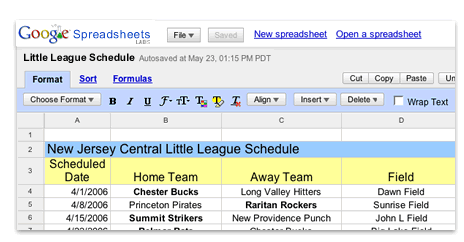
More details are emerging about the Sun-Google deal. Yesterday, we have learnt that the Google Toolbar will be offered to users as they download the Java Runtime Environment. Google will now provide a OpenOffice based free word processor and spreadsheet program accessible from the Google toolbar. Google will be able to offer a free online word-processing program that would sit inside its popular search engine and offer much of the capability of Microsoft Office, which costs $249 for a basic version. Google has been slowly occupying space on the Microsoft Desktop with new software releases like Google Earth and Google Desktop Search with the sidebar.
Google will be able to offer a free online word-processing program that would sit inside its popular search engine and offer much of the capability of Microsoft Office, which costs $249 for a basic version. Google has been slowly occupying space on the Microsoft Desktop with new software releases like Google Earth and Google Desktop Search with the sidebar.
Google has all the right ingredients to make Sun-Google Office a success:
1. Google will integrate it’s search engine capabilities to search for documents using Office.
2. Google could provide free webspace for storing Office documents online making them accessible from anywhere, anytime
3. Google might integrate GMail in OpenOffice to make sharing documents and collabration easier.
OpenOffice is a leading challenger to Microsoft’s ubiquitous Office suite, a major cash cow for the world’s largest software company. Both offer a word processor and spreadsheet among other applications.
Microsoft Office still looks unbeatable but its near-monopoly on the market is under threat. Corporate users may see little advantage in migrating to Google Office software but some casual users, hobbyist or new Office users may like to make a switch from Microsoft for the above reasons.
Tuesday, October 4, 2005
Google buys Sun hardware, Sun promotes Google Software
Google will buy lot of servers from Sun and in return, Sun will distribute the Google Toolbar with its Java software when people download the bulky Java Runtime Environment from Sun’s Web site. And Google will pay Sun for the hardware and for promoting the Google Toolbar.
In my opinion, software bundling of unrelated products is bad and annoying. Why would someone downloading Java be interested in Google Toolbar. Adobe has tried a similar trick by bundling the Yahoo! toolbar in Acrobat Reader. Who uses Adobe reader to search the web ?
This deal give Sun much-needed publicity as the world’s largets search engine would run on Sun servers.
Java gets a new lease of life and Sun’s OpenOffice.org finally has a bright future. Get ready to see more and more ads of Sun in Google Ads.
At this stage, this deal really doesn’t threaten the ubiquitous Microsoft Office suite. If Sun and Microsoft were ever to deliver a light-weight and Web-based Office alternative, web-incarnations of Microsoft Office will have face some rough music.
Download Windows Vista Guidelines Document
Microsoft has released a preliminary draft of the Microsoft Windows Vista User Experience Guidelines.
These guidelines contain information on What’s New in Windows Vista, design principles, guidelines for controls, text, windows, and aesthetics. They will help designers and developers create high quality, consistent Windows Vista applications.
Download Windows Vista UX Guidelines
Monday, October 3, 2005
Movable Type Recent Comments in Blogger
So I have written a simple trick for Bloggers to add a “Recent Comments” sidebar in their blogs without migrating to MT. And just like Movable Type, the recent comments sidebar gets updated in real-time whenever a new comment is posted on the blog. Just follow the steps below:
1. I assume that you already have a main blog on Blogger where you like to incorporate Recent Comments. You need to create one more blog on Blogger that will be used for storing comments. You can give it any name but for this example, I will call my new blog as MTComments.
2. Now in Settings | Email of MTComments blog, specify a Mail-to-Blogger email address which you will use to send posts via email to this MTComments blog. The format of the email address is username.BLOGPOST@blogger.com. Change BLOGPOST to something more meaningful like mtcommentsemail.
3. Blogger sends notification by en email whenever new comments have been posted on your blog. We will make use of this feature to put all our comments in one place. Open your main blog control panel and Choose Setting | Comments - specify the email address choosen in Step 2 as Comment Notification Address. By doing so, we are automatically converting the comment notification email to a new post in the MTComments blog.
Update: For some reason, you cannot directly specify a blogger.com email address for comment notification. Hence, I would suggest you mention your gmail address here and create a rule in gmail to forword all your email from your main blog to the email address specified in step 2.
4. This is the last step. Using any of the free RSS-to-JavaScript services, you can convert the ATOM feed of your MTComments blog into simple Javascript. Add this javascript code into your main blog template wherever you like, click save and republish your entire blog. That’s it.
Remember that the email address of Step 2 must be kept a secret. Otherwise, anyone who gets it will be able to post as you.
Articulate Quizmaker - Create Quiz and Surveys
Articulate Quizmaker is an impressive authoring tool for creating multi-lingual quizzes and surveys which can be published to Macromedia Flash for delivery via the web or to any SCORM or AICC compliant LMS. Users can email the results or print them for review. QM requires no coding skills. It is so easy-to-use that I could publish my first Quiz even without referring to the QM manual. Highly recommended.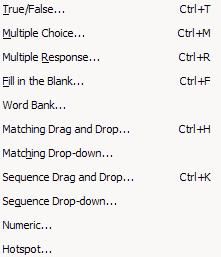 Quizmaker 2.0 sports an extremely neat and user-friendly interface. Quiz authors can select from a variety of question types like Numeric questions, Image Hotspots, Drag-n-drop types, Likert scale and many more. Experienced authors would love the shortcut key combinations associated with some question types.
Quizmaker 2.0 sports an extremely neat and user-friendly interface. Quiz authors can select from a variety of question types like Numeric questions, Image Hotspots, Drag-n-drop types, Likert scale and many more. Experienced authors would love the shortcut key combinations associated with some question types.
Quizmaker comes with a set of contemporary color themes for changing the entire look-n-feel of your quiz and surveys. You can even create your own color themes with the built-in Color and Effect editor.
You can choose to randomize questions, set a time limit, custom Instructions Screen and decide a passing score. Quiz takers can submit answers one at a time or the entire quiz/survey in one go.
Every text element of QM like messages and interface button text can be customized to a language of your choice. Text in different languages are stored in separate XML mapping files which can be loaded into QM to switch languages.
Quizmaker lets your publish the project source file and the associated image files into one zipped file for easy archive and distribution. Since the image files are stored separately from the source file, you can easily change your company logo even without modifying the original source.
Even the average computer user will find themselves comfortable with the authoring environment. Quizmaker requires Microsoft Windows for authoring but since the output is in Flash, it can be viewed on any OS platform for which a Flash player is available.
In QM 2, I could not control the dimensions of my flash movie. Maybe in future versions of Quizmaker, Articulate team could add standard present sizes for output.
Flash Player 8 users may see a security warning when you view your published Quizmaker quizzes. Articulate Support has instructions on how to prevent this error message from displaying in the future.
Download a free trial of Quizmaker 2.0 at Articulate.com. You may also subscribe to Word of Mouth maintained by Gabe Anderson of Articulate. It has news about Articulate products and upcoming events related to education and e-learning.
Update: Articulate Quizmaker 2.02 was released November 3, 2005 and is now available for download. Articulate Quizmaker 2.02 has enhanced publishing so that when Flash 8 Player is present, user does not get security warning. Other new features include:
1. Added ability to customize text label for “Alert” window title
2. Added text scrolling to instructions screen
View detailed release notes.
Sunday, October 2, 2005
Imagine Google Yahoo working together
Just like Google, Yahoo plans to begin scanning books and collecting other media content in an online database rivaling Google efforts.
Imagine a world where these two search engine rivals work together in the book scanning project. If Yahoo! and Google sit together and divide the scanning work between them, the world will get to see gigs and gigs of content hidden inside library shelves in just half of the time.
The Yahoo-backed consortium poses a challenge to Google which has been working for the past year on an ambitious project to scan the contents of five of the world’s great academic libraries to make the books freely available online — unless copyright holders first object.
According to this report, consumers will be able to search the contents of the Open Content Alliance’s database and download the entire content of any work, such as a scanned copy of a book.
Which Adobe Acrobat Software is right for you
1. Adobe Reader Basic version - Plain vanilla version that lets you open, view or print any PDF document. Free download available
2. Adobe Reader Full version - Allows searching in PDF Files, play back embedded media files and supports Adobe Digital Editions (eBooks in PDF format). Free download available
3. Adobe Acrobat Elements - Lets you create PDF files from any application, password-protect PDF documents, apply restrictions on printing, copying and alterations. [Not available for individual purchase - See Third-party alternatives to Acrobat]
4. Adobe Acrobat Standard - Let you convert entire websites or portions of webpages to PDF, scan paper to to searchable PDF document with inbuilt OCR engine, attach files to PDF documents, combine multiple files into a single consolidated PDF document, add watermarks, headers and footers, creates more accessible PDF files, provides commenting, markup and annotation tools, export reviewer comments to Microsoft Word or to another PDF file.
5. Adobe Acrobat Professional - This extreme PDF powerhouse lets you embed multimedia files and 3D Graphics into PDF, compare two documents side-by-side, create XML based PDF forms using Adobe Livecycle Designer, excellent prefighting features to ensure reliable print output, check a document for possible accessibility issues, build indexes of multiple document for even faster searching, preserves layers of Autodesk Autocad files and retains the properties of Microsoft Visio objects. Free 30-day trial download available for Windows.
The latest version of Adobe Acrobat and Adobe Reader is 7.0.3. You can request Adobe for a free 30-day trial DVD of Adobe Acrobat 7.0 and other Adobe Creative Suite 2 products. All Adobe products include Adobe Acrobat 7.0 pro require activation.
Saturday, October 1, 2005
Office 12 challenges Adobe Acrobat Elements
Microsoft Office 12 will be more than just a pretty UI. Office 12 will support new Open XML formats and now Microsoft has announced that they will provide native support for the PDF format in Office 12.
PDF support will be built into Word, Excel, PowerPoint, Access, Publisher, OneNote, Visio, and InfoPath. All Microsoft Office Vista apps will have a “Save As PDF” feature so you can write Office files to PDF directly without needing a third party PDF printer driver.
It would be interested to watch the stock prices of Adobe on Monday. Ofcourse, Adobe Acrobat is more than just a PDF converter but a whole lot of people use Acrobate primarily for converting Microsoft Office Documents to PDF. Clearly, this Microsoft announcement would impact the sales of Acrobat and other small vendors that only make doc-to-pdf conversion software.
Adobe could see some tough competition ahead with Microsoft preparing a competitor for every successful Adobe Product. (Sparkle - Flash, Acrylic - Photoshop+Illustrator, PDF in Office 12 - Adobe Acrobat)
Brian Jones says that over 30,000 searches per week for PDF support were made at Microsoft Office Online site. Hence they decided to support the widely demanded PDF format in Office 12. And according to Chris, the Microsoft Publisher team did most of the work to support PDF, then the other teams hooked up to the core PDF generator that they wrote from scratch.
In the past, Microsoft has struggled to give users a good reason to update from previous versions of Office. Microsoft claims to have 400 million Office users but a majority haven’t even upgraded to the current version, Office 2003. But by providing native PDF support, Microsoft has just provided a solid compelling reason to switch to Office 12.
What does PDF in Office 12 mean for “Metro” which has been called a would-be PDF killer? Metro is an upgrade to Windows’ printing infrastructure, one that requires new, Metro-savvy printers to truly show its stuff - so it was clearly never designed to be something that would swoop in and render PDF irrelevant overnight. [via]
For some reason, Microsoft Project will not support the “Publish to PDF” feature.
Open Web Directory makes Google Site Search less relevant
Google site: operator for performing Site Restricted Search is one of the most useful Google search operators. Very often, I find myself using the Google search in conjunction with the site operator to search across some particular website rather than using that website’s own search box.
The same is true for Google website as well. Say, if I am looking for examples of Google adsense formats, I prefer to add site:google.com to my query and search directly from the main Google search page rather than visiting www.google.com/adsense and then clicking Help.
But at times, the results are far more different than what one would expect them to be. And the main cause for these “not so relevant” results is the Google Open Directory project.
While every Google service has a separate subdomain (Google Answers - answers.google.com, Google Groups - groups.google.com) - Google, for some unknown reason, choose to place Google Directory service at two places - one under the main www.google.com domain (www.google.com/alpha/.. or www.google.com/top/…) and the other under a separate directory.google.com domain. And the former kind of arrangement is leading to less relevant results when using site search restricted to www.google.com.
If I want to see google.com webpages that contain the term “Microsoft Office”, I would frame a query something like “site:www.google.com Microsoft Office" - but this query will also show me webpages from the Google Directory since they are located under the www.google.com domain but are not written by any of the Google staff and are not related to any of the Google products or services.
Can I request Google Webmasters for a small change in the Google sitemap. Please use only directory.google.com for Google Directory listing and remove that same information from google.com/top or google.com/alpha subdirectories.
I know this could be a massive exercise since the Google directory contains over 1.5 million URLs. But the current site structure is showing duplicate information at different three URLs. The removal of google.com/top and google.com/alpha subdirectories would also make site search restricted to google.com more relevant and useful.
Bug in Blogger creates 404 pages
There is a potential bug related to republishing in Blogger when you delete a post that also deletes the associated archive URL.
Let’s try to reproduce the bug here:
1. Create a simple test blog on Blogger and switch on monthly archiving. Make sure you template code displays the Monthly archives.
2. Write three sample posts - one with a date of Jan 2005 while other two with a date of Feb 2005.
3. Now open Blogger dashboard and delete your Jan 2005 post. Here Blogger does two things - It deletes the jan 2005 post and also permanently deletes the Jan 2005 archive page since there are no posts for the month of Jan 2005.
But Blogger just forgot one very important step. Even though the permanent link to Jan 2005 archive no longer exists, Blogger didn’t delete all references to the URL across the blog.
If you open your main blogger page or any of your feb 2005 posts, you will find that the Monthly archives still carry a link to the Jan 2005 archive URL though it is no longer present.
This “forgetful blogger” bug creates “404 links” in your blog which your web audience or even Google spiders really don”t appreciate.
So before the busy Blogger team fixes this issue, there is an easy work-around. Always republish your entire blog if you are deleting a post that would delete the associated archive URL (monthly or weekly).
Microsoft Windows XP SP3 after Vista
Steve Ballmer earlier hinted that Microsoft might ship Windows XP SP3 before Vista. But Windows Vista is now the priority for the development teams at Microsoft and Windows XP SP3 will be available sometime in 2006 only after the launch of Vista. This was revealed by Bernard Ourghanlian, technical and security director at Microsoft France
No details have been received on the contents of the update, although it may include a version of WinFX being fine-tuned for the now four year-old version of Windows.
This is not exciting news for Microsoft fans but atleast the company has confirmed for the first time that there will be a SP3 for Windows XP. Previously, Microsoft won’t even officially confirm that there will be a Service Pack 3, saying the next update could be a collection of already released patches, known as an Update Rollup, similar to what the company did with Windows 2000.
Despite that stance, though, many patches posted on Microsoft’s Web site do note that they’re slated to be part of Service Pack 3.
posted by @