How to download google videos flv file from any location around the globe without downloading the Google Video FLV player.
Google Video has been about watching funny videos, bollywood movies and music clips online but Google users in China, UAE, Germany, Korea, France, India, Pakistan and other regions of the world cannot play videos directly from the Google Video page. When a viewer from any of these regions tries to play a Google video, he is denied access and gets the following message:
Thanks for your interest in Google Video. Currently, the playback feature of Google Video isn’t available in your country. We hope to make this feature available more widely in the future’, and we really appreciate your patience.Google actually uses geotargeting to determine a visitors’ location but that can be easily bypassed with a proxy server
If you are staying in a location where playback is not available, you can read this workaround approach to watch Google videos live in any country. You can also save Google videos on your computer in AVI or FLV format for offline viewing. Rembember, this technique uses no proxy servers as they make the video playback process very slow.
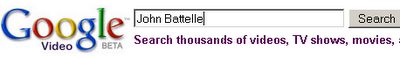
1. Make sure you have installed the Macromedia Flash player plugin in your browser. If you are on Firefox, turn off Adblock that sometimes block SWF animations.
2. Open video.google.com and search for the video you want to play.
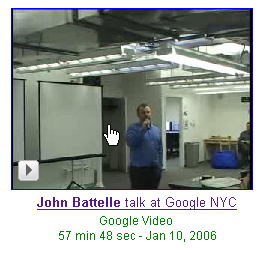
3. Once you locate the video, click on the video thumbnail to play the video. Since playback is not supported in your country, Google shows you an error message. Ignore that warning and click on the “Put on Site” link (see screenshot)
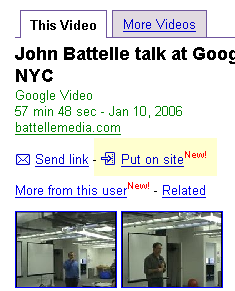 4. You will see a text box just beneath the “Put on Site” link containing some cryptic HTML. Don’t get frightened, copy the HTML code by clicking inside the text area and press Ctrl+C. Then open notepad or any text editor and paste the HTML.
4. You will see a text box just beneath the “Put on Site” link containing some cryptic HTML. Don’t get frightened, copy the HTML code by clicking inside the text area and press Ctrl+C. Then open notepad or any text editor and paste the HTML.5. Open the Find dialog (Ctrl+F) and type http://video.google
As you click find, you will see a really long URL starting with the above text. Select and copy the entire URL (select everything that’s enclosed in double quotes starting with http://video.googll… and ending with playerMode=embedded)
6. Just paste this URL in your browser address and press enter. Cool the video is now playing inside your browser just as a visitor in US would see it.
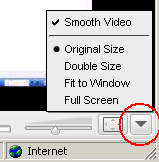 You can also change the the Video dimensions by clicking on the bottom right corner of the Google Video player (see screenshot)
You can also change the the Video dimensions by clicking on the bottom right corner of the Google Video player (see screenshot)Play Blocked Google Videos via Google Translate
Not just language translation, Google Translate can be also be used to access blocked websites. We can extend the Google Translate proxy trick to download or play Google Videos anywhere. Just append the full Google Video link and paste in the address bar:
http://216.239.39.104/translate_c?langpair=en|en&u=
http://google.com/translate?langpair=en|en&u=
How to play a Google Video FLV file
Download this free FLV Player - a standalone application to play Flash .flv files.
How to save the Google Video as AVI or FLV files on your computer
Copy the Browser URL in Step 3 above and paste the URL here. The FLV and AVI file can be easily converted to any of the following formats using a free convertor (download. It supports Video format: 3gp/3g2(Nokia,Siemens,Sony,Ericsson) asf, avi (DivX, H263,H263+, H264,Xvid,MPEG4, MSmpeg4 etc..), fli, flc, flv (used in Flash), mpg (Mpeg I,Mpeg II), mov, mp4, ogg, qt, rm, str (Play Station), swf (Flash), viv, vob, wmv Audio format: ac3, amr, mp2, mp3, mp4, ogg, ra, wma.
If you find some real funny Google videos, please share them here. You can create your own Google videos with an handycam or a digital camera that records video - just do basic editing with Windows Movie Maker or create a video from family pictures with Microsoft Photostory and upload it using the Google Video uploader. Simple. Have fun with Google Videos.
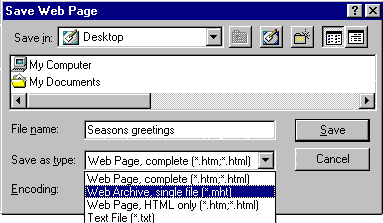 Internet Explorer provides you a useful option to save Web pages including graphics, css, javascript and other embedded components as a Web archive single file, known as an MHT file (MIME HTML).
Internet Explorer provides you a useful option to save Web pages including graphics, css, javascript and other embedded components as a Web archive single file, known as an MHT file (MIME HTML). While introducing iLife iPhoto 6 features at Macworld conference, Steve Jobs said Photocasting is like Podcasting for photos.
While introducing iLife iPhoto 6 features at Macworld conference, Steve Jobs said Photocasting is like Podcasting for photos.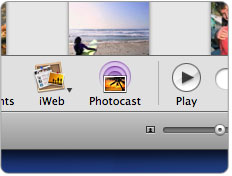 To view Photocasts, one must have iPhoto 6 (Mac). If you don’t have iPhoto or are on a PC, you can still subscribe to Photocasts via any RSS-compatible browser or RSS reader on Mac or Windows PC. Just enter the URL (provided by the Photocaster) in an RSS reader to view the Photocast.
To view Photocasts, one must have iPhoto 6 (Mac). If you don’t have iPhoto or are on a PC, you can still subscribe to Photocasts via any RSS-compatible browser or RSS reader on Mac or Windows PC. Just enter the URL (provided by the Photocaster) in an RSS reader to view the Photocast. 1. To being publishing your photos as in iPhoto, first create an account at
1. To being publishing your photos as in iPhoto, first create an account at  3. Once you have uploaded your pictures, open the Flickr homepage and click “Your Photos”. Scroll to the bottom of your screen where you see Feeds for Mr. XYZ photostream Right click the RSS 2.0 link and copy the location.
3. Once you have uploaded your pictures, open the Flickr homepage and click “Your Photos”. Scroll to the bottom of your screen where you see Feeds for Mr. XYZ photostream Right click the RSS 2.0 link and copy the location.

 Still, considering that the service is still in Beta, Chitika is still a good alternative to Adsense or YPN. And now, in a bid to restore lost publisher’s faith, Chitika is working on new Ad formats (see screenshot) that completely resemble the text ads offered by Yahoo Publisher Network or Google Adsense.
Still, considering that the service is still in Beta, Chitika is still a good alternative to Adsense or YPN. And now, in a bid to restore lost publisher’s faith, Chitika is working on new Ad formats (see screenshot) that completely resemble the text ads offered by Yahoo Publisher Network or Google Adsense. The “Always use protection" Firefox ad, showing a condom wrapped with the Firefox logo, tried to associate Firefox with safe sex. And now, the developers of Registry Cleaner are trying a similar trick to protect IE - they have actually created a condom for Internet explorer.
The “Always use protection" Firefox ad, showing a condom wrapped with the Firefox logo, tried to associate Firefox with safe sex. And now, the developers of Registry Cleaner are trying a similar trick to protect IE - they have actually created a condom for Internet explorer. eCondom tries to block access to malicious web sites that use the latest, yet not fixed by Microsoft, vulnerabilities in Internet Explorer [ remember the
eCondom tries to block access to malicious web sites that use the latest, yet not fixed by Microsoft, vulnerabilities in Internet Explorer [ remember the  When Luciano (81) found a mouse in his home, he wanted to get rid of it.
When Luciano (81) found a mouse in his home, he wanted to get rid of it.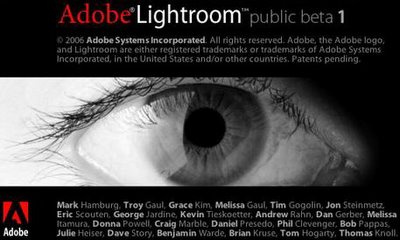

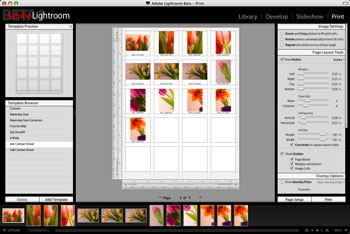
 The development of Adobe Lightroom, code named Shadowland, was not something Adobe started after Apple announced Aperture. The Shadowland project has been going on for years.
The development of Adobe Lightroom, code named Shadowland, was not something Adobe started after Apple announced Aperture. The Shadowland project has been going on for years. At
At  The software engineers that created images for Lord of the Rings have already generated images of Lord Buddha and the Mcorp is now looking to Google for searching a human face that fits those images.
The software engineers that created images for Lord of the Rings have already generated images of Lord Buddha and the Mcorp is now looking to Google for searching a human face that fits those images. HP announced the new Snapfish Home Movie Service that aims to make it just as easy to share videos online as snapfish.com does photos. For $2.99 a month, you can put your videos in the same albums as your photos for friends and family to watch. Clips are limited to 10 minutes, but you can upload an unlimited number of them.
HP announced the new Snapfish Home Movie Service that aims to make it just as easy to share videos online as snapfish.com does photos. For $2.99 a month, you can put your videos in the same albums as your photos for friends and family to watch. Clips are limited to 10 minutes, but you can upload an unlimited number of them.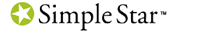 Photo Slideshows on DVD
Photo Slideshows on DVD Editing Home Videos
Editing Home Videos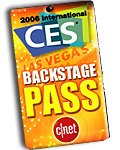 You may also want to read Digital Inspiration 2006 CES Coverage of
You may also want to read Digital Inspiration 2006 CES Coverage of  Near Field Communication (NFC), a contactless payment technology, will change the way you do shopping. To use your credit card at one of these touch-and-pay spots, you’ll need a smart-chip-embedded credit card, already offered by providers like MasterCard, Visa and American Express. Once NFC armed, users are able to simply wave or tap their mobile device or card in front of any point-of-sale terminal, and transactions made will then be charged to their credit card or bank account - which are securely stored in the integrated smart card chip.
Near Field Communication (NFC), a contactless payment technology, will change the way you do shopping. To use your credit card at one of these touch-and-pay spots, you’ll need a smart-chip-embedded credit card, already offered by providers like MasterCard, Visa and American Express. Once NFC armed, users are able to simply wave or tap their mobile device or card in front of any point-of-sale terminal, and transactions made will then be charged to their credit card or bank account - which are securely stored in the integrated smart card chip. iRobot, makers of Roomba robotic floor vacuum, announced Scooba that washes hard floors. In one pass, it sweeps up loose dirt, squirts a cleaning solution down onto the floor, scrubs, and suctions up the dirty water. There’s no automatic charging station for the Scooba, since the designers don’t want a machine full of dirty water going unattended for too long.
iRobot, makers of Roomba robotic floor vacuum, announced Scooba that washes hard floors. In one pass, it sweeps up loose dirt, squirts a cleaning solution down onto the floor, scrubs, and suctions up the dirty water. There’s no automatic charging station for the Scooba, since the designers don’t want a machine full of dirty water going unattended for too long.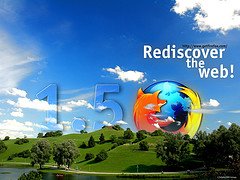 Troubleshooting Firefox problems - Tips to prevent Firefox issues like hanging, reduce memory usage
Troubleshooting Firefox problems - Tips to prevent Firefox issues like hanging, reduce memory usage Smooth browsing with Firefox - Here, in this guide, we will discuss tips and methods to speedup Firefox launch time, save your Firefox 1.5 from freezing unexpectedly and preventing Firefox crashes.
Smooth browsing with Firefox - Here, in this guide, we will discuss tips and methods to speedup Firefox launch time, save your Firefox 1.5 from freezing unexpectedly and preventing Firefox crashes.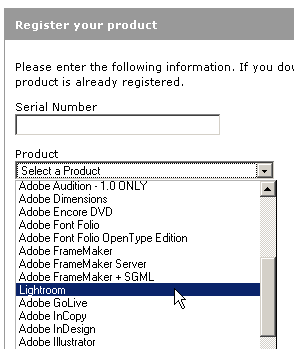 When
When 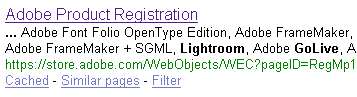
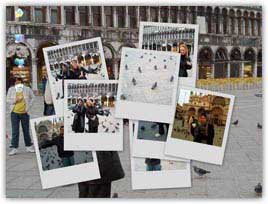 If that is too much work for you, here is a quick tip to download a standalong google screensaver and as a bonus, this modified screensaver doesn’t display the Google logo on the top right corner.
If that is too much work for you, here is a quick tip to download a standalong google screensaver and as a bonus, this modified screensaver doesn’t display the Google logo on the top right corner.
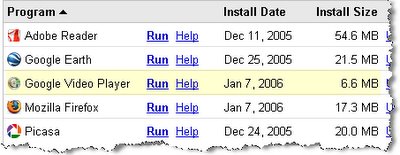



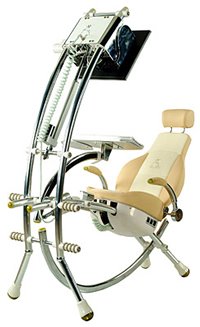 Lamborghini Not-for-sale sports car
Lamborghini Not-for-sale sports car
 Google wants to make installing software as easy as going to the Google home page. At CES 2006, Google for the first time named a set of preferred software, security and Web service providers that will be part of its recommended Google PC set-up.
Google wants to make installing software as easy as going to the Google home page. At CES 2006, Google for the first time named a set of preferred software, security and Web service providers that will be part of its recommended Google PC set-up. If one observes closely, every software bundled in Google Pack has a competing Microsoft Product. Google even considered including the Sun OpenOffice suite in Google Pack that would compete directly with Microsoft’s Office software suite but the programs were excluded because Google didn’t want to risk including anything that might be difficult to install or interfere with previously installed software applications. [
If one observes closely, every software bundled in Google Pack has a competing Microsoft Product. Google even considered including the Sun OpenOffice suite in Google Pack that would compete directly with Microsoft’s Office software suite but the programs were excluded because Google didn’t want to risk including anything that might be difficult to install or interfere with previously installed software applications. [
 A recent post by Karen Wickre on the official Google blog
A recent post by Karen Wickre on the official Google blog  Due to a major security hole in WMF files, your computer could be infected with viruses, spyware or other malicious programs just by viewing a Web page, an e-mail message, or an Instant Message that contains one of the contaminated images. The problem has existed for years, but its discovery was publicly announced in late December 2005.
Due to a major security hole in WMF files, your computer could be infected with viruses, spyware or other malicious programs just by viewing a Web page, an e-mail message, or an Instant Message that contains one of the contaminated images. The problem has existed for years, but its discovery was publicly announced in late December 2005. Download WMF patch for Microsoft Windows XP SP2 (may require WGA)
Download WMF patch for Microsoft Windows XP SP2 (may require WGA) The largest electronics trade show gets off to a roaring start in Las Vegas. Digital Inspiration will bring you daily highlights from this greatest electronic show on earth.
The largest electronics trade show gets off to a roaring start in Las Vegas. Digital Inspiration will bring you daily highlights from this greatest electronic show on earth.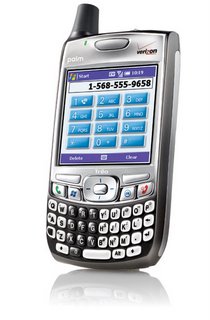 Pallm announced the immediate availability of Treo 700w, a Windows-based version of Treo. The Treo 700w comes with Microsoft’s standard application set for Windows Mobile 5, including readers and editors for Microsoft Word, Excel and Powerpoint, a pocket version of Outlook and Pocket Internet Explorer. The built-in Windows Media Player 10 syncs music and video with PCs, including protected WMA content bought from online stores like Napster and Yahoo!. Palm has enhanced Pocket Outlook with support for MMS picture messaging and added the well-regarded Picsel PDF viewer.
Pallm announced the immediate availability of Treo 700w, a Windows-based version of Treo. The Treo 700w comes with Microsoft’s standard application set for Windows Mobile 5, including readers and editors for Microsoft Word, Excel and Powerpoint, a pocket version of Outlook and Pocket Internet Explorer. The built-in Windows Media Player 10 syncs music and video with PCs, including protected WMA content bought from online stores like Napster and Yahoo!. Palm has enhanced Pocket Outlook with support for MMS picture messaging and added the well-regarded Picsel PDF viewer.  Google plans to announce a new service that will allow consumers to buy and download videos from Google Web site, such as television shows, on their computer from Google content partners such as TV companies.
Google plans to announce a new service that will allow consumers to buy and download videos from Google Web site, such as television shows, on their computer from Google content partners such as TV companies. Sony showcased the Librié e-1000 electronic book, a next generation e-book Reader that lets users to store and read digital books. Roughly the size of a paperback novel, but thinner than most (about .5 inches thin), the device can store hundreds of books in internal memory with the addition of an optional Memory Stick or Secure Digital (SD) card. The electronic Reader can also store and display personal documents in Adobe PDF format, favorite web content like blogs or news feeds, and JPEG photos.
Sony showcased the Librié e-1000 electronic book, a next generation e-book Reader that lets users to store and read digital books. Roughly the size of a paperback novel, but thinner than most (about .5 inches thin), the device can store hundreds of books in internal memory with the addition of an optional Memory Stick or Secure Digital (SD) card. The electronic Reader can also store and display personal documents in Adobe PDF format, favorite web content like blogs or news feeds, and JPEG photos.