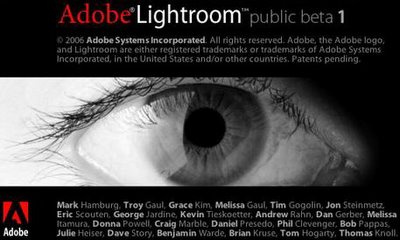
As expected, Adobe announced Adobe Lightroom (Shadowland) as an alternative to Apple Aperture. Much like Apple Aperture, Lightroom delivers a complete photography workflow in a modular, task-based environment. Lightroom software has been written from scratch and is not an adaptation of Photoshop.
Adobe Lightroom combines features and technologies from a number of the applications within the Creative Suite. The majority comes from Photoshop Camera Raw plug-in and the Adobe Bridge asset manager, though other parts have their heritage in the InDesign and GoLive layout packages.
Like Aperture, Lightroom isn’t designed to be a substitute Adobe Photoshop. Both Lightroom and Aperture are targeted at professional photographers, providing a complete workflow solution for managing, editing, and outputting digital images. The emphasis is on RAW format photos, but not to the exclusion of JPEGs. While there’s some overlap with Photoshop’s toolset, neither Lightroom nor Aperture offer layers, selection tools, or a text tool.
Watch an Adobe Lightroom video tutorial (streaming Flash video) by Adobe Pro Photography Evangelist George Jardine or this Lightroom introductory movie in Quicktime mov format.
Leveraging Adobe’s Camera Raw technology, Lightroom supports over 100 cameras and incorporates raw conversion into a single workflow. In addition, Lightroom will incorporate several photography-centered features, including:
* Lights-Out mode, which allows users to make the control panels fade into the background.
* Identity Plate, which allows users to apply their own branding to the application and its output.
* One-to-One zoom, which allows instant magnification of the finer points of an image.
* Image showcasing via slideshows with drop shadows, borders
* Multiple contact sheet templates.
* Photos can be arranged into Shoots, as well as Collections, and a histogram view of each picture’s colour make-up is available.
* The size and position of the images can be manipulated and offered to clients in Macromedia Flash, Adobe Portable Document Format (PDF) or HTML formats.

How does Adobe Lightroom compare with Adobe Photoshop CS2
Photoshop is the industry standard for photographers, graphic artists and Web designers. But Lightroom is aimed squarely at photographers. Lightroom is also different from Photoshop in terms of its software architecture. Photoshop complements Lightroom when there�s a heavy image-editing task to handle. And Lightroom makes it easy to open a picture in Photoshop.
How does Adobe Lightroom compare with Apple Aperture
Adobe claims that Lightroom will support the RAW formats of more cameras than Aperture. Lightroom provides the option of storing your images outside the application in the file system. Lightroom has a Compare mode that lets you Command-click on thumbnails in the filmstrip to add them to the viewing panel for comparison.
Another important difference for Mac users is that Lightroom’s system requirements are less strenuous than Aperture’s. Adobe requires minimally a 1-GHz G4 processor with 768MB of RAM and only 1,024-by-768 screen resolution. The Windows requirements should be roughly analogous.
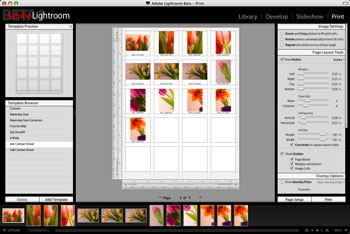
Lightroom is still in development and will evolve as Adobe collects feedback from photographers using it. Initially available as a beta for Macintosh, Lightroom will later support both the Windows and Macintosh platforms. Download Adobe Lightroom from the Adobe Labs website.
 The development of Adobe Lightroom, code named Shadowland, was not something Adobe started after Apple announced Aperture. The Shadowland project has been going on for years.
The development of Adobe Lightroom, code named Shadowland, was not something Adobe started after Apple announced Aperture. The Shadowland project has been going on for years.Adobe Lightroom will be priced somewhere between AdobePhotoshop Elements and Photoshop. Adobe Lightroom is off to a compelling start with it’s sleek, unobtrusive interface; strong, nondestructive editing tools; customizable slide shows.
Download standalone Lightroom Beta Installer (DMG 8MB) [includes sample images, projects, and metadata]
Download Light Installer with Sample Content (DMG 140 MB)
Adobe Lightroom Screenshots | Adobe Lightroom Primer by Michael Reichmann | More on Lightroom here, Project Lightroom, here, here or at Photoshop News
No comments:
Post a Comment