Saturday, December 31, 2005
Add to Favorites (IE) / Bookmark (Firefox) Javascript
But not every visitor is a power user, so for them, you can add a quick “Bookmark this page” link in all your pages. Clicking on the link prompts the user with a dialog box to add the specified URL to the Favorites list.
The javascript code mentioned on IE MSDN page doesn’t work in other browsers.
window.external.AddFavorite(location.href, document.title);
The following modified version of “Add to Favorites” javascript code works across IE, Mozilla Firefox and Opera Browsers. Template Tags for Blogger, Movable Type and Wordpress platform are commented. If your audience are visiting the site from a different web browser or if javascript is not supported , the bookmark link is not displayed.
Friday, December 30, 2005
Google explains Off-Topic Ford Explorer Ads
Many Adsense publishers were not too happy with Google for serving Image and text ads featuring the Ford Explorer on websites that were not related to automobiles, trucks, SUVs. Since the Google Adsense program promises to serve only contextual ads, the Ford Explorer campaign annoyed many Google fans.
Now in what looks like a PR exercise, Google Adsense Blog has tried to explain why the off-topic Ford Explorer ads were shown? And if you are still not convinced, Google is advising people to filter these ads by adding the destination URL of the ad to your competitive filter list.
Some of you have asked, “How is an ad for an off-road vehicle targeted to my pages about hiking?” Excellent question!Remembert that most of the Ford explorer ads very site-targeted (text or image) which generate more revenue thanthe corresponding CPC ads. So filtering a site-targetted ad effectively means that you are showing the lower paying ad on your website. Good for your site visitors but not so good for your Adsense Cheque.
Contextual targeting, or targeting the text on your site (the primary targeting mechanism of AdSense), is only one form of targeting. With the launch of the site targeting program, advertisers can select sites that are relevant to their prospective visitors, thereby targeting an audience, not just content. So although the ad campaign may not be targeted directly to your site’s content, it will be relevant to the specific or general interests of your readers
Source: Site targeting: a refresher
Microsoft Office Templates for New Year Resolutions
Microsoft Office Online is offering free templates for various Office programs to keep track and meet your New Year goals in 2006.
Slim down and shape up
- Fitness charts for men and women
- Keep a fitness log
- Keep a daily nutrition log
- Plan healthy meals
- Find more diet and exercise templates
- Add designs to your clothes with clip art
- Use clip art to make your own greeting cards
- Have fun with arts and crafts templates
- Pursue a hobby
- Develop a project plan for new business
- Write a business plan
- Find more ideas for starting a business
- Beginner’s training for Office 2003
- Save time: Find urgent e-mail fast
- Demos: Learn new tricks in minutes
- Streamline your office tasks
- Use Word templates for resumes and more
- Keep cover letters with your resume in Word
- Request an informational interview
- Send a networking letter
- Communicate salary requirements
- Find more job search letters and tools
- Find more tools and templates for your job
- Download 2006 calendars
- Learn how to manage priorities
- Make time for home maintenance projects
- Practice realistic scheduling
- Find more resources for time management
- Create a personal budget
- Get everyone involved with a family budget
- Keep better track of your investments
- Make a year-end tax plan
- Plan payments and savings in Excel
- Track your credit card use
- Find more personal financial tools
Source: Microsoft Office Online | New year, new you
Adsense makes Phone Verification mandatory
Google AdSense Introduces Phone VerificationGoogle Adsense will accept new applications only if you provide a valid phone number. New Adsense applications will not be accepted if they do not provide their phone number. Google then verifies the phone number automatically.
Google sends a phone verification PIN number to your email address. Click a link provided in the email to open the Phone Verification Setup page, from which you’ll be able to initiate the call or set a convenient time for our system to call you.
You’ll need to key in a 6-digit personal identification number (PIN) using your touch-tone telephone. Google gives a limited number of PIN entry attempts.
This Phone verification PIN is different from the Address verification PIN that is mailed by post to each AdSense publisher when earnings have reached $50 on their account. The Address PIN is to verify publisher contact address and is sent by snail mail.
Source: Google AdSense Phone Verification
Thursday, December 29, 2005
MSN Search Insider - Microsoft Zeitgeist
The MSN Search Insider website looks like Microsoft’s answer to Google Zeitgeist.
The MSN Search Insider website shows the top 200 search queries on MSN Search in random order, top movers in Music, TV and Sports. Though the website states that the data is updated weekly but I think they are not updating it any more.
The MSN Search duels feature compares related queries over time like Private School vs Public Schools. It would have been really cool if MSN let users decide the two competing sides.
The website fails to impress and looks like Microsoft too has abandoned the project midway.
MSN Search Insider
Google replacing Ads by Goooooogle
Seems like Google adsense is planning to remove the Ads by Goooooogle with a more logical text description - Feedback - Ads by Google that is currently displayed only in Google Image Ads.
I noticed this change in a 234x60 format Google ad on my blog (see the screenshot) The feedback link appears rarely so probably Google is still testing the change.
What are Ads by Google? Site visitors can click the Ads by Google to send feedback to Google about the appropriateness of that specific advertisement or general feedback about the website displaying the Google ads or report a Google policy violation.
Earlier, only Google Adsense Premium Publishers were able to display the “Ads By Google” text and non-premium Adsense publishers were served the “Ads by Gooooogle” link. If the website is displaying Alternate Ads, Google will not display ‘Ads by Google.’ link.
If you see a Google image ad that you feel is inappropriate or misleading, click the Feedback: Ads by Google link below the image ad. Using this link will flag the ad for additional review. You can even send suggestions to help us improve Google AdSense program using the link.
How-to Protect your PC against WMF exploit
Windows WMF Metafile Vulnerability HotFix
It is advisable to turn off automatic downloads of internet images in email messages. Microsoft recommends switching off the Windows Picture and Fax Viewer in Windows XP.
Since Microsoft has not released an official patch, the best workaround is to disable all actions associated with WMF extension.
Goto MyComputer -> Tools -> FolderOptions ->FileType Now select WMF (Windows Meta File) filetype and click Delete.
To un-register the Windows Picture and Fax Viewer (Shimgvw.dll) : on the Start menu, choose Run, type
regsvr32 -u %windir%\system32\shimgvw.dllVisiting an infected webpage with Internet Explorer on a fully-patched XP Service Pack 2 computer causes immediate infection. Earlier Firefox users are vulnerable but they are first prompted to display the WMF image. If a filesystem indexing service (such as Google Desktop) is installed, users of Firefox and even text-based browsers can become infected.
Numerous websites are already taking advantage of the flaw to sneak into computers and install spyware. The spyware tries to trick people into handing over their credit card details as well as installing software to send thousands of spam e-mails
This flaw is due to an error in the rendering of Windows Metafile (WMF) image formats by “Windows Picture and Fax Viewer” (shimgvw.dll), which could be exploited by attackers to remotely take complete control of an affected system by convincing a user to view a malicious WMF file, or visit a specially crafted Web page that is designed to automatically exploit this vulnerability through Internet Explorer.
Computers running Windows XP, ME, 2000 and Windows Microsoft Windows Server 2003 are possibly affected by this flaw. Oreilly has already posted the code and detailed procedure for exploiting the Windows XP/2003 Picture and Fax Viewer Metafile Overflow Vulnerability.
Unfortunately, Microsoft hasn’t released an Official patch for WMF exploit yet. Until Microsoft acts, take advantage of a temporary hotfix made available by Steve Gibson, a security expert based in Irvine, California. When the official Microsoft hotfix becomes available,use Windows’ Control Panel’s “Add/Remove Programs” to remove his hotfix.
This WMF unofficial patch safely and “dynamically patches” the vulnerable function in Windows to neuter it and, after rebooting, renders any Windows 2000, XP, 64-bit XP and 2003 systems completely invulnerable to exploitation of the Windows Metafile vulnerability.
Update: Microsoft has completed development of the security update for the vulnerability. The security update is now being localized and tested to ensure quality and application compatibility. Microsoft’s goal is to release the update on Tuesday, January 10, 2006, as part of its monthly release of security bulletins. This release is predicated on successful completion of quality testing.
The update will be released worldwide simultaneously in 23 languages for all affected versions of Windows once it passes a series of rigorous testing procedures. It will be available on Microsoft’s Download Center, as well as through Microsoft Update and Windows Update. Customers who use Windows’ Automatic Updates feature will be delivered the fix automatically. Microsoft Security Advisory (912840)
Source: 1 | 2 | 3 | 4 | 5 | 6
Google, Yahoo replicate Bill Gates' Revenue sharing idea
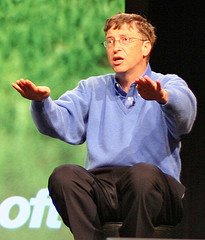 What if you you were searching for an IPod and the search engine decides to ship you an IPod for free. What if every time you searched the Internet, money went to your favorite charity? This is happening for real. People are winning IPods and DVD players just for searching on the internet. Read this to learn how you can win prizes by just doing a normal web search.
What if you you were searching for an IPod and the search engine decides to ship you an IPod for free. What if every time you searched the Internet, money went to your favorite charity? This is happening for real. People are winning IPods and DVD players just for searching on the internet. Read this to learn how you can win prizes by just doing a normal web search.Search engines make most of their money from companies that pay an advertising fee when users click on links during a search. Earlier this month, Bill Gates proposed that Internet Search Companies should share Advertisement revenues with Site visitors. In a virtual swipe at Google, Bill Gates said Microsoft’s search products may eventually give users software programs or even cash after they click on an advertisement.
Seems like both Google and Yahoo loved Bill’s idea. If you live in the United States, you can use actually Google Search technology and also win a prize.
This is how it works. Google has partnered with Blingo, a search engine that rewards users when they make a search. Just Go to Blingo.com and type in what you’re searching for. Google results are returned. Repeat as often as you like. Eventually, you may win something. (Only your first 10 searches in a given day qualify for a prize.)
Each search on Blingo is also a chance to win a prize. Blingo randomly awards about 50 prizes per day, including movie tickets and PlayStation Portable video game devices, to users of its search engine.
Blingo displays contextual Google text ads, which is how Blingo makes money. Users can accept cash in lieu of the prizes. Blingo.com is helping Google attract searchers by giving away prizes at random moments during the day to consumers who use the site to search through Google’s database.
Similarly Yahoo has partnered with GoodSearch to raise money for charity. Every time you search on Goodsearch, a percentage of the revenue generated from advertisers is shared with the charity, school or nonprofit organization on your behalf. If your favorite charity isn’t there, you can submit its information online and it will be added after verification.
Bill, thank you for that wonderful suggestion.
Source: Conduct a search, make a donation
Wednesday, December 28, 2005
Visitor Click Tracking in Adsense, Chitika and YPN with Google Analytics
Route 1. Visitor can click on any of advertised products
Route 2. Visitor clicks the Ads by Google link to submit feedback to Google
Route 3. Visitor clicks the Advertise on this site link - maybe to sign as an adwords advertiser
Of these three possible exit routes, only the first route converts into dollars. As an Adsense publisher, I am very keen to track what visitors are clicking while exiting your website. If lot of my visitors are exiting my website by clicking the “Advertise on this site” without signing up as an Adwords advertiser, I will probably disable the feature.
So how do we track visitor clicks in Adsense units ? There are couple of commercial adsense tracking scripts but recently, Shawn earlier released a JavaScript snippet that allows you to track visitor clicks on products displayed in Google adsense unit. Shawn’s script work great but tracks only Google Adsense Clicks for Route 1.
Here is a slightly modified version of the visitor click tracking script that offers some more advantages:
a. Offers visitor click tracking for Adsense, Yahoo YPN and Chitika eMiniMalls.
b. Find how many visitors clicked on “Ads by Google” link to submit feedback about Google ads on your website.
c. View statistics separately for clicks on Google Adsense Text / image Ads and Google Adlink units.
d. Find how many potential advertisers clicked the “Advertise on this site” link.
e. Track how may left your website by clicking the Yahoo Publisher Network without click the YPN ad.
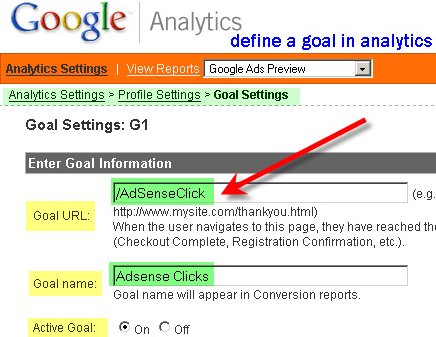
Here is the full Javascript code. You need to place it after all your chitika, google adsense and chitika javascript code. The most recommended position is just before the closing </body> tag. Google has clarified that it would not violate the AdSense Terms and Conditions to use Google Analytics to track outgoing clicks.
For geeks, here’s how the click tracking script works: The script loops through all of the IFRAME on the page, and if the IFRAME source includes a google or chitika or yahoo ad server address, it will attach the corresponding function as an onfocus handler. When the ad unit obtains focus, urchinTracker() is called, with a goal identifier.
You will also have to create individual goals in Google Analytics for your website profile. Google lets you define only 4 goal, so choose wisely. You can always add new goal and delete the older ones. for(var i = 0; i if(elements[i].src.indexOf(“pagead2.googlesyndication.com/pagead/iclk”) > -1) {
elements[i].onfocus = trackGoogleAdsenseClicks;
} else if (elements[i].src.indexOf(“pagead2.googlesyndication.com/pagead/ads”) > -1) {
elements[i].onfocus = trackGoogleAdlinkClicks;
} else if (elements[i].src.indexOf(“adwords.google.com”) > -1) {
elements[i].onfocus = trackAdvertiserSignUp;
} else if (elements[i].src.indexOf(“services.google.com”) > -1) {
elements[i].onfocus = trackGoogleFeedbackClick;
} else if (elements[i].src.indexOf(“mm.chitika.net”) > -1) {
elements[i].onfocus = trackChitikaClicks;
} else if (elements[i].src.indexOf(“overture.com”) > -1) {
elements[i].onfocus = trackYPNClick;
} else if (elements[i].src.indexOf(“publisher.yahoo.com”) > -1) {
elements[i].onfocus = trackYPNFeedbackClick;
}
}
Shawn’s Javascript works only with IE browser. Aaron Wall released a modified version of Adsense Click Pepper script that seems to work with Firefox (Gecko), Safari, Konqueror browsers. The Adsense Click Pepper script uses mouse cursor position prior to page unload to help detect AdSense clicks in Firefox.
Download SEOBook javascript source | Track AdSense Clicks With Google Analytics | Read Shawn’s blog post | Read Aaron Wall’s post | How to define a Goal in Google Analytics
Staples Easy Button - Relieve Stress
 Staples launched a Staples Easy Button “That was easy” television commercial series featuring a large red push button marked “easy”. The Staples Easy Button commercials highlighted that even the Gift Experts need assistance when it comes to Holiday Shopping. In one of the Staples christmas commercial, Santa Claus is shown pushing a “easy button” to order digital cameras from the Staples store, rather than have his elves sprinkle fairy dust on a wooden camera to create megapixels. The Easy Button promotional campaign was an instant hit and Staple is now trying to cash the popularity.
Staples launched a Staples Easy Button “That was easy” television commercial series featuring a large red push button marked “easy”. The Staples Easy Button commercials highlighted that even the Gift Experts need assistance when it comes to Holiday Shopping. In one of the Staples christmas commercial, Santa Claus is shown pushing a “easy button” to order digital cameras from the Staples store, rather than have his elves sprinkle fairy dust on a wooden camera to create megapixels. The Easy Button promotional campaign was an instant hit and Staple is now trying to cash the popularity.People are hitting the Easy button after they complete a task or answer a question. When you press it, it says “That was easy.” Staples is agressively marketing the easy button and asking customers to Press often to relieve stress. Proceeds from the sale of that item, up to $1 million, are donated to Boys and Girls Clubs of America.
Staples will be soon releasing an Easy Button software that can be downloaded on your computer. Customers will then be able to link directly to Staples’ Web site and access (as well as purchase) products such as Internet security protect software, paper shredders, organizing supplies, locking file cabinets, safes and surge protectors. The downloadable button complements the retail chain’s “Easy Button” desk accessory.
Download Staples Easy Button software for desktop:
For Windows XP (843KB)
For Macintosh OSX (607KB)
The Easy Button Launch commercials leverage the company’s signature empathetic humor to depict a number of challenging tasks that appear to have no easy solution - a child in class who doesn’t know the answer to his teacher’s question; a cowboy wrangling a bucking horse; a father changing his twin infant’s diapers; and a surgeon performing an unusual surgery. In every instance, all hope would be lost if not for the appearance of the “Easy Button.” The spot closes with a voice over that says, “Wouldn’t it be nice if there was an easy button for life? Now there’s one for your business. Staples. that was easy.”
View more Staples easy button Television commercials of Desk Apprentice, Rebates, and Staple Print Copy Center here.
Source: Easy Button Comes To Your Desktop, Christmas commercial
Add an Adsense Referral button to your car
Adding a Adsense referral button to your website enables you to generate additional earnings by directing users to sign up for Adsense. But will Google pay for Adsense referrals that are generated from Car License Plates ?
If you love Google, it’s time to show off. Google Store is offering Google License Plate Frame for a cheap $1.20.
If you’re feeling lucky, let your fellow motorists know where things stand. Google logo highlighted in white raised letters on a sturdy black plastic license plate frame. Fits most cars.Looking at the price, the offer looks more like a promotion tactic. Buy here
Tuesday, December 27, 2005
Is anyone else reading your email ?
 Is your boss or even some coworker secretly reading your email ? Are the Federal agencies snooping your email messages ? Following are two simple techniques that can help you confirm your suspicion - it detects snoopers and can track the address of the computer that is watching your email.
Is your boss or even some coworker secretly reading your email ? Are the Federal agencies snooping your email messages ? Following are two simple techniques that can help you confirm your suspicion - it detects snoopers and can track the address of the computer that is watching your email.Remember that for steps 3 & 4, you can create a free account on geocities.com, create a dummy HTML file that contains Statcounter or Google Analytics tracking script.
1. Set up a Hotmail account in US and and a second email account with a non-U.S. provider. (eg. Rediff.com or IndiaTimes.com)
2. Send messages between the two email accounts which might be interesting to the email snooper or NSA who may be monitoring your email.
3. In each message, include a unique URL to a Web server (link to the dummy file on geocities.com containing the tracking code) that you have access to its server logs. This URL should only be known by you and not linked to from any other Web page. The text of the message should encourage an NSA monitor or email snooper to visit the URL.
4. If the server log file ever shows this URL being accessed, then you know that you are being snooped on. The IP address of the access can also provide clues about who is doing the snooping.
The other technique uses Google Analytics for tracking the email impressions.
1. Create an email email message such that Urchin with the following HTML code to embed the __utm.gif image anywhere in your email message.
The email impressions would be credited to the source “news1” and the medium “email”. As soon as someone ones your email, the impression will be registered on Google Analytics server as the gif file is downloaded on the spying computer.
2. If the email recipient has disabled automatic downloading of internet images, you can create a campaign link to track the email referrals. Tag these links using the utm_ campaign variables.
Continuing with the example above of an email message which you track using the source “news1” and the medium “email,” your tagged link might look like this:
Update: According to NYT, the volume of information gathered from telephone and Internet communications by the National Security Agency without court-approved warrants was much larger than the White House has acknowledged.
Americans come to the program’s attention only if they have received a call or e-mail message from a person overseas who is already suspected to be a member of certain terrorist groups or linked somehow to a member of such groups. And the agency still gets a warrant to intercept their calls or e-mail messages to other people in the United States.
Source: How do I track email campaigns? | Who is snooping on my email? - confirm if one’s email messages are being read by someone else.
Monday, December 26, 2005
Delay Delivery of an Email Message
 GMail, Hotmail or Yahoo user continue to miss one of the most amazing feature in Microsoft Outlook - Delay delivery of a message - If you use Microsoft Exchange Server, you can delay delivery of an individual message. The email message is held in the Outbox for a specified time after clicking Send. To enable sending emails at a specified time, Outlook users can select the Do not deliver before check box, and then click the delivery date and time they want.
GMail, Hotmail or Yahoo user continue to miss one of the most amazing feature in Microsoft Outlook - Delay delivery of a message - If you use Microsoft Exchange Server, you can delay delivery of an individual message. The email message is held in the Outbox for a specified time after clicking Send. To enable sending emails at a specified time, Outlook users can select the Do not deliver before check box, and then click the delivery date and time they want. But thanks to some new websites, you can write a web based email from any address and schedule the time of delivery. Two Websites offering this service are MailtotheFuture.com and FutureMe.org. You can send yourself any kind of note, or as a future reminder of your dreams and aspirations. It is largely a motivational exercise.
A large number of the messages sent do one of two basic things: tell the future person what the past person was doing at the time, and ask the future person if he or she had met the aspirations of the past person.
 And there are also some touching heartbreaking service - you receive an email from a loved one who passed away a week before. There are several sites now promoting this service, such as LastWishes.com and MyLastEmail.com. You can write an email that will be sent out to family, or to enemies, after your death. These services about taking the time now to plan ahead for the unexpected - for when you die.
And there are also some touching heartbreaking service - you receive an email from a loved one who passed away a week before. There are several sites now promoting this service, such as LastWishes.com and MyLastEmail.com. You can write an email that will be sent out to family, or to enemies, after your death. These services about taking the time now to plan ahead for the unexpected - for when you die.Futureme.org attracts users from around the world, a good portion of who are in high school and college. Users send messages for any number of reasons, from personal encouragement to round-up reminders of current events. They are technology’s answer to time capsules, trading on people’s sense of curiosity, accountability and nostalgia.
futureme.org | mailtothefuture.com | lastwishes.com | mylastemail.com | via | via
Sunday, December 25, 2005
Anonymous Email that Disappears forever
Sending an anonymous e-mail is quite easy. Advicebox.com lets you send e-mail anonymously and free through a Web-based interface. Anonymizer charges $5 monthly for a subscription that supports anonymous e-mail and Web browsing. Both it and QuickSilver also let you post messages anonymously to Usenet groups. Other anonymous e-mail software programs include Private Idaho and Potato, which make tracing an e-mail nearly impossible.
But willselfdestruct.com is an anonymous email service with a difference. The email message disappears forever once the recipient has read the message.
When you send an email through this site, it create a one-time secure web page for the message recipient. You can either choose to delete the email message immediately after viewing or after ‘n’ number of views or even set it to expire after a few days.
The recipient will receive an e-mail with a link to a one-time secure web page which they will be able to view once and only once. Once the url has been accessed the message is deleted. You may enter your email address or just simply your name if you wish. If you do not enter an email address or name your identity will be anonymous to the message recipient.
Send an disappearing email Will Self-destruct
Take Screen Capture of Webpages in Firefox

How do I take a screen capture of an entire web page in Firefox ?
But the Prnt Scrn key approach is quite limited since you cannot take screen captures of selected regions or a screenshot of a long webpage that scrolls across multiple pages.
Another approach is to convert the webpage to PDF using Adobe CreatePDF service that takes a web address and converts the webpage to PDF. Then convert the PDF to any image format like TIFF,TIF,JPEG,JPG,BMP,WMF,EMF,PNG or TGA.
Sounds complicated ? Yes it is. Fortunately, there are some excellent screen capture extensions (.xpi) for Firefox that eliminate the need of third-party apps.
1. ScreenGrab - As the name suggests, Screen Grab saves the entire webpage as an image. The screengrab plugin can capture the current browser window, any visible portion of the browser window and even capture the entire website being viewed in Firefox.
When you capture the whole web document, this screen capture plugin scrolls the page around taking snapshots every time. At the end it stitches them all back together again and asks you where you’d like to save the image. The screenshots are saved as PNG format. Screengrab requires Java Virtual Machine. Supports Firefox 1.0+
2. Page Saver - This screenshot extension is similar to ScreenGrab but doesn’t require Java. Pearl Crescent Page Saver lets you save an image of a web page to a file in PNG format. The Page Saver extension uses the new canvas feature that was introduced in Firefox 1.5.
With Page Saver, you can either Save Image of Visible Portion or Save an Image of Entire WebPage. With Pagesaver, you can adjust the size of the saved images. Page content generated by plugins (such as Flash-based content) is not included in saved images. Page Saver currently works on Mac OS X and Microsoft Windows. Linux support is planned soon.

3. Techsmith SnagIt for Firefox remains my favorite extension for taking webpage snapshots - The SnagIt Firefox extension installs a small custom toolbar in Firefox. SnagIt’s extension for the Firefox browser enables users to take screen captures of an entire scrolling window, Web page, region, or even text that can be edited. The screen captures can be sent to files, clipboards, printers, or e-mail.
The screen captures can be viewed within the Preview Window and you can perform basic image editing tasks such as flip, reverse, trim, and rotate, as well as other special effects and color adjustments.
SnagIt is a wonderful Screen Capture software from Techsmith, the developers of Camtasia Studio.
How to Access Blocked Websites, Unblock Restricted Sites
How to access blocked websites like Facebook, MySpace, Bebo at school or office?
This article suggests workarounds to help you unblock access to restricted websites at universities, school and offices.
Background: Blocking access to undesirable Web sites has been a common government tactic but China, Iran, Saudi Arabia are believed to extend greater censorship over the net than any other country in the world.
Most of the blocked or blacklisted sites in Saudi Arabia are about sex, religion, women, health, politics and pop culture. They even block access to websites that sell swimming or bathing suits. In China, websites that talk about sex, Tibet or Democracy are blocked.
Social sites that are often blocked include Google News, Typepad, ebay, Blogger blogs, YouTube, Facebook, Bebo, Myspace, Orkut, MySpace, Pandora, Bebo, Photobucket, Yahoo! Messenger, AOL AIM, Flickr, last.fm, etc.
There are always legitimate reasons to bypass the internet filters and unblock websites. The following tricks will show how to access all websites at school, college, offices or at home.
1: To access blocked website, type the IP number instead of the URL in the browser address bar. However, if your blocking software maps the IP address to the web server (reverse DNS lookup), the website will still remain blocked.
2: Use a URL redirection service like tinyurl.com or snipurl.com. These domain forwarding services sometimes work as the address in the the url box remain the redirect url and do not change to the banned site.
Access Google Talk Chat or GMail in Office
3: Use Google Mobile Search - Google display the normal HTML pages as if you are viewing them on a mobile phone. During the translation, Google removes the javascript content and CSS scripts and breaks a longer page into several smaller pages. Google Mobile
Use Mobile browsers as proxy to open restricted websites
4: Enter the URL in Google or Yahoo search and then visit the cached copy of the page. To retrieve the page more quickly from Google’s cache, click “Cached Text Only” while the browser is loading the page from cache.
5: There are anonymizer websites who will fetch the blocked web page from their servers and display them to you. As far as the service provider is concerned, you are viewing the page on the Anonymizer website and not the blocked site.
6: You can access blocked or restricted websites by using Yahoo Babelfish or Google Translate language tools as a proxy server.
You just have to invoke the Google translate service with the same language pair like English to English. Assuming that Google is accessible in your school, you should be able to access any website with this method - Babelfish Proxy Sever
Unblock restricted websites that require login
7: Anonymous Surfing - Browse the internet via free proxy server. A proxy server (or proxies) is a normal computer that hides the identity of computers on its network from the Internet.
Which means that only the address of the proxy server is visible to the world and not of those computers that are using it to browse the Internet. Just visit any proxy server with your Web browser and enter a URL or the address of the blocked website.
Microsoft should free up IE for Apple Mac
 The Mac version of IE has not been updated since June 2003, and now Microsoft has announced that it is being dropped. Microsoft has advised Mac users of Internet Explorer (IE) to switch to rival browsers such as Apple’s Safari.
The Mac version of IE has not been updated since June 2003, and now Microsoft has announced that it is being dropped. Microsoft has advised Mac users of Internet Explorer (IE) to switch to rival browsers such as Apple’s Safari.Microsoft will end support for Internet Explorer for Mac on December 31st, 2005, and will provide no further security or performance updates. Additionally, as of January 31st, 2006, Internet Explorer for the Mac will no longer be available for download from Mactopia. Since IE is not open-source, developers have no way of taking on the cancelled IE for Mac project and keep it going.
Bill Thompson of BBC offers a proposal that could give Microsoft a massive credibility boost with the free/open source community - Give IE to the people - Let us work with its code and keep this useful product alive.
I might even consider running an open source IE build on my laptop, if I knew that I wouldn’t have to rely on Microsoft’s support for a minority operating system to get bug fixes done.It would be too much to hope for the code to be made public domain and given away without any copyright restrictions, but it could at least get its highly-paid legal team to come up with a reasonably permissive licence that would let coders get their hands on the last supported version and keep it going.
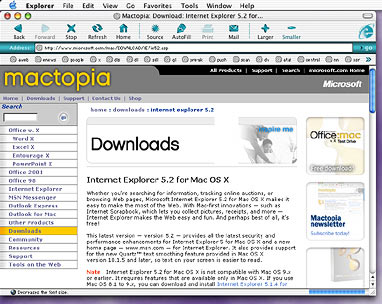
Read: Give Mac Explorer to the people
Download Internet Explorer 5.2.3 for Mac OS X
Download Internet Explorer 5.1.7 for Mac OS 8.1 to 9.x
How a Blogger can become a good journalist
Spencer Critchley writes some good tips for Bloggers an newsletter publishers on how good journalists do useful work. The best piece of advice I think is If you can’t say something in plain speech, that may mean you don’t understand it well enough yet. Here’s more:
Identify your sources
Your audience needs to know where this information comes from, so they can judge its credibility.
Respect the value of people’s time
Know your point, get to it quickly, and make your content dense with value.
Use plain speech, and talk like a real person.
If a simpler word can be used with no loss of meaning, use it. Same goes for fewer words vs. more.
Reputable pro media outlets use professional fact checkers
People may be citing you as a source, so try to get the details right. Related to this: spell-check!
Opinions are not facts, even your opinions
Opinions make personal journalism lively. But be sure you know the difference between opinion and fact, and make it clear to your readers as well.
Saturday, December 24, 2005
Redact Adobe PDF & Microsoft Word documents
 Redaction is the careful editing of a document to remove confidential information. The document can be in paper or electronic format (Acrobat PDF, doc) Sensitive government documents, appraisals, legal documents, criticism, insurance contracts are often redacted before being made available to the public.
Redaction is the careful editing of a document to remove confidential information. The document can be in paper or electronic format (Acrobat PDF, doc) Sensitive government documents, appraisals, legal documents, criticism, insurance contracts are often redacted before being made available to the public.Redacting is a pretty simple job with paper documents. Just take a black Magic Marker and color over the text and then make a photocopy of it. Some people used xacto knives to cut text from the paper and it was then photocopied with a black sheet of paper behind it.
In the context of United States government agency documents, redaction generally refers more specifically to the process of removing classified information from a document prior to its publication, during declassification. The Freedom of Information Act (FOIA) mandates public access to many documents as long as sensitive content is not disclosed. According to US Court General Order 53, parties must refrain from including, or must redact where inclusion is necessary, all Social Security numbers, names of minor children, dates of birth and financial account numbers.
Redacting Adobe PDF or Microsoft Word documents doesn’t work quite the same way.
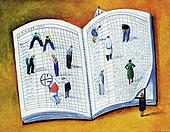 The best way to redact a PDF is to use PDF Redaction software. Appligent Redax for Acrobat. operates as a plug-in within Acrobat and allow you to completely and securely delete text and graphics from the document. Redax parses the PDF document, physically deletes the selected information, and generates a new redacted document. The deleted information cannot be recovered, because the redacted file is created without it.
The best way to redact a PDF is to use PDF Redaction software. Appligent Redax for Acrobat. operates as a plug-in within Acrobat and allow you to completely and securely delete text and graphics from the document. Redax parses the PDF document, physically deletes the selected information, and generates a new redacted document. The deleted information cannot be recovered, because the redacted file is created without it.Alternatively, you can use Adobe Acrobat drawing tools to hide sensitive information and then flatten the PDF document by saving it in TIFF format.
To redact a Microsoft Word document, download the free Word Redaction plugin for Microsoft Office Word 2003. It lets users black out sections of documents by removing confidential information prior to printing or e-mailing. You can then redact the document so that the sections you specified are blacked out. You can either print the redacted document or use it electronically. Any text marked with the add-in is completely removed from the document and marked with black bars in both the on-screen and printed versions.
So the next time you are sharing documents, don’t forget to redact - particularly if you are a criminal defense attorney in California. And don’t make the mistake thinking purchasing a piece of software solves the whole problem. Processes must be in place to make sure people are using the software correctly, and that all redacted documents go through an approved releasing procedure that includes the security officer.
PDF Redaction or Word Redaction is not to be confused with Redaction Criticism. Redaction criticism is the study of the theological perspective of a biblical text evident in its collection, arrangement, editing and modification of sources. Redaction criticism sees the author/editor not as a mere “cut-and-paste” collecter of stories, but as a theologian who is trying to meet his theological agenda by shaping the sources he uses.
News Source: 1 | 2 | 3
Military Streaming Software on Diskless Dell PC clients
 The U.S. Air Forces in Europe are testing Ardence software streaming platform to stream the operating system and software applications. By streaming software applications, they hope to make the task of managing a PC as simple as managing a Television set. The issue of managing locally installed programs on individual desktops is eliminated.
The U.S. Air Forces in Europe are testing Ardence software streaming platform to stream the operating system and software applications. By streaming software applications, they hope to make the task of managing a PC as simple as managing a Television set. The issue of managing locally installed programs on individual desktops is eliminated.The Ardence Desktop creates and stores complete system images on a server and streams portions of the operating system and applications to desktop users at boot-up. Once the user is up and running, additional application and operating system components are fetched as needed. After the initial launch of a program, some products allow portions of the applications to reside in a local cache for faster subsequent loads.
There’s no state left, there’s no fingerprint, and there’s no trail of data of what went on in that PC. Once you turn that PC off, all the data that was there has disappeared. Users simply plug in their PCs, which then request an operating system and a set of applications from the network.
According to Jeff Hibbard of Ardence, PCs don’t require disk drives because the operating system and applications are streamed from centrally managed servers. Data is stored on a storage-area network or network-attached storage. This greatly improves security and reduces computer maintenance and associated costs.
For added security, another capability, called port blocker, allows administrators to disable specific ports or devices, preventing users from attaching printers or local storage devices, he said.
U.S. Air Forces in Europe is an Air Force major command and the air component of the U.S. European Command. USAFE headquarters is located at Ramstein Air Base, Germany. Similar software streaming technology is used in the FBI, CIA, National Security Agency, Energy Department laboratories, schools and commercial sector for distributing trial software to clients.
Read full story: Military tests software streaming
Om Malik gives an XMas Gift
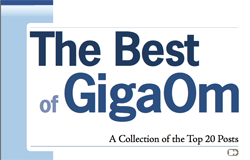 Om Malik, the quintessential Broadband Blogger and writer for Business 2.0 magazine today released The Best of GigaOM - a collection of his top 20 posts.
Om Malik, the quintessential Broadband Blogger and writer for Business 2.0 magazine today released The Best of GigaOM - a collection of his top 20 posts.It is a mix of the most read, most commented posts ever. GigaOM hit the 5000 post mark earlier in 2005, the fourth year of blog’s existence! As a blog, it has been an amazing experience for me; writing and developing a very special bond with some of the smartest and most informed readers. With just over 5600 posts, it has been hard for me personally to keep-up with the archives.Om has also published a most interesting user comment associated with each of the story. Being a desktop search enthusiast myself, my favorite reads were Blink Blinkx and Desktop Search Cometh.
Convert Text To Images: Prevent Adsense PSAs
Google Adsense laid down some strict policies regarding content of webpages that serve Adsense ads. Google filters automatically do not serve ads on webpage that contain Adsense Stop Words. Instead they serve the non-paying PSAs (Public Service Ads). Normal ads are not display until you remove the Adsense Stop Words and Googlebot revisits your webpage.
Randy has compiled a list of possible Adsense Stop Words here. If I put any of these Adsense Stop words in my story, my smart friend Google will immediately start to display the Huricane Catrina Releif HCR PSAs that have a zero CPM. [I have spelt HCR intentionally incorrect as these too can trigger PSAs]
So how do I show Google Ads on this page that contains Adsense Stop Words ? Simple, I will convert the stop-word text into a picture so Google Adsense Robot will never read it.
Ofcourse it is not the best solution but still works. This trick can be extended to prevent automated web robots from copying material from your blogs and websites. Just convert your blog post into a readable image and post that picture instead of the blog post.
You can also apply this text-to-picture technique to protect your email address from web crawling spiders and various other web-bots. By converting text into a graphic, you render it virtually unreadable to spiders or web-bots.
How do I convert text into a picture ? Use hidetext.net, a free online service that converts text into a clear readable image. Both the graphics in this post were rendered using the HideText service.
Million Dollar Homepage - Interview with $1m Boy
 Alex Tew, a 21 year old student from Wiltshire, England tried a unique experiment to raise money for his university education.
Alex Tew, a 21 year old student from Wiltshire, England tried a unique experiment to raise money for his university education.His thought processes went something like this: what if he set up a website called the Million Dollar Homepage which contained exactly one million pixels (the tiny dots that make up an image on a screen)? What if he then used that page as, in effect, an advertising noticeboard where advertisers could buy space at $1 per pixel?
The Million Dollar Homepage is broken up into 10,000 100-pixel squares; Tew sells the 100-pixel squares off for $100 each, or $1 per pixel. The idea was an instant success. In the first four weeks alone, Alex sold more than 300,000 pixels at $1 each. As on today, Tew’s Million Dollar Homepage has sold 900,400 pixels and the buyers are still flooding in.
Here is a animated graphic displaying the Making of the MIllion Dollar Homepage.
.NET spoke with Alex Tew, the mastermind behind milliondollarhomepage.com. He explains how he became a wealthy man by selling some pixels and what he intends to do with all the money.
 Q: Why does the site seem to succeed? Why do companies buy pixels? And why did it happen so fast?
Q: Why does the site seem to succeed? Why do companies buy pixels? And why did it happen so fast?A: The site succeeds because I think people respect an original idea. Things that are unique and novel naturally get talked about, if they’re interesting. My crazy idea to make money seems to have caught people’s imagination. So it means thousands of people are logging on every day.
Q: Who bought the first pixels and why?
A: A friend of a friend who runs an online music site bought 400 - I basically explained that the site could become really popular if it catches on and these 400 dollars could be the best marketing investment they ever make. They decided it was worth a punt and went for it. I’m sure if the site had flopped they would have wanted their money back, but obviously things took off. I understand their site received over 20,000 unique visitors directly from their ad on my home page within the first three weeks. A pretty good return I think.
Q: What will you spend the money on?
A: The first thing I bought was some new socks! You can see them on my blog. Then I was able to pay for my first year’s university tuition fees and living costs, which was cool, because it took the pressure off my parents. Apart from some normal stuff like clothes and CDs, I’ve not bought anything extravagant really. With the rest of the money I plan to invest in some of the new ideas I’ve got.
Read full interview with the brain behind the Million Dollar Homepage
Friday, December 23, 2005
Microsoft Outlook 12: Feed Reader & RSS Aggregator
Microsoft Outlook 2003 does not directly access or display RSS or Atom content. However, there are severaladd-ons by third-party companies that incorporate RSS and Atom viewing in Outlook. When Microsoft Outlook 2006 is released with RSS aggregator, companies like Newsgator, intraVnews and Attensa that develop Outlook RSS plug-ins may have to roll out more creative features soon to compete with Outlook RSS reader. Same holds true for standalone aggregators like Feeddemon or RSSBandit.
According to this post, interacting with RSS feeds will be extremely similar to managing your [Outlook] mail items now. The RSS reader will keep the standard look and feel of Outlook folders, hierarchies, and the drag-and-drop support.
Though not much details are available about the upcoming Microsoft Outlook 12 edition, CNet review said that Outlook’s newsfeeds can travel with your smart phone or handheld. Further, Exchange users will be able to have their feeds follow them from computer to computer. Rober Scoble hopes that this will bring millions of new businesspeople into the RSS world.
Microsoft Office 12 is likely toship in the second half of 2006.
Life without Quintessential Microsoft Office
 To evaluate the threat of Web-based software and services to Microsoft Office, an MSNBC reporter tries to do without Microsoft Office for a week relying on free software and services - available via the Internet - for everyday business tasks. (MSNBC is a Microsoft - NBC joint venture.)
To evaluate the threat of Web-based software and services to Microsoft Office, an MSNBC reporter tries to do without Microsoft Office for a week relying on free software and services - available via the Internet - for everyday business tasks. (MSNBC is a Microsoft - NBC joint venture.)After spending a weeking without clicking any of the Microsoft Office Icons, the writer concludes
it came down to the familiar question of what was worth more, my time or my money. While it was technically possible to perform most of my daily work without using Microsoft Office - or my credit card - it took considerably more time. Setting up the new systems was time-consuming, as I had expected.Here are some of the alternatives to MIcrosoft Office Program which he used in his research:
Alternative to Microsoft Word
..And once I had OpenOffice’s “Writer” on my machine, I found I didn’t miss Microsoft Word at all. Many of the commands were the same, and I was able to easily open Word documents using Writer. The program also makes it extremely easy to save documents in the PDF format, something Microsoft only plans to offer with the forthcoming version of Office, due out in 2006.
On Web-based word processing
It was a breeze with Writely to import Word documents already on my hard drive, and relatively simple to save Writely documents in either the Word or OpenOffice format. gOffice offered more sophisticated formatting options, and it was easy to print documents as PDFs.
Database Application
OpenOffice’s database program, Base, was able to import my contact list from Microsoft Outlook quickly and elegantly but did not give me the option of saving the data into the file format needed to transfer it to most other applications. Another OpenOffice program, Calc, let me to save the data in the right format but took more time to tweak the data so it would import correctly. Overall, I found it easier to use Microsoft Excel.
Web Based Calendars
My overall favorite turned out to be CalendarHub, which easily imported four years worth of calendar data into a pleasing interface and offered handy e-mail reminders of upcoming events. CalendarHub also offers a desktop program that will list upcoming meetings, but I had trouble getting it to work. When contacted, the company quickly fixed the bug.
E-Mail Client
Although my company’s server software settings made it difficult to use other e-mail clients, I did work some with Mozilla’s Thunderbird and found it to be a functional alternative to Outlook. The interface was familiar, and it was easy to set up and to import old e-mails. I also used several free, Web-based e-mail accounts for some business communication. Gmail was my favorite for organizing data based on “conversations.”
Privacy Concerns
Also, although it is nice in theory to be able to access data online, in practice it often took longer to log on to different applications every time I needed something, rather than just opening a file on my desktop. Perhaps my biggest concern was about my privacy, once I began entrusting my calendar, contacts and other information to Web-based systems instead of my own hard drive and my company’s secure network. And I wondered if I should really be storing such valuable work data on systems that could crash or go out of business at any time. I found some benefits to having my work available on Web-based systems, and there are some I will probably use again. But, for now at least, Microsoft is right these challengers will complement, not replace, my Microsoft Office software.
For now at least, Microsoft says it doesn’t see these alternatives as a major threat, regarding them mainly as complementary to Office. And yet, Microsoft recently launched its own companywide push towards offering more Web-based software and services.
Read full story: Surviving on free Web-based services alone
Embed Streaming Video in Web Pages
You can either embed the Reuters media video player in your main website or embed the video player in a separate Popup Window. This gives more control to the blogger over the display of video player.
To add Reuters video to your webpages, you can insert the following line of Javascript code anywhere in your HTML pages. The script detects presence of Macromedia Flash ActiveX plug-in and plays the streaming video by embedding a copy of the Flash player into the web page.
The video is embedded in IE using
PDF Tracking: Adobe updates Acrobat & PDF Reader
Adobe updates Acrobat Reader 7.0.5 so that clients can decide whether they want the fact that they have read the document to be tracked or not. Users are shown a pop-up warning when a PDF document that is tagged for tracking attempts to make a connection to a Web service.A secret Sypware feature in Adobe Acrobat PDF Reader keeps track of how many times a PDF document has been accessed by the software. It can also log the number of times it was viewed from the IP address of the computer on which it was opened.
The tracking was being done using JavaScript, support for which had been added as a default setting to Adobe Reader 7 for Linux and since version 6 in versions for other platforms. The tracking failed when the PDF was viewed by other readers such as Xpdf and Kpdf, and version 5 of Abode Reader.
Clients were using the PDF Tracking service by Remote Approach to know whether their customers actually read or forward a client’s PDFs after downloading them from the client’s Web site, while others engaged in peer-to-peer marketing want measurable data on whether their available PDF is being effective, given that traditional Web analysis can’t measure such data.
Earlier, Adobe Officials said they they are unaware of this but today, Adobe quitely updated Adobe Reader 7.0.5 and Adobe Acrobat 7.0.5 so that a dialogue box would pop up when a document tagged with Remote Approach’s software was opened.
Marck Szulc of Adobe said although JavaScript was enabled by default in version 7.05 of the Reader, it had limited implications as it was operating within a sandbox, confining its use to the opened document. He said Adobe had introduced digital signatures in its software to provide security, confidentiality and also to prove the authenticity of a document.
Remote Approach’s online service lets businesses tag PDF files for distribution. When the PDF is read, it interacts with a network service to record the event and create reports on the movement of the document.
Adobe Reader is the de facto standard used to displays and print PDF files, while Adobe Acrobat is a document exchange software that allows documents to be displayed and printed the same on every computer.
Yahoo! for Good - Cyber Giving Week
 Yahoo, in partnership with Network For Good, launched a Cyber Giving Week website that provides donation links to a variety of charities as well as resources and tools for making decisions about contributions and maximizing annual tax breaks.
Yahoo, in partnership with Network For Good, launched a Cyber Giving Week website that provides donation links to a variety of charities as well as resources and tools for making decisions about contributions and maximizing annual tax breaks.Donations can made for a variety of causes like rebuilding houses in New Orleans and other hurricane-ravaged communities, Humane Society of the United States, for protecting pets, other animals and their natural habitats or for helping children out of poverty and crisis around the world.
There is an online Giving Calculator to determine how much to donate given your income level.
Are you a Photoshop Widow
Photoshop Widow - A person (usually female) who finds herself abandoned by her significant other for the enticing and totally absorbing attributes of Adobe Photoshop.
Interesting. Found via Photoshop World
India Tax Issues with Google Adsense Adwords publishers
Google India to pay tax for Adsense Adwords ServiceGoogle India had earlier asked for clarifications on whether providing selling space for advertisement on the Google website would be exempt from service tax or was classifiable as advertisement service, computer network service, business auxiliary service or any other taxable service.
Google had argued that it was not providing any service involving ‘making and display of advertisements but was merely engaged in space-selling activity’ on Google’s own website and other websites (through Google Adsense) with which it had entered into a syndication agreement.
However, The Authority for Advance Ruling said that the proposed activity of Google India to sell space on its site tantamount to providing a service to advertisers and clients. Therefore Google India will have to pay service tax for selling advertisement space on its search site to Indian entities.
The Commissionerate of Service Tax, in its argument, pointed out that the definition of advertisement space was wide enough to include providing of advertisement service on the Internet by the applicant. “Even mere providing or selling of space for advertisement is itself a service connected with display or exhibition of advertisements and hence will fall within the tax net as advertisement service,” the commissionerate said.
When contacted, Google executives said they were still examining the ruling and did not wish to comment on it. A ruling by the advance authority is binding on the company with immediate effect unless it decides to appeal against the verdict.
Thursday, December 22, 2005
Switching to GMail ? Watch these Google tutorials
 If you are looking to switch your email address from Yahoo or Hotmail to GMail, here are some Google tutorial movies done by Autodemo to help you migrate easily.
If you are looking to switch your email address from Yahoo or Hotmail to GMail, here are some Google tutorial movies done by Autodemo to help you migrate easily.Export contacts from Yahoo to GMail
Import your contacts’ information into Gmail
Inform your Yahoo Contacts about your new GMail address
Import Hotmail contacts’ information into Gmail account
Inform your Hotmail contacts about your new GMail address
Switch to GMail from other email services - Just enter the domain for the email address you no longer want to use, and click “Help Me Switch”. Contains detailed information on migrating to GMail from Yahoo, Hotmail, SBCGlobal, Comcast and .EDU addresses.
You can also use your existing Yahoo or Hotmail email address from GMail. The trick is to customize the ‘From:’ field of any Gmail message you send so it appears to be from another one of your email addresses. Your outgoing Gmail messages will then display another one of your other email addresses in the ‘From:’ field (instead of your Gmail address).
* Log in to your Gmail account at mail.google.com.
* Click ‘Settings’ at the top of any Gmail page.
* Open the ‘Accounts’ tab, and click ‘Add another email address.’
* Enter your other email address in the text box, and click ‘Next Step.’
* Click ‘Send Verification.’ An email will be sent to your old account to verify that you entered the correct email address. Follow the instructions in the verification email, and start using your Gmail account to manage all of your email addresses.
Embed Breaking News Videos in Website or Weblog - Retain Visitors
 If you are blogging about a breaking news event, there is a high probability that your article links to a story on CNN, AP or Reuters. Your site visitors may read a few lines on your website and then quickly leave for the original source to read the full story.
If you are blogging about a breaking news event, there is a high probability that your article links to a story on CNN, AP or Reuters. Your site visitors may read a few lines on your website and then quickly leave for the original source to read the full story.So how do you prevent this blog exodus ? Simply broadcast the news video from your website itself. Your visitors will watch the entire news video on your website without leaving.
Embedding Videos is now simple. To broadcast breaking news stories live from your website or blog, you will need to sign up for the free Reuters Affiliate Network pilot program. If your website or blog gets approved, Reuters will send few lines of javascript for you to insert them in your Blog template where you want the video player to appear.
The Associated Press is also teaming up with MSN to develop the AP Online Video Network. They will also be launching a similar program, providing AP members with news videos for their Web sites through an ad-supported model.
Reuters produces over 18 hours of news video every day. The Reuters news video player, which is based on Brightcove technology, has up to 20 of the latest breaking stories from around the world updated throughout the day. The Reuters Video player is Windows and Macintosh compatible. Visitors can watch full news stories right in the context of your page; there are no pop-ups or software installs.
 Reuters is targeting individual Web site owners, newspapers, and online magazines, allowing them to test the pilot program before their full commercial launch, expected in the first part of 2006. During this pilot period, Reuters player is free of charge to any site and may contain advertising. Videos on Reuters’ Web site are preceded by 15-second ads.
Reuters is targeting individual Web site owners, newspapers, and online magazines, allowing them to test the pilot program before their full commercial launch, expected in the first part of 2006. During this pilot period, Reuters player is free of charge to any site and may contain advertising. Videos on Reuters’ Web site are preceded by 15-second ads.Register here to participate in the Reuters Video Affiliate Network program.[via]
Tuesday, December 20, 2005
Yahoo Adsense Chitika Advertising Preview Software
The All-In-One Sandbox tool will assist website owners and bloggers in evaluation of the Google Adsense, Chitika eMiniMalls and Yahoo Publisher Network (YPN) Program to determine which Contextual Advertising service is more suited for their website or weblog.
Enter any keywords or a website address (URL), choose a geographic location (for Google), customize ad colors or choose from an existing color set and click “Udate Ads Display”. You can try the Adsense, YPN or Chitika Services without signing up for any of these services.
1. Google provides a Official Adsense Preview Tool for Adsense Publishers but not Chitika eMiniMalls or Yahoo Publisher Network. Digital Inspiration All-in-One Preview offers a preview tool for YPN and Chitika publishers similar to Google Adsense Preview Tool.
2. The Official Google Adsense Preview Tool is supported only on IE. Our tool works across all browsers include IE and Firefox.
3. The All-In-Preview displays Google, Chitika and YPN ads side by side making the comparison a lot easier.
4. Google Adsense Preview Tool shows sample ads only for website address. The All-In-One Preview displays ads based on both keywords or Website address.
How to use the All-In-One Preview Tool
3. Directly visit the All-One-Preview Website
Use this tool and have fun. If you need help or found a bug or want to make a feature enhancement requests ? Just email me.
Apple iTunes QuickTime players loopholes
A heap overflow vulnerability in Apple Computer iTunes and QuickTime media players is triggered when playing a specially crafted .mov file will cause the heap overflow. This warning was released by Tom Ferris of Security-Protocols.com #.
Ferris said he flagged the issue to Apple more than a month ago but only received a cursory confirmation that the bug was being investigated. As per policy, Apple does not comment on security issues until a patch is available.
Download and play these proof-of-concept [.mov files] to trigger the crash, showing the control of memory.
Crash QuickTime Player
Crash Apply iTunes and QuickTime Player
Security alerts aggregator Secunia Inc. has slapped a “moderately critical” rating on the vulnerability and warned iTunes and QuickTime users to avoid opening “.mov” files from untrusted sources.
The Ferris discovery is not the first QuickTime/iTunes bug that remains unpatched. eEye Digital Security, a research outfit based in Aliso Viejo, Calif., lists three high-risk Apple flaws on its upcoming advisories Web page. [via]
Friday, December 16, 2005
Free Convert PDF to Word, PDF to HTML or Text
Option 1: Download Adobe Acrobat or other PDF conversion software, open your PDF document and choose save as Text. (Learn about some Adobe Acrobate Alternatives).
Option 2: Use GMail PDF conversion engine to convert doc, xls, ppt, rtf, pdf and OpenOffice documents to HTML. No software download is required.
Option 3: This is straight from Adobe, the developers of PDF. Adobe has developed these conversion tools as a free service to allow blind and visually impaired users to read Adobe PDF files.
You need to send the Adobe PDF as a MIME attachment in an e-mail message to Adobe:
* For conversion to plain text, e- mail the PDF file to pdf2txt@adobe.com
* For conversion to HTML, e-mail the file to pdf2html@adobe.com
All converted Adobe PDF documents will be sent back to the sender as MIME attachments.
This Adobe PDF conversion service provided work best on documents in English. Documents in European languages, such as French or German, should convert fairly well with the exception of symbols that can’t be represented by ASCII text, such as umlauts. Languages requiring double-byte characters, such as Japanese, Chinese, Arabic, and Hebrew are not supported. (Adobe may occasionally access the content you submit for purposes of quality control and administration of the conversion service.)
Option 4: Use the free Adobe Reader to save the PDF file as text, or use the full version of Adobe Acrobat Professional or Acrobat Standard to save the file to text or other formats, including Rich Text Format (RTF), HTML, XML.
Thursday, December 15, 2005
Microsoft products for future homes
Dan Simmons of BBC take us on a magical trip to future, as Microsft sees it. He looks at some amazing Technologies that Microsoft is hoping to bring to our homes in the next few years.
Post-It notes of the future - You can text or email your messages to a place rather than a person. Photograph Collages - This Microsoft application automatically creates a tapestry from your favourite snaps. This software takes, fully automatically, a large collection of images, then takes the important bit from each image by doing optic recognition.This process will typically take a user about one hour with image editing software, or even longer to get great results. And this software does it fully automatically for you.
Photograph Collages - This Microsoft application automatically creates a tapestry from your favourite snaps. This software takes, fully automatically, a large collection of images, then takes the important bit from each image by doing optic recognition.This process will typically take a user about one hour with image editing software, or even longer to get great results. And this software does it fully automatically for you.
Personalized Facial Sketch Technology creates a caricature of any portrait snap. It identifies key parts of the face - like the edge of the lips or eyes - to automatically create a cartoon version. You can then use the results as emoticons for personalizing instant messaging or e-mail.
Interactive video and image bowl that reacts to touch - They take still images and video and be able to see them in the bowl and possibly also listen to music. Also, drag the images around the bowl making use of the physical properties of the bowl to be able to display things in certain places, and possibly let them sit at the bottom of the bowl for storage. Microsoft Whereabouts Clock Those familiar with the Harry Potter books and films might recognize the first idea - it shows you where people are. Its inventor thinks its best use is in the home. This is more a new concept than a new technology, and the real version may still be a year or two away. It would track the mobile phone signals of loved ones, then cross-reference which mobile cell they were in with preprogrammed locations - like the home, school, or workplace.
Microsoft Whereabouts Clock Those familiar with the Harry Potter books and films might recognize the first idea - it shows you where people are. Its inventor thinks its best use is in the home. This is more a new concept than a new technology, and the real version may still be a year or two away. It would track the mobile phone signals of loved ones, then cross-reference which mobile cell they were in with preprogrammed locations - like the home, school, or workplace.
Listen to Dan’s show Online in Media Player or Real Player. Read Microsoft Magic
Wednesday, December 14, 2005
Google Adsense Preview - Firefox Extension
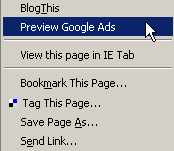 The Google Adsense Preview Firefox extension brings the functionality of the Official Google Adsense Preview Tool in Firefox.
The Google Adsense Preview Firefox extension brings the functionality of the Official Google Adsense Preview Tool in Firefox.The Google AdSense preview extension will add a Preview Google Ads menu both to the Firefox toolbar and the right click popup menu. Clicking on Preview Google Ads menu item will open a new Firefox tab displaying a set of Google ads that may show on that web page where the Preview was requested.
Install Google Adsense Preview Tool 1.0
The Ads will be displayed in all official Google Ad formats. Both Text and Image Google Ads will be shown.
Firefox 1.5 and greater are supported. Javascript must be enabled in Firefox to use GoogleAdsPreview.
Visit GoogleAdsPreview on the Extensions Mirror website.
How to Test Google Safe Browsing Extension
Google today released a Firefox plug-in that alerts users about possible phishing webpages.
Open Google Safe Browsing Test Page phish-o-rama.html in Firefox Browser(1.5). If the Google Safe Browsing extension is installed successfully on your machine, you should see the “Web Forgery” alert when you load that page.
Google is blocking Non-US visitors from downloading the Anti-Phishing extension. You can however employ this Firefox hack to download and install the extension from any place on earth.
Convert PDF to HTML - Free Online Conversion
We will utilize the recently announced See it now feature in GMail to convert Adobe PDF documents into html files. In addition to PDF, you can also convert all Microsoft Office Document formats (MS Word .doc, Excel .xls, Powerpoint .ppt, Rich Text Format .rtf), OpenOffice.org Document Formats (Writer, Calc, Impress, Presentation) and WML Files (Wireless markup language) to HTML. Here’s how to get this done with GMail:
1. Compose a new message in GMail. (If you are still without a GMail account, request a GMail Invitation code)
2. Attach any PDF or Word document that you want to convert to HTML You can attach multiple files in this step by clicking Attach another File.
3. Enter your own email address in the To: box and click send.
4. You instantly receive a message in your GMail Inbox folder. Open the message and click the “View as HTML” link next to your attachment.
5. The contents of your attachment appear as HTML in a new browser window without having to download the file. When you’re finished reading the attached file, close the new browser window to return to Gmail or Save the file to your harddrive.
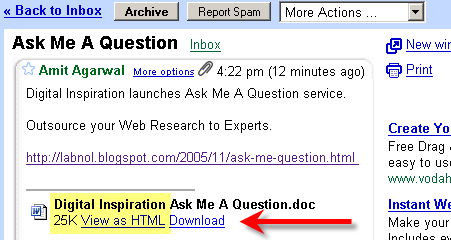
GMail will show the following types of files as HTML: .pdf, .doc, .xls, .ppt, .rtf, .sxw, .sxc, .sxi, .sdw, .sdc, .sdd, and .wml. You can extend this trick to extract text from PDF documents (PDF to Txt) or Convert Adobe PDF documents to Word (PDF to Doc conversion). First convert the Document to HTML with Gmail and then open the HTML file in Microsoft Word and choose Save as .doc.
Convert PDF without Adobe Acrobat PDF writer - This has link to free or inexpensive PDF creation software. Or Read another Google approach to convert Microsoft Office and PDF files to HTML or Translate PDF and Office documents to different languages.
About GMail See it Now: You can view Microsoft Office, OpenOffice or .pdf attachments as a web page in HTML by clicking the “View as HTML” link right next to it. For when you’re on a mobile device or you don’t want to install some new software just to view a document. Or if you just want to see it faster.
If you are looking for a commercial PDF conversion software, we recommend ABBYY PDF Transformer that offers One-click conversion from PDF files to Word, Excel, HTML or text. It retains layout and format without retyping and reformatting.
Download Google Phishing Warning Extension Outside US
 Google Safe Browsing is a Firefox plug-in developed by Google that alerts users about phishing websites. Google makes use of a blacklist containing pages that have been identified as suspicious and/or misleading based on automated detection or user reports. Google also examines pages’ content and structure in order to catch potentially misleading pages.
Google Safe Browsing is a Firefox plug-in developed by Google that alerts users about phishing websites. Google makes use of a blacklist containing pages that have been identified as suspicious and/or misleading based on automated detection or user reports. Google also examines pages’ content and structure in order to catch potentially misleading pages.Google Safe Browsing for Firefox is only available for download for users located in the US. Visitors from other countries are blocked from downloading the Google Safe Browing firefox extension (google-safebrowsing.xpi) and instead, they are redirected to a page saying Download Not Available.
Here’s a short guide to download and install the Google Phishing Extension for Firefox users outsite the US.
1. Open this page in IE and choose Save.
2. Start Firefox and drag the google-safebrowsing.xpi onto the Firefox interface.
3. Restart Firefox.
Download link for US Visitors - Google Safe Browsing for Firefox
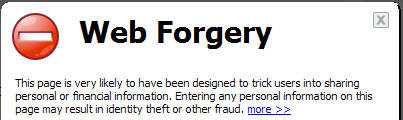
GMail, Google’s free email service, already has strong anti-phishing capabilities. Email messages suspected of being spoofed messages are labelled Spam and outbound links to fraudlent websites appearing in Phishing email messages are automatically disabled by GMail.
When you enable Enhanced Protection Feature, the URL of the site that you’re visiting will be sent to Google for evaluation. In addition, a very condensed version of the page’s content is sent to compare similarities between authentic and forged pages.
Tuesday, December 13, 2005
Adobe issues Pink Slips, Macromedia Logo Disappears
 Adobe Systems Inc. will cut 650 to 700 jobs as it folds recently acquired rival Macromedia Inc. into its operations. Adobe had 4,286 employees at the end of the third quarter, while Macromedia had 1,538. The 11 per cent to 12 per cent workforce reduction would reduce overlapping positionsand employees from both companies would be affected.
Adobe Systems Inc. will cut 650 to 700 jobs as it folds recently acquired rival Macromedia Inc. into its operations. Adobe had 4,286 employees at the end of the third quarter, while Macromedia had 1,538. The 11 per cent to 12 per cent workforce reduction would reduce overlapping positionsand employees from both companies would be affected.Adobe Systems will record costs of as much as $US25 million ($33.3 million) to fire workers and close offices after its $US3.4 billion purchase of Macromedia. The expenses include as much as $US20 million in payments to sacked employees and $US5 million in fees to close offices, the company says in a filing it lodged last week with the US Securities and Exchange Commission.
Adobe will begin eliminating positions from the combined workforce. Layoffs will occur in jobs where there is duplication, says Pierre Van Beneden, Adobe’s vice president for Europe, the Middle East and Africa. Other workers in Europe may be offered jobs in Nordic regions or Eastern Europe to bolster product offerings there, he says.
Q.How is Adobe providing for employees who are not staying with the company?
A. Adobe is committed to making the transition for employees as smooth as possible. In the U.S., it is our intent to begin notifying all employees as soon as possible after the closing of the transaction. Detailed information on benefits will be provided directly to employees. Employees outside the U.S. will be advised on next steps by their managers. In order to assist employees with this career transition, Adobe has retained the services of Drake Beam Morin (DBM), a global outplacement provider.
Q. Adobe and Macromedia both have operations in several of the same cities and regions. Will there be facilities closures?
A. We have made key facilities decisions and will consolidate in a number of locations where duplication exists. As we work through the integration process, we will continue to evaluate where consolidating facilities may make sense, based on our hiring plans and the locations of our customers.
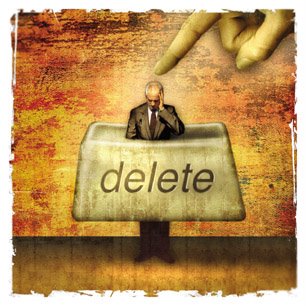 Following the Macromedia acquisition, Adobe India will hire additional 300 employees by the end of next year. Adobe India MD and print and classic publishing solutions business unit (PCPBU) senior VP Naresh Gupta informed this while announcing the completion of Macromedia Inc.’s acquisition by Adobe Systems Inc.
Following the Macromedia acquisition, Adobe India will hire additional 300 employees by the end of next year. Adobe India MD and print and classic publishing solutions business unit (PCPBU) senior VP Naresh Gupta informed this while announcing the completion of Macromedia Inc.’s acquisition by Adobe Systems Inc.As a result of Macromedia acquisition, Adobe has acquired the Bangalore R&D center of Macromedia, which employed 146 engineers. Adobe’s staff strength in India had gone up to 650 from 504. Adobe’s India office is the largest for the company outside US. It accounts for 12% of Adobe’s employee strength and 25% of total engineering strength.
While the India centre will continue to provide support and upgrades for Adobe’s product lines in general, it will develop and own print, multimedia and e-learning tools like PostScript, Type, FrameMaker, PageMaker, Macromedia Captivate (formerly eHelp Robodemo), Authorware, Contribute, JRUN, among others.