Imagine a day in the life of an office worker who has no idea about screen capture. The Print Screen key (Prt Scr) is a useful key supported on most PCs. Pressing the Print Screen key causes the computer to send whatever images and text are currently on the display screen to the Windows Clipboard. To copy/capture the current window, hold down ALT + Print Scrn at the same time. To capture the entire screen, just press Print Scrn.
The Print Screen key (Prt Scr) is a useful key supported on most PCs. Pressing the Print Screen key causes the computer to send whatever images and text are currently on the display screen to the Windows Clipboard. To copy/capture the current window, hold down ALT + Print Scrn at the same time. To capture the entire screen, just press Print Scrn.
Today, Desktop Screen Capture tools let you do much more than take a snapshot of your computer screen. You can select specific items on your screen for capture, like window alerts, error messages, icons, toolbars and even Direct X Applications (games). Most of these software also include image editing and batch processing tools for modifying the screen shots after they have been taken.
But imagine a scenario when the print screen key or any of the desktop screen capture software never existed. Techsmith, the developers of Camtasia, have imagined just that situtation. They have created a hillarious Office video showing different methods Office workers use for taking desktop sreenshots who do not know about the PrintScreen or Snagit.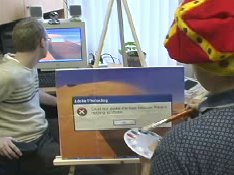
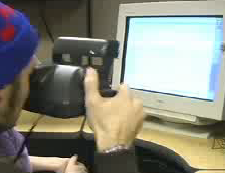
Watch the complete video - Snag Get. (a Techsmith SnagIt commercial)
Friday, December 9, 2005
Life without Screen Capture Software
Labels:
regular
Subscribe to:
Post Comments (Atom)
No comments:
Post a Comment