 Annik Stahl, the realy Crabby Office Lady columnist reveals her true identity as she publishes her 50th column and tells you a little bit about who she is and how the column came about.
Annik Stahl, the realy Crabby Office Lady columnist reveals her true identity as she publishes her 50th column and tells you a little bit about who she is and how the column came about.Crabby Office Lady columns are popular with Microsoft Office users. You can also visit her personal blog Crabby’s Corner for some more pictures and Microsoft Office tips.
Annik visualised the Office Online’s Crabby Office Lady and Jim St. George actually created the wacky Crabby caricature.
 Annik describes her Lady Dilbert Crabby Office Lady like a secretary from a bygone era. Her desk is littered with lipstick-marked foam cups of coffee, she’s the one who keeps the supply of sticky notes, and only she knows just where the bodies are buried (so to speak).
Annik describes her Lady Dilbert Crabby Office Lady like a secretary from a bygone era. Her desk is littered with lipstick-marked foam cups of coffee, she’s the one who keeps the supply of sticky notes, and only she knows just where the bodies are buried (so to speak). This is the lady every office can’t do without. While mumbling keyboard shortcuts under her breath, she can instruct you how to transpose a row of text into a column of text. She’s got a hard edge with a soft heart; she’s a swivel chair guru - the resident Office expert.
The Crabby Office Lady’s mission is to be useful, relevant, listen to customers, and put a human face on Microsoft.
Crabby’s reading audience is beginner, intermediate, and intermediate to advanced Office users who want to read something lighter than the usual dry Help files. Many of her readers work from home. Some are just people who are cruising the Internet and happen to come across her column.
Related Links:
» The Crabby Office Lady video archive
» Crabby Office Lady pictures at Microsoft Office in Redmond
» Meet Annik Stahl, Online Advice Columnist for the Microsoft Office Team
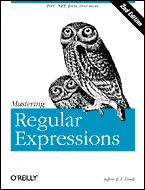 A
A 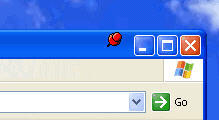 DeskPins is a tiny (just 96 kb) windows application for keeping a window on top of the other windows.
DeskPins is a tiny (just 96 kb) windows application for keeping a window on top of the other windows. After
After 


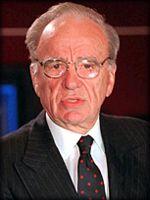 According to the by The LA Times, The News Corporation controlled by Keith Rupert Murdoch is in discussions to acquire Blinkx and even Rupert has made clear that his company is eager to build its presence on the Internet. [
According to the by The LA Times, The News Corporation controlled by Keith Rupert Murdoch is in discussions to acquire Blinkx and even Rupert has made clear that his company is eager to build its presence on the Internet. [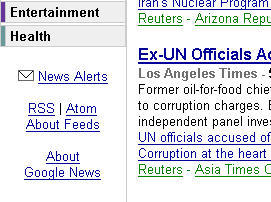 I never need to visit the Google News page again. I’ll just subscribe them as RSS and have
I never need to visit the Google News page again. I’ll just subscribe them as RSS and have 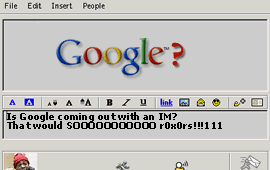 This could well end the
This could well end the